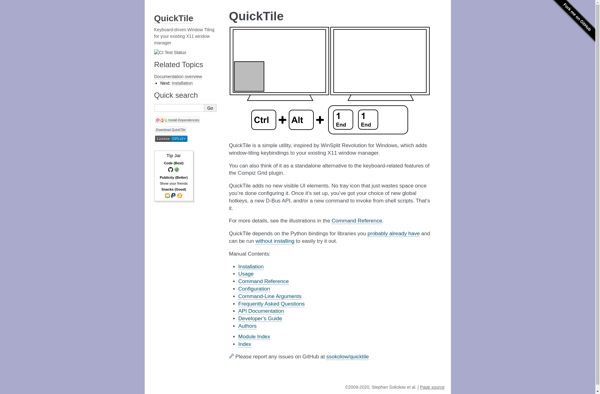TaskSpace
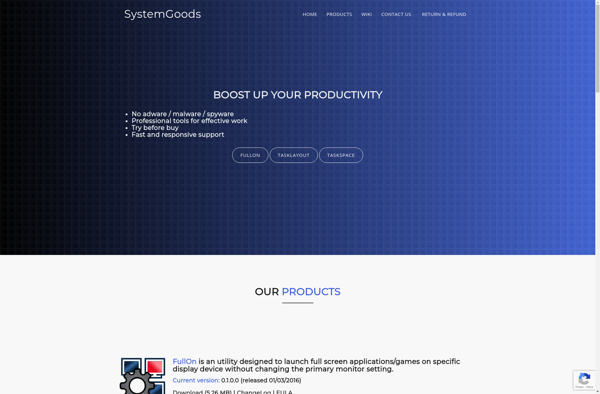
TaskSpace: Project Management Software
TaskSpace offers tools for organizing, prioritizing, and managing projects and tasks including task lists, Kanban boards, time tracking, calendar views, commenting, search, reporting, and integrations with other services.
What is TaskSpace?
TaskSpace is a cloud-based project management and task tracking application designed for teams. It provides a variety of tools for organizing, prioritizing, and managing projects, tasks, and teams including:
- Task lists with statuses, assignments, due dates, priorities, tags, comments, attachments
- Kanban boards for visual task flow
- Time tracking of tasks and projects
- Calendar views across projects and tasks
- Advanced search and filtering of tasks and projects
- Reporting and dashboards
- Native mobile apps for iOS and Android
- Integration with tools like G Suite, Jira, GitHub, and more
Key benefits of TaskSpace include real-time collaboration allowing teams to coordinate tasks seamlessly, customizable workflows and boards tailored to any work process, and robust access control and permissions at different permission levels. Whether it's product launches, creative projects, software sprints, or any collaborative work, TaskSpace provides the features and flexibility to manage projects and tasks at scale.
TaskSpace Features
Features
- Task lists
- Kanban boards
- Time tracking
- Calendar views
- Commenting
- Search
- Reporting
- Integrations
Pricing
- Free
- Freemium
- Subscription-Based
Pros
Cons
Official Links
Reviews & Ratings
Login to ReviewThe Best TaskSpace Alternatives
Top Office & Productivity and Project Management and other similar apps like TaskSpace
Here are some alternatives to TaskSpace:
Suggest an alternative ❐Q-Dir

Divvy

Clover
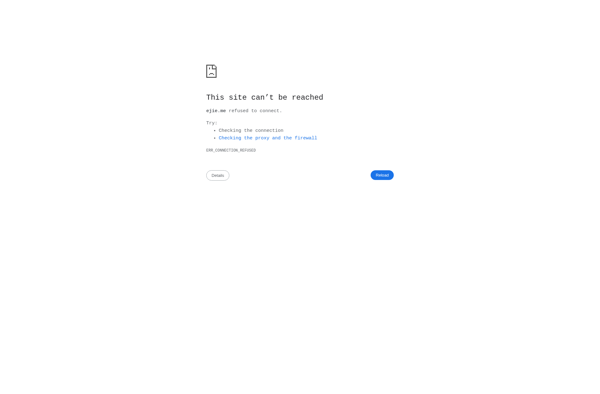
ActiveDock
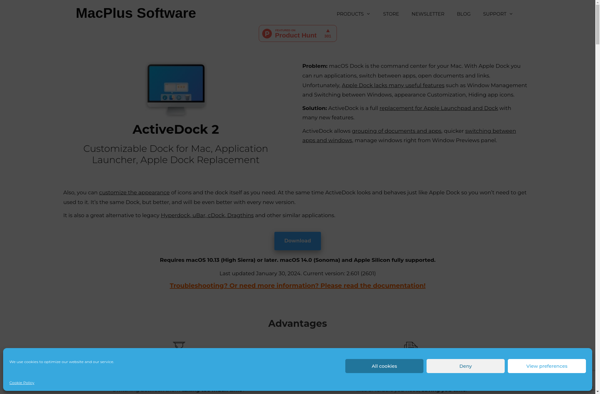
TidyTabs
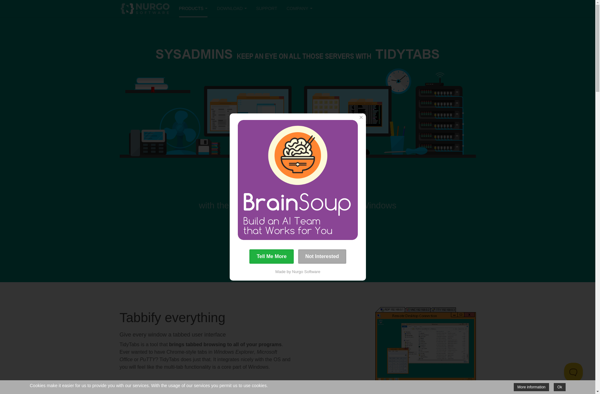
Putty Tab Manager

Tuck
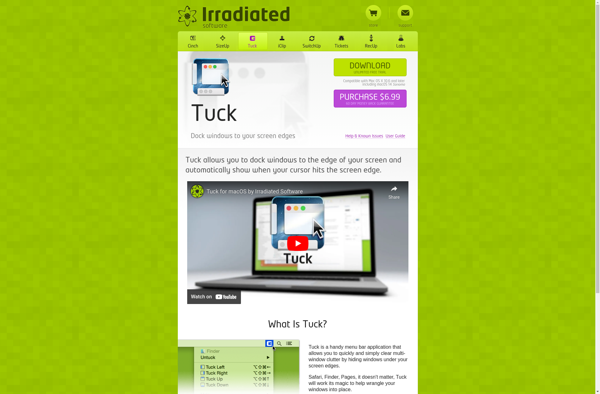
TaskLayout
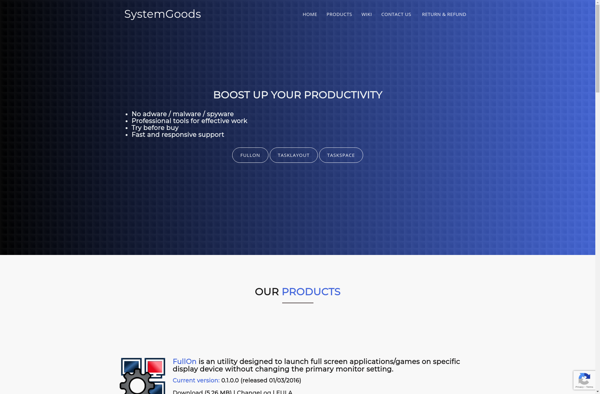
MultiDock

TabExplorer

NiftyWindows
WindowTabs
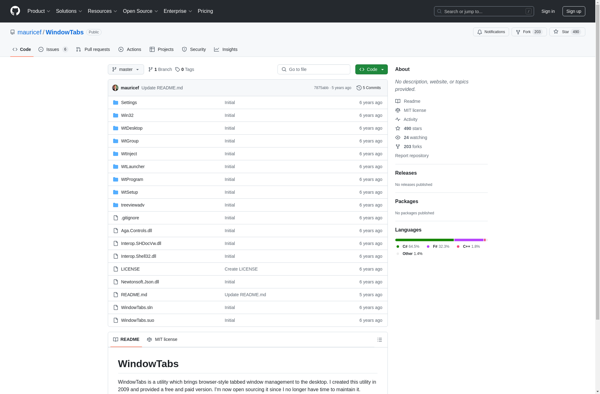
QuickTile