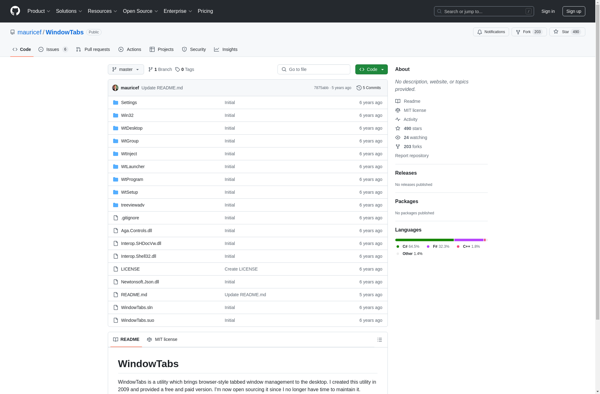TabExplorer

TabExplorer: Advanced Tab Management
TabExplorer is a Chrome extension for advanced tab management and improved productivity. It allows users to easily organize, preview, search and access browser tabs, bookmark folders and history. Key features include tab grouping, notes, search, previews and bookmarks organization.
What is TabExplorer?
TabExplorer is a Chrome extension that aims to enhance tab and bookmark management and boost productivity. It provides a range of features for organizing, previewing, searching and quickly accessing open browser tabs, bookmark folders and browsing history.
Some of the key features of TabExplorer include:
- Tab grouping - Tabs can be visually grouped together for improved organization and accessibility.
- Tab previews - Hover over a tab to see a preview screenshot, eliminating the need to switch back and forth.
- Global tab search - Quickly search through all open tabs across different windows.
- Bookmark management - View, search and organize bookmark folders in a sidebar.
- Tab notes - Annotate and add notes to tabs for future reference.
- Recently closed tabs view - Reopen recently closed tabs that you still need.
- Tab pinning - Pin important tabs so they are always accessible.
Overall, TabExplorer aims to save time and increase productivity by letting users easily manage, find, annotate and reopen tabs and bookmarks. Its clean and intuitive interface is designed for a seamless browsing experience. With powerful search and organization features, TabExplorer makes it easy to handle many open tabs and bookmarks without getting overwhelmed.
TabExplorer Features
Features
- Tab grouping
- Tab notes
- Tab search
- Tab previews
- Bookmarks organization
Pricing
- Freemium
Pros
Cons
Reviews & Ratings
Login to ReviewThe Best TabExplorer Alternatives
Top Productivity and Tab Management and other similar apps like TabExplorer
Here are some alternatives to TabExplorer:
Suggest an alternative ❐File Explorer

Clover
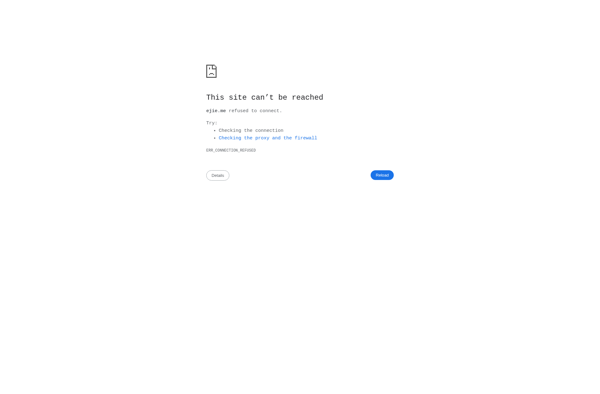
XtraFinder
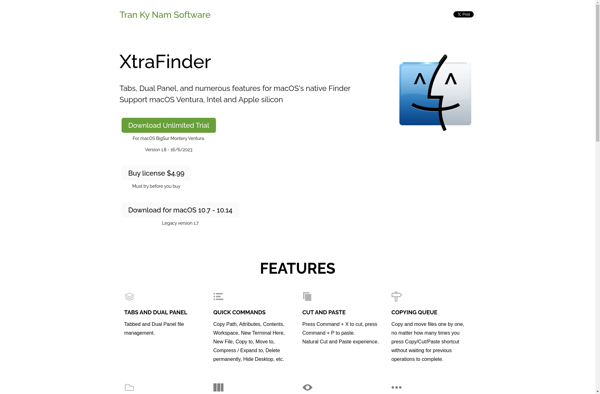
TidyTabs
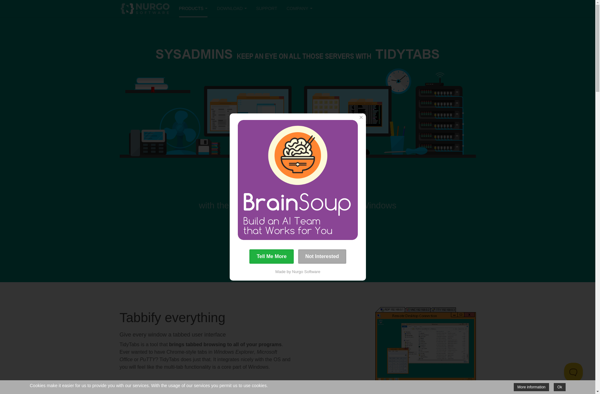
Stardock Groupy
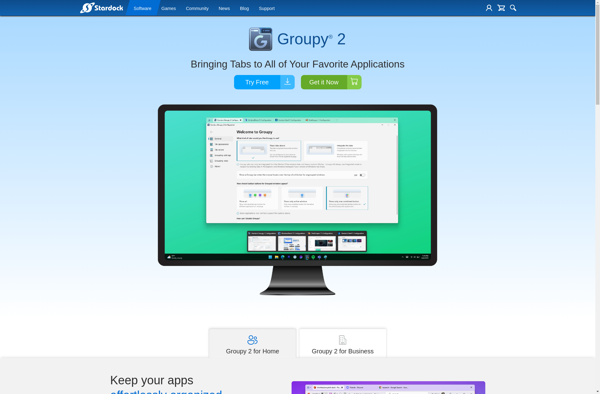
QTTabBar

Explorer Commander
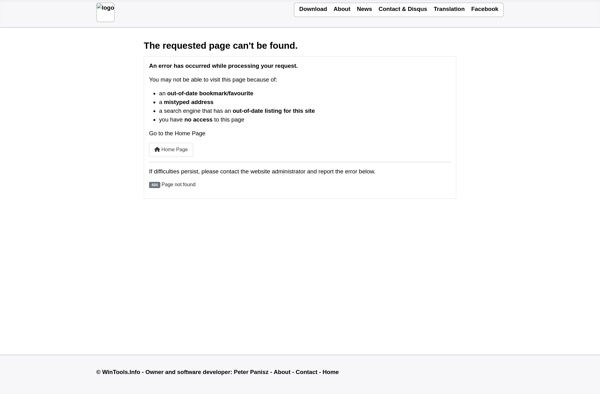
Tablacus Explorer

FolderViewer
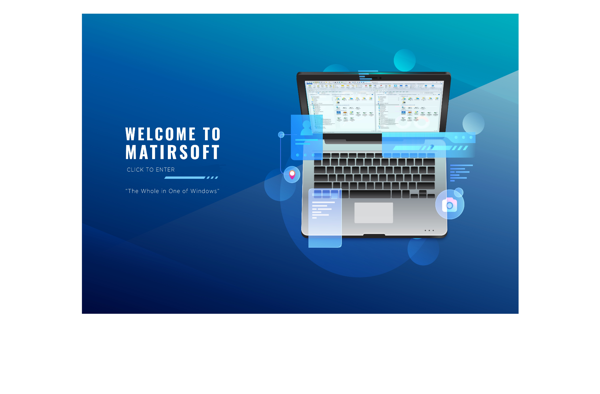
TaskSpace
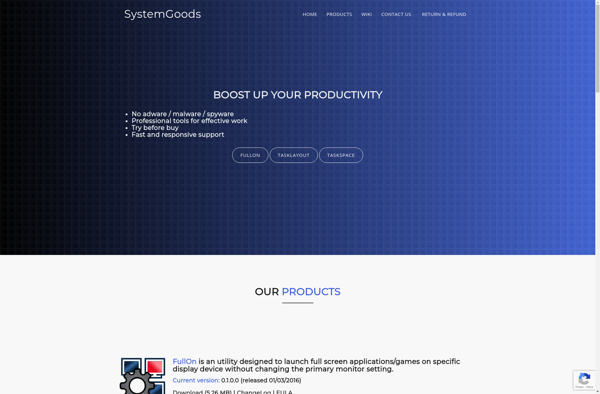
BrightExplorer
WindowTabs