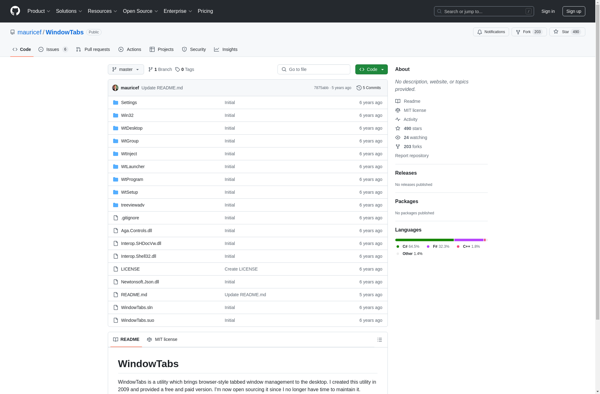Stardock Groupy
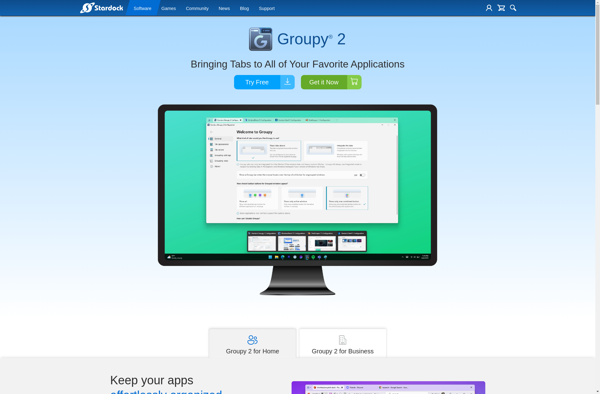
Stardock Groupy: Organize Multiple Windows into Tabs and Virtual Desktops
Discover how Stardock Groupy simplifies multitasking by grouping application windows into tabs and virtual desktops, streamlining your cluttered desktop experience.
What is Stardock Groupy?
Stardock Groupy is an application window management software developed by Stardock. It helps organize and group together multiple application windows, allowing you to tab them or move them into virtual desktops for improved multitasking and productivity.
Groupy's key features include:
- Tab multiple software application windows together - This allows grouping related applications into a single tabbed interface for easier access and organization.
- Create virtual desktops - Helps organize application windows into separate and dedicated desktop spaces for personal, work, entertainment or other needs.
- Customizable hotkeys - Set up keyboard shortcuts for frequent Groupy actions like moving windows between tab groups or desktops.
- Support for multiple monitors - Groupy works across all connected monitors to help manage application windows.
- Theme support - Customize Groupy's interface with different skins and colors.
- Auto organizing tools - Automatically sort and manage newly opened application windows using rules.
With Groupy's window management capabilities, users can organize messy desktops containing many open windows. It helps regain focus lost while working across multiple applications and projects. An excellent tool for productivity, multitasking and workplace organization.
Stardock Groupy Features
Features
- Tabbed windows to group apps
- Virtual desktops
- Customizable hotkeys
- Window snapping
- Window transparency
- Dark mode
- Multi-monitor support
Pricing
- One-time Purchase
Pros
Cons
Official Links
Reviews & Ratings
Login to ReviewThe Best Stardock Groupy Alternatives
Top Os & Utilities and Desktop Management and other similar apps like Stardock Groupy
Here are some alternatives to Stardock Groupy:
Suggest an alternative ❐Clover
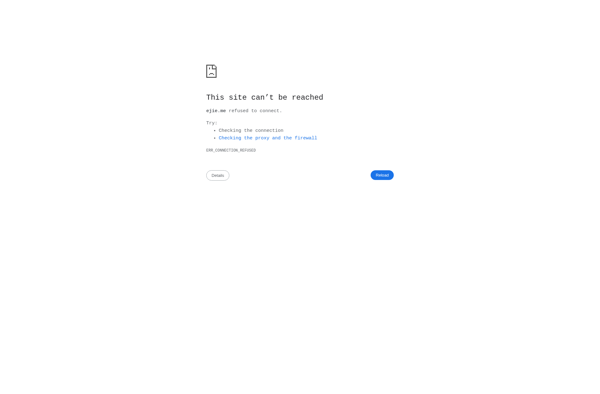
TidyTabs
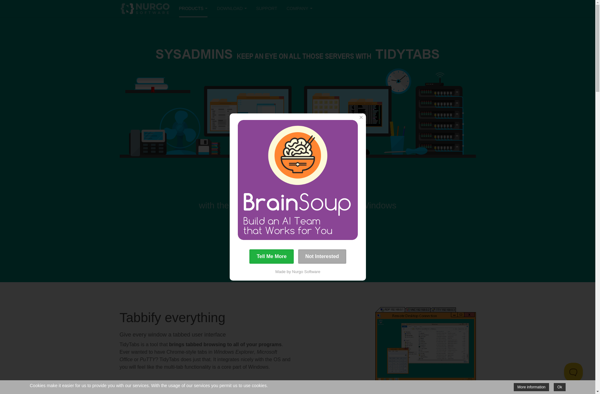
FancyWM
Multrin
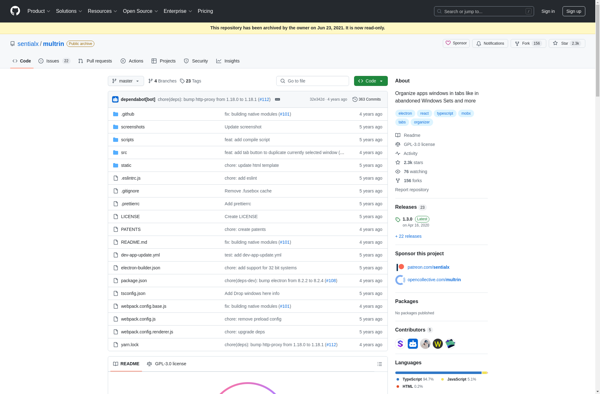
FolderViewer
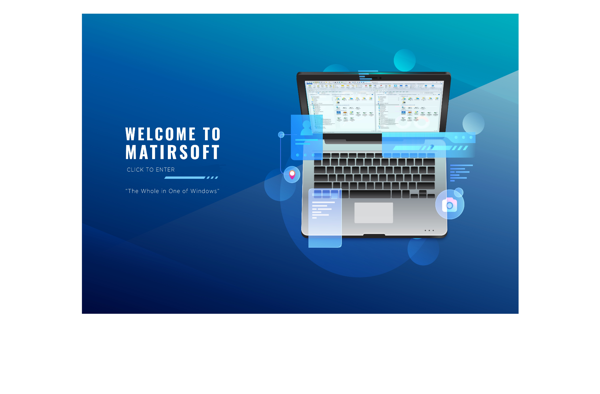
BrightExplorer
TabExplorer

WindowTabs