Mosaico
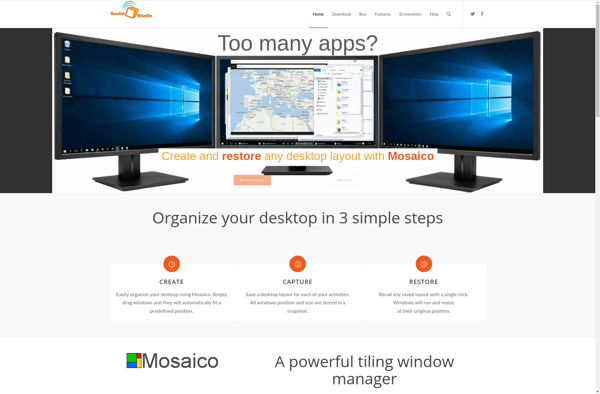
Mosaico: Open Source Email Template Editor
Design and customize responsive email templates with Mosaico, an open source tool for designers and developers that eliminates the need for coding.
What is Mosaico?
Mosaico is an open source email template editor that allows designers and developers to create professional and responsive email templates easily without needing to code. It has a drag and drop interface along with a WYSIWYG editor that makes email template building simple and fast.
Some key features of Mosaico include:
- Drag and drop email building blocks such as images, text, buttons etc.
- Responsive templates that adapt across devices and screen sizes
- Easy styling and customization options for colors, fonts, padding etc.
- Reusable components and templates to improve workflow
- Support for major email clients like Gmail, Outlook, Apple Mail etc.
- Open source and self-hosted - custom integrations possible
- Collaboration tools for teams to work together on templates
With Mosaico's user-friendly interface, email marketers and developers can create beautiful and engaging email newsletters and campaigns faster without needing to know HTML and CSS. Its open source nature also makes it easily customizable for specific use cases.
Mosaico Features
Features
- Drag-and-drop email template editor
- Supports responsive email design
- Open source and self-hosted
- Integrates with common email service providers
- Template blocks for quickly building emails
- Supports dynamic content
- Preview emails in different clients
- Export HTML and CSS source code
Pricing
- Open Source
Pros
Cons
Official Links
Reviews & Ratings
Login to ReviewThe Best Mosaico Alternatives
Top Office & Productivity and Email and other similar apps like Mosaico
Here are some alternatives to Mosaico:
Suggest an alternative ❐AquaSnap

Divvy

Window Manager
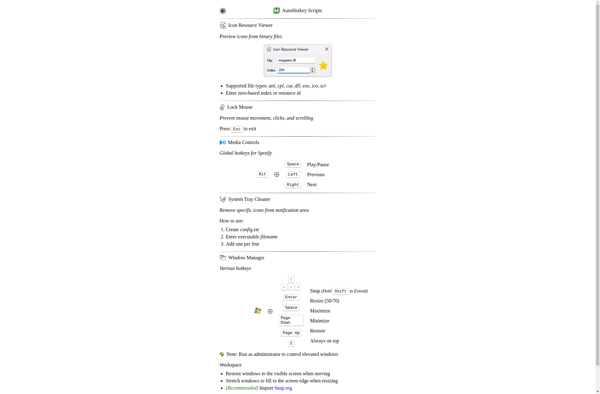
ActiveDock
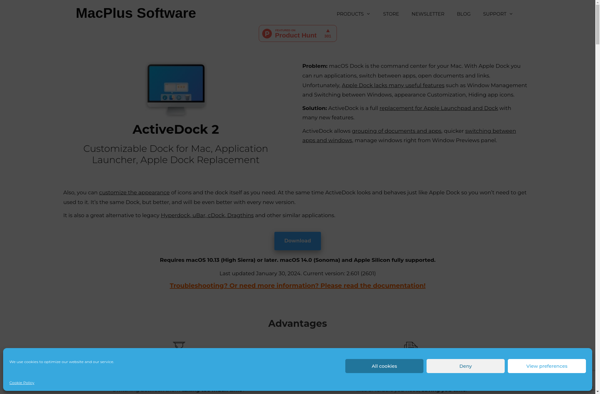
WindowGrid
FreeSnap
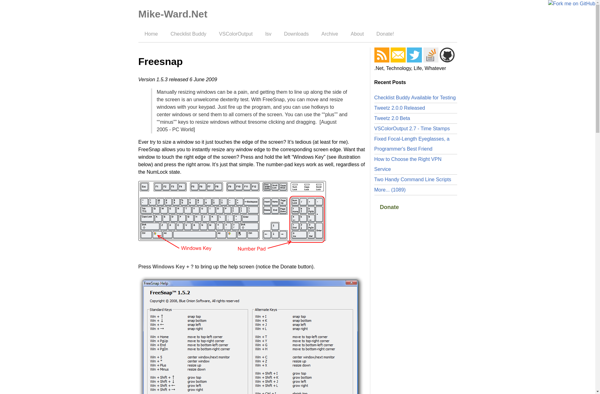
Tuck
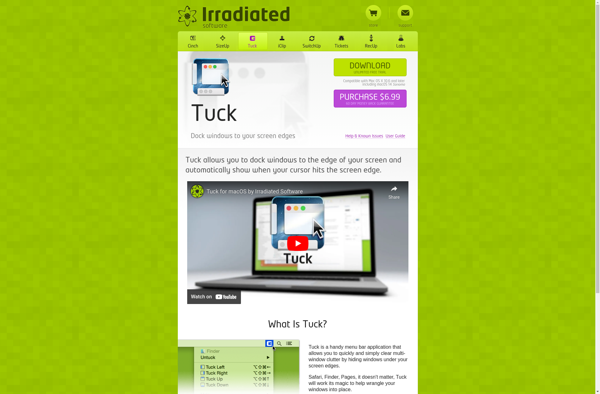
TaskLayout
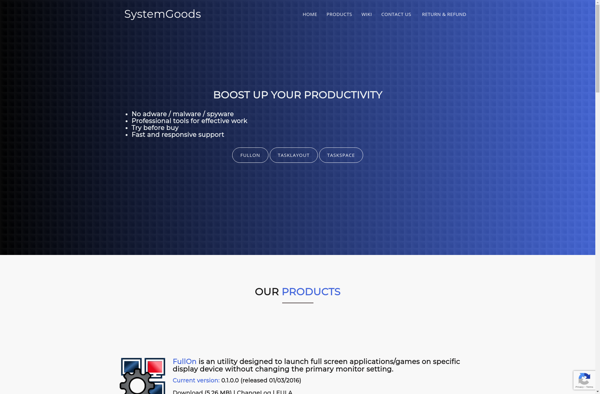
Preme for Windows
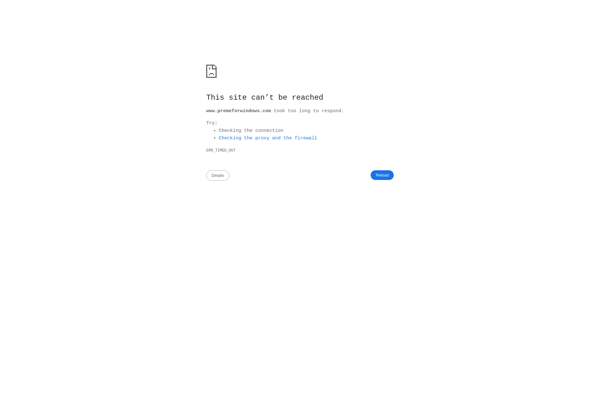
AllSnap

MultiDock
