Stack WM
Stack WM is a dynamic tiling window manager for X11 that is designed to be simple, lightweight, and customizable. It automatically arranges windows in a tile layout for efficient use of screen space.
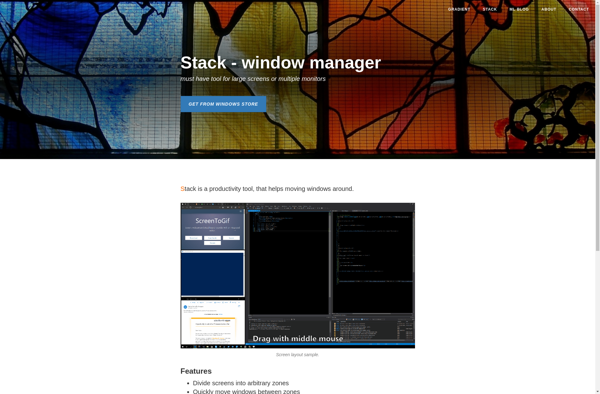
Stack WM: Dynamic Tiling Window Manager for X11
A lightweight and customizable window manager designed to efficiently arrange windows in a tile layout, making the most of screen space.
What is Stack WM?
Stack WM is a dynamic tiling window manager for the X Window System that aims to combine simplicity and an aesthetically pleasing interface. Some key features of Stack WM include:
- Dynamic tiling - Windows are automatically arranged to make efficient use of screen space, but can also be manually positioned and resized.
- Customizable - Users can configure behaviors like window placement rules, keybindings, appearance settings, and more to their liking.
- Lightweight - Stack WM is designed to have low memory and CPU footprint for good performance on any Linux setup.
- Intuitive - The interface uses typical window manager keyboard shortcuts and mouse actions for ease of use.
- Supports both floating and tiled window modes - Users can toggle windows between tiled and floating layouts.
- Written in portable C code allowing it to run on various Unix platforms.
Overall, Stack WM aims to balance an automatic, clean layout of application windows with the flexibility to manually control window arrangements when needed. Its lightweight and customizable nature makes it a good choice for users wanting a simpler but capable tiling window manager.
Stack WM Features
Features
- Dynamic tiling window manager
- Automatic window tiling and arrangement
- Simple and lightweight
- Customizable layouts and settings
- Keyboard shortcuts for window management
- Support for multiple monitors
Pricing
- Open Source
Pros
Efficient use of screen space
Easy to configure and customize
Low resource usage
Keyboard-driven workflow
Clean and minimal aesthetic
Cons
Steep learning curve
Limited built-in features compared to other WMs
May require more manual configuration
Not designed for floating windows
Less beginner-friendly than desktop environments
Official Links
Reviews & Ratings
Login to ReviewThe Best Stack WM Alternatives
Top Os & Utilities and Window Managers and other similar apps like Stack WM
Here are some alternatives to Stack WM:
Suggest an alternative ❐DisplayFusion
DisplayFusion is a feature-rich utility designed to enhance multi-monitor productivity for Windows. With its customizable functions, DisplayFusion helps users better manage their workspace by extending Windows' built-in multi-display functionality.Some of the key features of DisplayFusion include:Powerful window management with snap features, fullscreen capabilities, window padding and more to easily arrange...
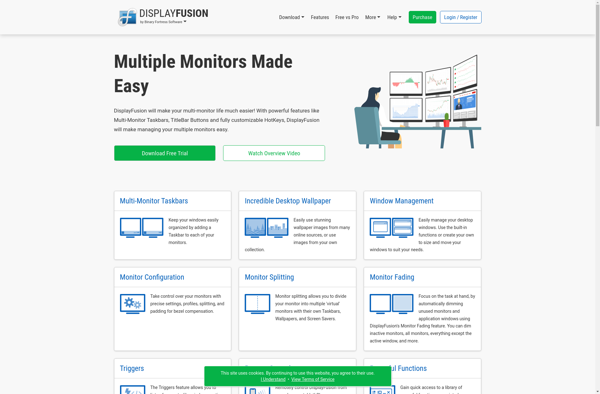
Rectangle
Rectangle is an open-source, free window management application for macOS. It allows users to easily organize and manage application windows by snapping them to preset grid layouts or custom locations on the screen.Some key features of Rectangle include:Keyboard shortcuts to quickly move and resize windowsSnap windows to left, right, top,...
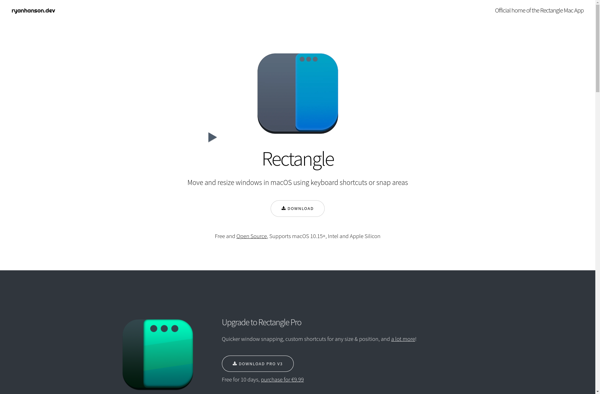
AquaSnap
AquaSnap is a lightweight Windows utility that helps you better organize and manage open program windows on your desktop. It allows you to snap program windows to all edges of your screen including corners. You can also easily arrange windows side by side or in any configuration with customizable keyboard...

Divvy
Divvy is a feature-rich window manager for macOS that enhances and streamlines window organization. It allows you to efficiently divide your screen into customized sections or grids, facilitating side-by-side multitasking.Some key features of Divvy include:Easily split screens into halves, thirds, quarters or custom sections with keyboard shortcuts or mouse drags.Save...

Window Manager
A window manager is a key piece of software in a graphical user interface that controls the placement and appearance of windows. It facilitates basic window operations like opening, closing, minimizing, maximizing, resizing, and moving windows around the screen.The window manager plays an important role in managing how users interact...
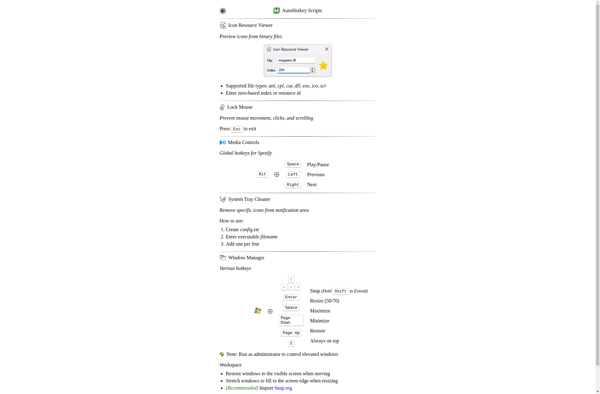
WindowGrid
WindowGrid is a powerful yet easy-to-use window management utility for Windows that helps you arrange, group, and quickly switch between open application windows. It introduces the concept of window grids - configurable layouts made up of resizable window snap areas.With WindowGrid, you can:Set up customizable window grid layouts with flexible...
GridWM (Grid Window Manager)
GridWM (Grid Window Manager) is a lightweight, customizable window manager for Linux and BSD operating systems. It organizes open application windows into a grid layout, allowing for easy navigation between windows using keyboard shortcuts or the mouse.Some key features of GridWM include:Grid layout - Applications are arranged in a grid...
Altdrag
altdrag is a free, open-source software that provides similar drag and drop functionality as the popular proprietary app Drag App. It can be used for graphic design, web development, and other creative projects that require easily manipulating elements on a canvas or workspace.Like Drag App, altdrag lets users click on...
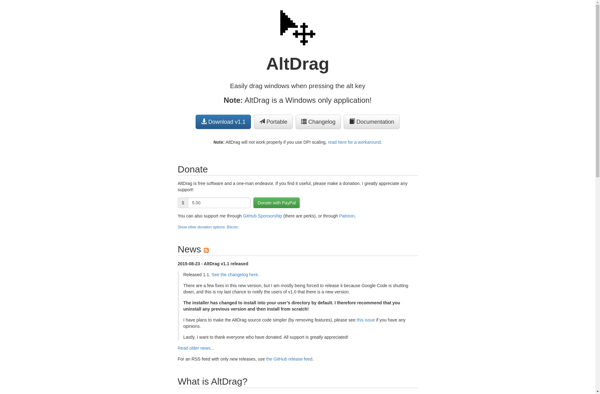
GridMove
GridMove is a lightweight yet powerful window management utility for Windows that makes it easy to snap, resize, position, and organize application windows. With simple keyboard shortcuts or drag-and-drop mouse actions, GridMove boosts multi-tasking efficiency and productivity.Key features include:Quickly snap windows to edges or custom grid layoutsResize windows to preset...
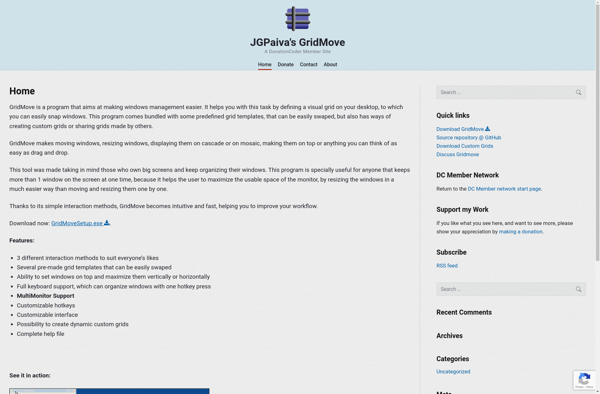
Actual Window Manager
Actual Window Manager (AWM) is a powerful and customizable window management utility for Microsoft Windows. It gives users enhanced control over the positioning and behavior of application windows.Some of the key features of AWM include:Window snapping and shaking to quickly arrange windowsCustom keyboard shortcuts to easily move and resize windowsLayout...

WinDock
WinDock is an open-source docking application designed for the Windows operating system. It provides an efficient way to manage open windows and applications on your desktop.The key feature of WinDock is the ability to group multiple application windows into tabbed groups that can be easily accessed from a dock on...
