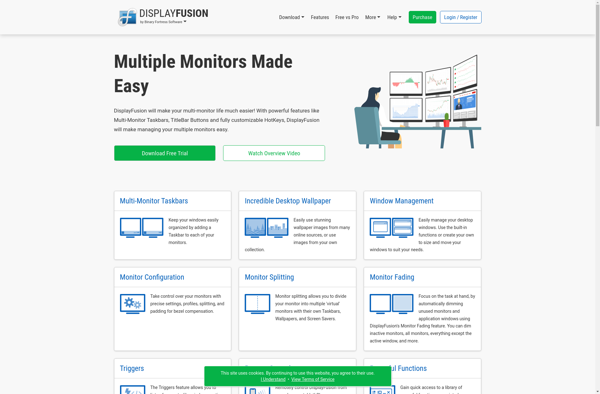LittleBigMouse
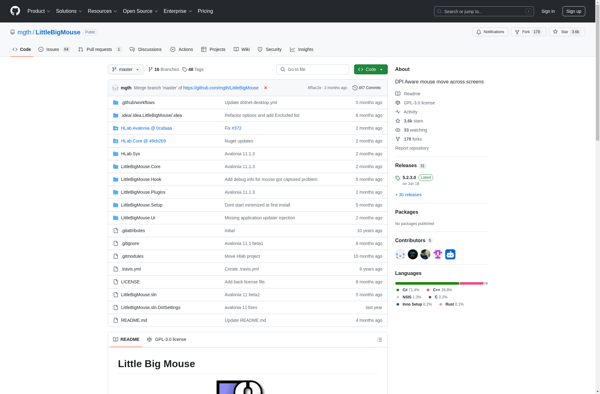
LittleBigMouse: Customizable Mouse Buttons
A lightweight utility to configure additional buttons and wheels on mice for custom actions in Windows, works with most mice, and sets mouse buttons to functions like double click, middle click, zoom in/out, media controls, and more.
What is LittleBigMouse?
LittleBigMouse is a free, open-source utility for Windows that provides enhanced controls and customization options for mice. It works by intercepting mouse input at a low level and allowing you to assign advanced functions to additional mouse buttons and scroll wheels.
Some of the key features of LittleBigMouse include:
- Support for mapping mouse buttons, tilting mouse wheels, and scrolling to variety of functions like double-click, middle-click, forward/back, media controls, zoom, scroll speed switch, etc.
- Works with most mice including gaming mice from Logitech, Razer, Corsair, and others that have additional buttons and controls.
- Lightweight app with small footprint - easy to install and configure without impacting system performance.
- Active open-source development community on GitHub contributing fixes and improvements.
- Completely free and open-source software published under GPL v3 license.
LittleBigMouse provides much more flexibility and control over mouse behavior in Windows. It can save time by mapping extra mouse buttons to common functions that normally require multiple clicks or keyboard shortcuts. Recommended for power users and gamers who want to customize and enhance their mice.
LittleBigMouse Features
Features
- Configure extra mouse buttons
- Set mouse buttons to various functions
- Works with most mice
- Lets you set buttons to double click, middle click, zoom, media controls, etc.
Pricing
- Freemium
Pros
Cons
Official Links
Reviews & Ratings
Login to ReviewThe Best LittleBigMouse Alternatives
Top Os & Utilities and Mouse & Keyboard Utilities and other similar apps like LittleBigMouse
DisplayFusion