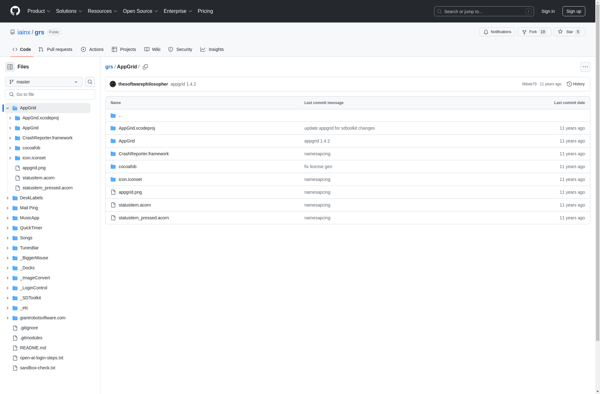MaxSnap
MaxSnap is a screenshot capture and annotation software. It allows users to take high-quality screenshots, edit them by adding text, arrows, shapes and more.
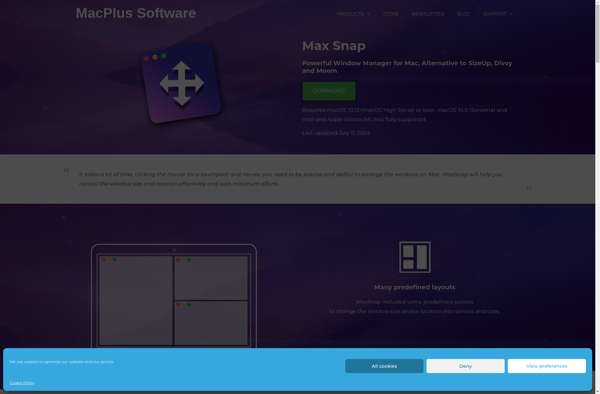
MaxSnap: Screenshot Capture and Annotation Software
Capture and annotate screenshots with MaxSnap, a powerful tool for editing and enhancing your images.
What is MaxSnap?
MaxSnap is a user-friendly screenshot capture and annotation tool for Windows. It provides an easy way to take customizable screenshots and annotate them with various markup tools.
Key features of MaxSnap include:
- Flexible screenshot capture options - You can take fullscreen, active window, rectangular region screenshots and more.
- Annotate screenshots - Add text boxes, lines, arrows, shapes and sticky notes to highlight areas or add comments.
- Built-in editing tools - Crop, resize, rotate and add effects like blur or mosaic to screenshots.
- Share screenshots easily - Export annotated screenshots as image files or instantly share them via email, social media and other methods.
- Customizable interface - Adjust color theme and toolbar options to personalize MaxSnap.
- Record screen videos - Capture on-screen activity as video with optional webcam overlay.
- Works with most applications - Take screenshots from browsers, office software, games, media players and more.
With an intuitive interface, customizable tools and support for image and video captures, MaxSnap is a great choice for creating illustrated tutorials, user guides, bug reports, personal notes and more.
MaxSnap Features
Features
- Screenshot capture
- Image annotation
- Drawing tools
- Text tools
- Blur tool
- Highlighter tool
- Crop tool
Pricing
- Freemium
- Subscription-Based
Pros
Intuitive and easy to use interface
Powerful editing and annotation tools
Cross-platform support
Built-in image editor
Screen recording capability
Cloud sync and collaboration features
Cons
Limited native PDF support
No OCR or search tools
Fewer features than some competing products
Reviews & Ratings
Login to ReviewThe Best MaxSnap Alternatives
Top Photos & Graphics and Screen Capture and other similar apps like MaxSnap
Here are some alternatives to MaxSnap:
Suggest an alternative ❐BetterTouchTool
BetterTouchTool is a highly customizable application for macOS that allows users to set up custom gestures, shortcuts, macros and more for their trackpad, mouse, keyboard, and other input devices. It offers advanced options not available in the default System Preferences on macOS.Some of the key features of BetterTouchTool include:Customizable gestures...
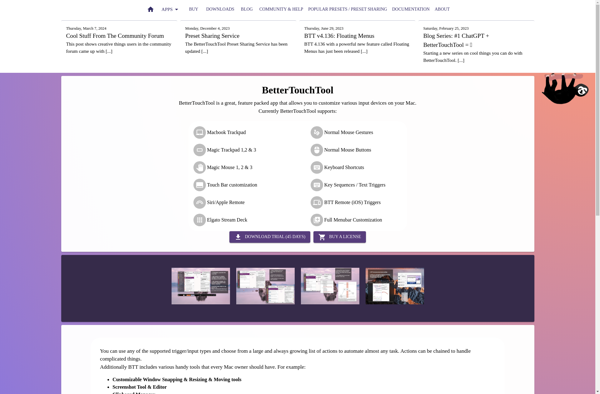
Rectangle
Rectangle is an open-source, free window management application for macOS. It allows users to easily organize and manage application windows by snapping them to preset grid layouts or custom locations on the screen.Some key features of Rectangle include:Keyboard shortcuts to quickly move and resize windowsSnap windows to left, right, top,...
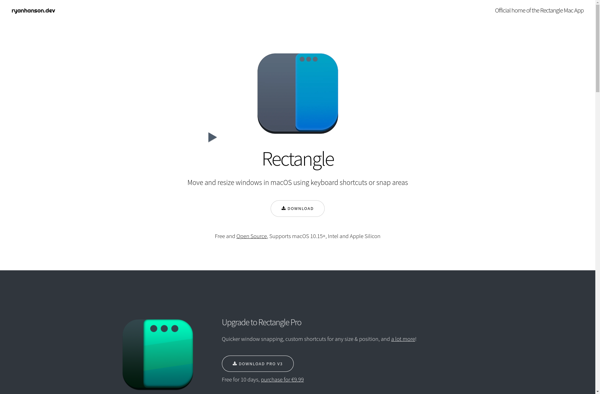
AquaSnap
AquaSnap is a lightweight Windows utility that helps you better organize and manage open program windows on your desktop. It allows you to snap program windows to all edges of your screen including corners. You can also easily arrange windows side by side or in any configuration with customizable keyboard...

Divvy
Divvy is a feature-rich window manager for macOS that enhances and streamlines window organization. It allows you to efficiently divide your screen into customized sections or grids, facilitating side-by-side multitasking.Some key features of Divvy include:Easily split screens into halves, thirds, quarters or custom sections with keyboard shortcuts or mouse drags.Save...

HyperDock
HyperDock is a free plugin developed by Fabio Niephaus for macOS that enhances and customizes the macOS dock. It allows windows, folders and minimized apps to be aggregated in the Dock in a variety of ways for easier access and management.Some of the key features of HyperDock include:Displaying app icons...
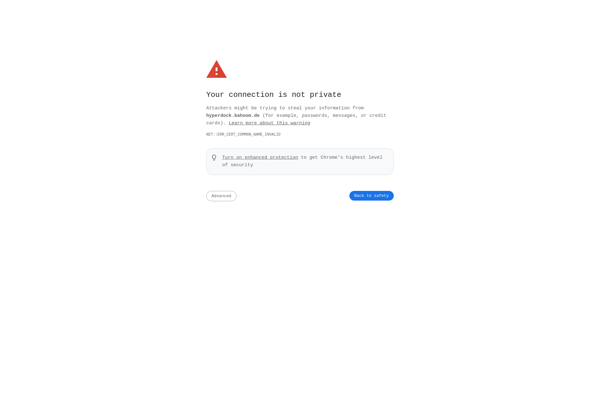
WindowGrid
WindowGrid is a powerful yet easy-to-use window management utility for Windows that helps you arrange, group, and quickly switch between open application windows. It introduces the concept of window grids - configurable layouts made up of resizable window snap areas.With WindowGrid, you can:Set up customizable window grid layouts with flexible...
Shiftit
Shiftit is an open source window management software for macOS. It allows users to easily move and resize application windows using just the keyboard. Some key features of Shiftit include:Resize windows to half screen, full screen, center, top half, bottom half, top right quarter, etc. using customizable keyboard shortcutsMove windows...
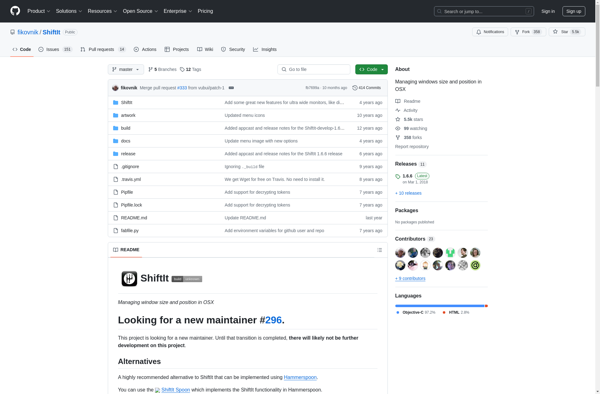
Altdrag
altdrag is a free, open-source software that provides similar drag and drop functionality as the popular proprietary app Drag App. It can be used for graphic design, web development, and other creative projects that require easily manipulating elements on a canvas or workspace.Like Drag App, altdrag lets users click on...
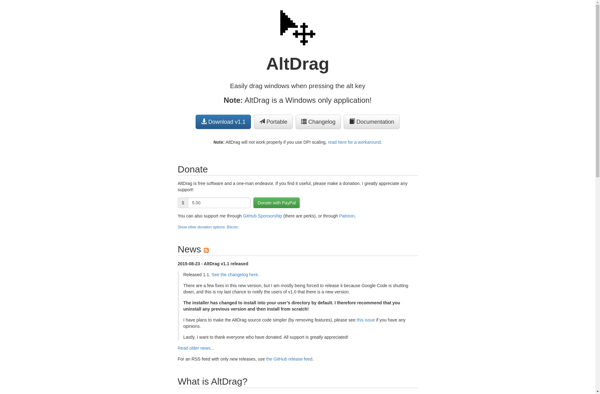
SMBAct
SMBAct is an open-source network analyzer and packet inspection tool designed specifically for the SMB protocol. It provides capabilities for deep inspection of SMB sessions to detect security threats, suspicious activities and potential data breaches.Key features of SMBAct include:Real-time capturing and analysis of SMB sessions and packetsIn-depth inspection of SMB...
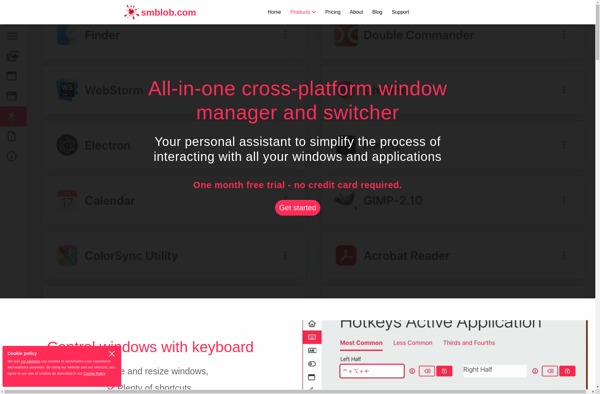
Preme for Windows
Preme for Windows is a user-friendly keyboard macro and automation utility designed to help users streamline repetitive tasks and workflows on Windows computers. With an intuitive hotkey-driven interface, Preme makes it simple to record, edit, and play back macros to automate common sequences of mouse clicks, keystrokes, window actions, and...
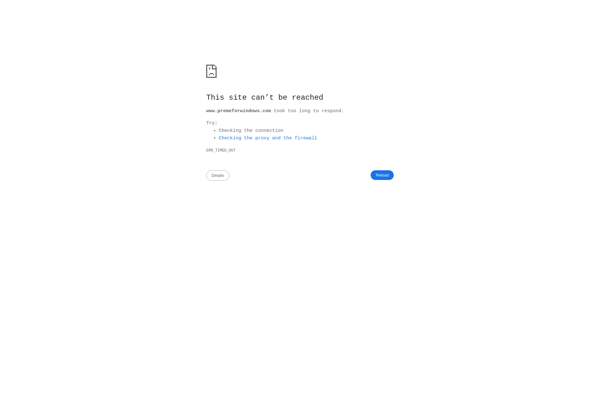
AppGrid
AppGrid is an open-source web application manager and hosting platform built on Docker and Kubernetes. It provides an easy way to deploy, manage, and scale web applications and static sites.Some key features of AppGrid include:Simple setup with preconfigured templates for common apps like WordPress, Django, Node.js apps, etc.Intuitive dashboard to...