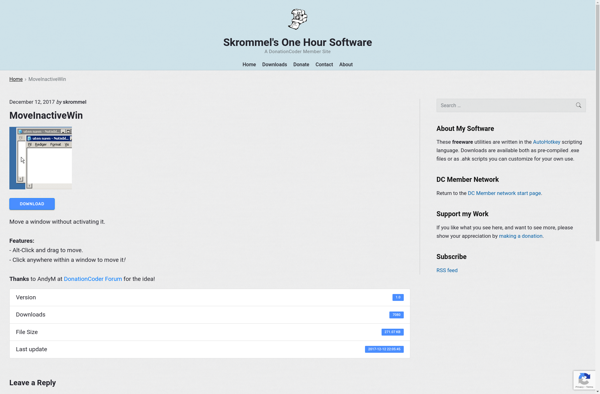WinMover
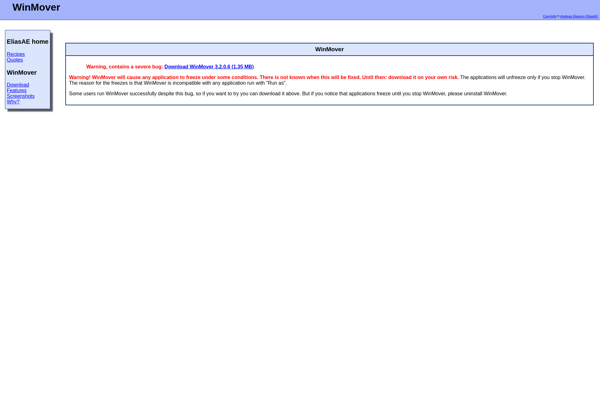
WinMover: Organize Application Windows
A free open source software to organize and arrange application windows, saving window layouts and restoring them for an optimized workflow.
What is WinMover?
WinMover is a lightweight utility application for Windows that enables users to easily organize and arrange open application windows on their desktop. Developed by Nektony as an open source software under the MIT license, WinMover is completely free to download and use.
The key functionality of WinMover is the ability to save desktop window layouts or "snapshots" of your open applications, and restore them at any time with a single click. This allows you to define customized workflows for different tasks and switch between them instantly.
For example, you can create one layout for your email, calendar, and communication apps; another layout for web browsing and research; and a third layout for your office productivity suite or creative tools. WinMover will remember the size, position, z-order and active state of all your open windows in each layout.
WinMover runs smoothly in the background without consuming significant system resources. It has a clean and intuitive interface that allows you to easily manage all your saved window layouts. The app also has various customizable keyboard shortcuts available for increased efficiency.
With its focus on accelerating workflows through window management automation, WinMover is a handy productivity tool for any Windows user who handles multiple apps and windows for work, creative projects, multi-tasking and more.
WinMover Features
Features
- Organize and arrange application windows
- Save and restore window layouts
- Optimize workflow
- Open source software
Pricing
- Free
- Open Source
Pros
Cons
Official Links
Reviews & Ratings
Login to ReviewThe Best WinMover Alternatives
Top Os & Utilities and Desktop Management and other similar apps like WinMover
Here are some alternatives to WinMover:
Suggest an alternative ❐Dexpot

WindowGrid
DM2
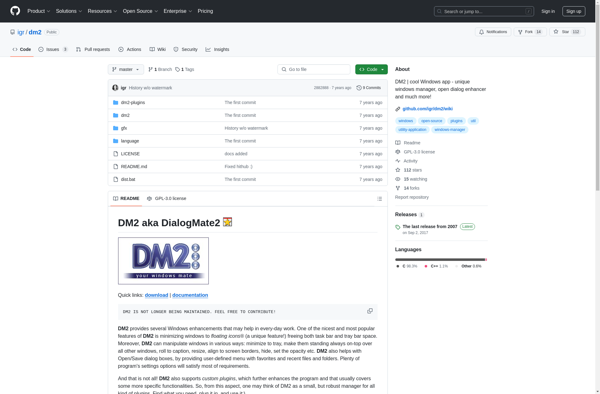
Chameleon Window Manager

KDE Mover-Sizer
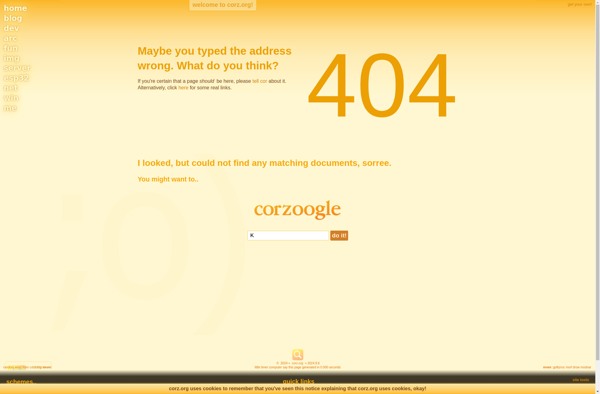
Altdrag
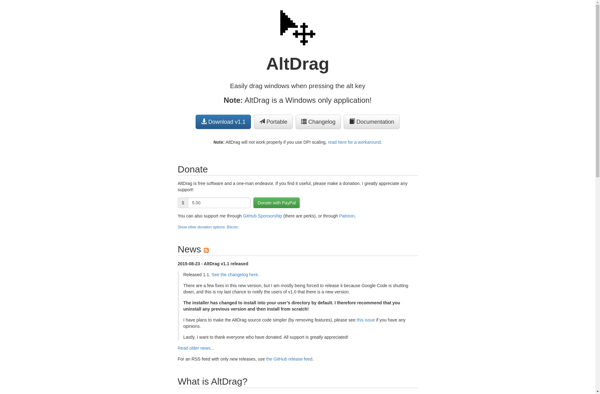
Taekwindow
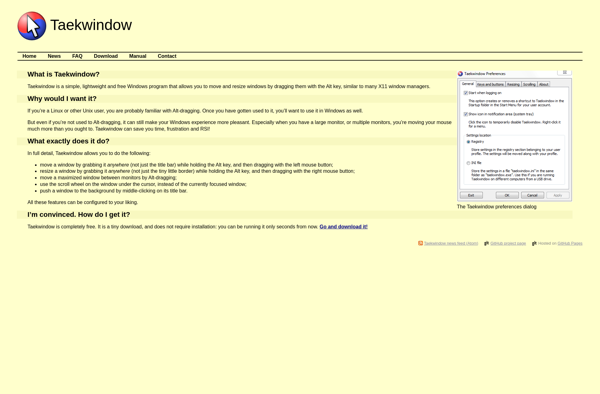
Nimi Visuals
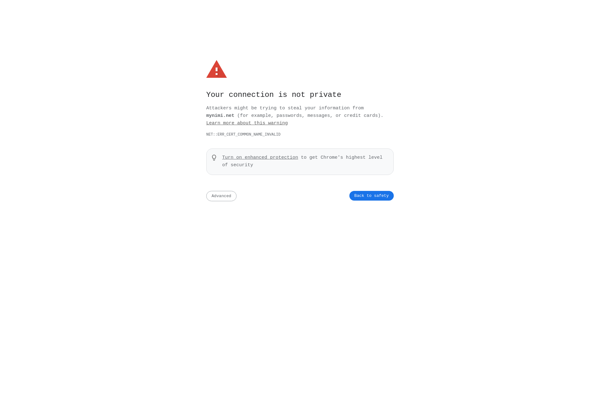
GridMove
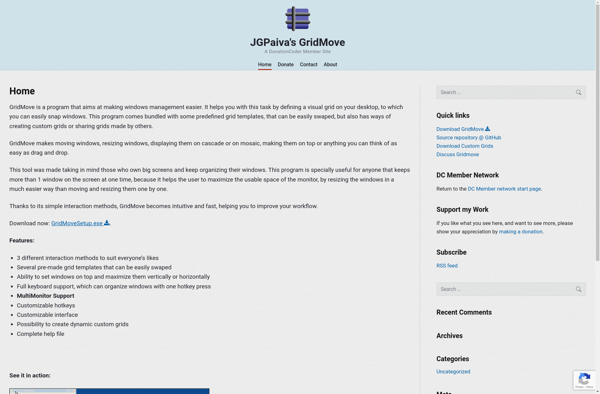
MoveInactiveWin