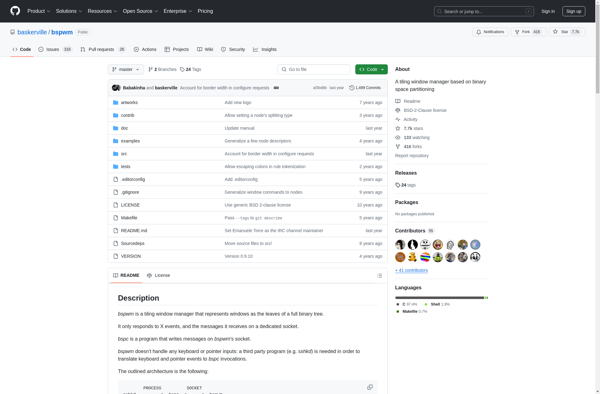GridWM (KDE Plasma)
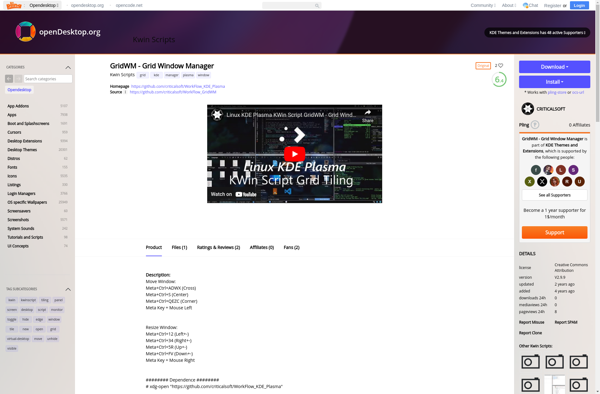
GridWM: Dynamic Window Manager for KDE Plasma
GridWM is a dynamic window manager for the KDE Plasma desktop environment. It arranges open application windows in a grid pattern for easy navigation and window management.
What is GridWM (KDE Plasma)?
GridWM is a tiling window manager designed for the KDE Plasma desktop environment. It dynamically arranges open application windows in a grid pattern, allowing for efficient use of screen space and quick navigation between windows.
Unlike traditional floating window managers, GridWM tiles windows so they take up the entire display area. Windows can be resized and repositioned within the grid as needed. Grid layouts automatically adapt as windows are opened, closed, and resized.
Key features of GridWM include:
- Grid-based automatic tiling of windows
- Dynamic grid resizing as windows are added/removed
- Keyboard shortcuts for navigation, resizing, snapping, etc.
- Support for floating windows over the tiled grid
- Per-desktop layout configurations
- Customizable appearance, animations, transitions
GridWM is designed to improve multitasking productivity. The grid layout keeps windows neatly organized, making it easy to switch between tasks. The automatic tiling eliminates the need for tedious manual window positioning and resizing.
As an alternative window manager for the KDE desktop, GridWM offers a unique dynamic grid-based approach to window management and workspace organization.
GridWM (KDE Plasma) Features
Features
- Arranges open windows in a grid pattern
- Allows quick window switching using keyboard shortcuts
- Supports multiple virtual desktops
- Customizable grid sizes and layouts
- Integrates with KDE Plasma desktop environment
Pricing
- Open Source
Pros
Cons
Official Links
Reviews & Ratings
Login to ReviewThe Best GridWM (KDE Plasma) Alternatives
Top Os & Utilities and Window Managers and other similar apps like GridWM (KDE Plasma)
Here are some alternatives to GridWM (KDE Plasma):
Suggest an alternative ❐Microsoft PowerToys
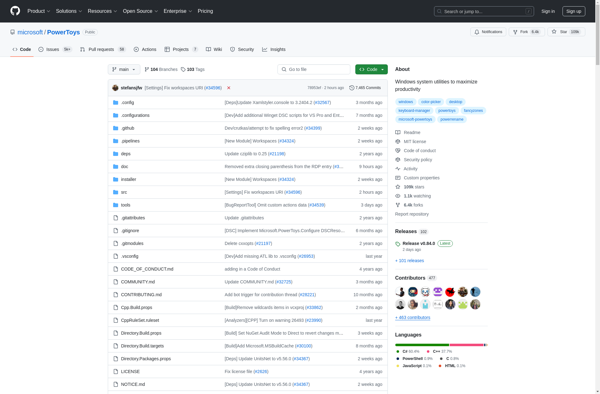
I3

AquaSnap

Divvy

Sway

Hyprland
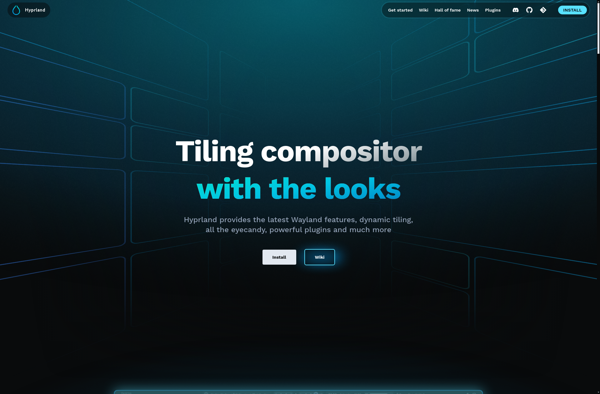
WindowGrid
Altdrag
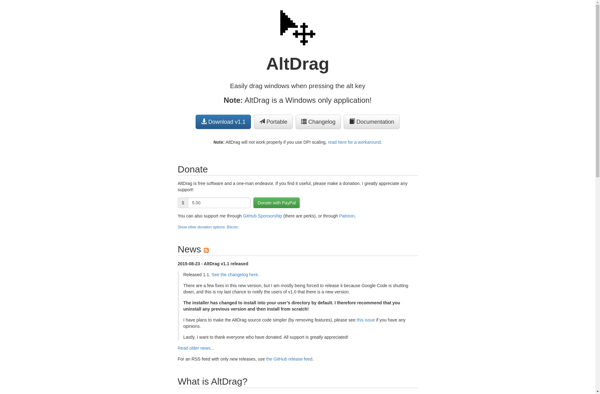
Openbox
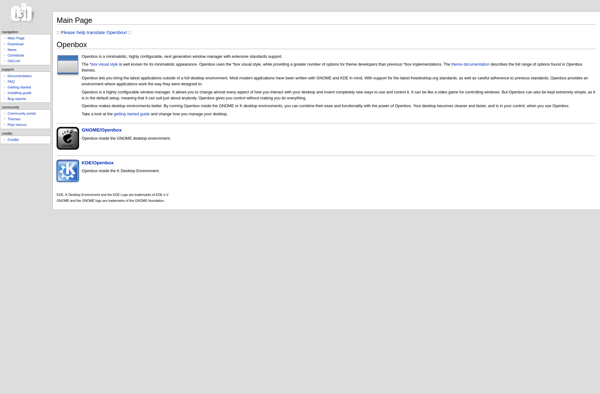
Bspwm