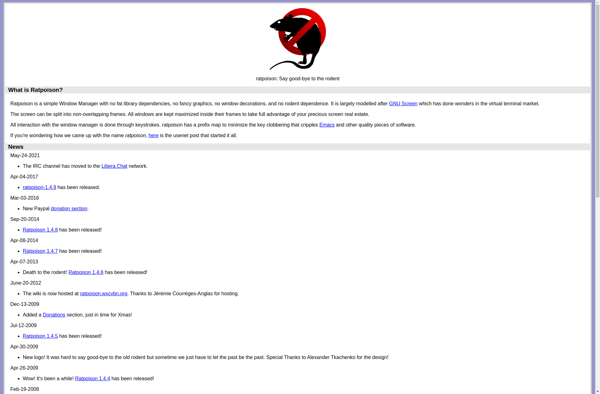Sway

Sway: Digital Storytelling App by Microsoft
Discover the power of digital storytelling with Sway, a simple and intuitive app that brings your reports, presentations, personal stories, and more to life with professional-looking layouts.
What is Sway?
Sway is a digital storytelling app developed by Microsoft as part of the Microsoft Office family of products. It allows users to create interactive reports, presentations, personal stories, newsletters, training modules and more using a simple drag and drop interface.
One of the key features of Sway is its built-in design engine that helps create professional looking layouts automatically based on the content added. Users can simply drag and drop text, images, videos and charts onto the canvas and Sway will create beautiful layouts using various design principals. This makes it easy for anyone to create visually engaging stories without the need for design expertise.
Compared to traditional presentation software like PowerPoint, Sway empowers more engaging and interactive ways to present information. Stories created in Sway can be shared broadly across the web and on social media, enabled seamless collaboration with others. It also integrates with various Microsoft cloud services like OneDrive allowing content to be added from there.
Some other notable features include options to customize designs, interactive elements like quizzes and polls, inserting Office documents, 100s of fonts and design themes, real time collaboration and analytics to see how many people have viewed your Sways. There are Sway mobile apps available as well to create Sways on the go.
Overall, if you need to create any kind of digital story for business or personal use, Sway offers an intuitive way to do it looking professional with minimal effort. The lack of advanced customization or desktop app may not appeal to certain users, but its auto-design abilities and collaborative options make it suitable for most everyday storytelling needs.
Sway Features
Features
- Drag-and-drop interface
- Built-in design engine
- Animations and transitions
- Real-time collaboration
- Works across devices
- Integrates with Office 365
- Upload media from device or cloud
- Themes and layouts
- Presenter view
Pricing
- Freemium
Pros
Cons
Official Links
Reviews & Ratings
Login to ReviewThe Best Sway Alternatives
Top Office & Productivity and Presentation Software and other similar apps like Sway
Here are some alternatives to Sway:
Suggest an alternative ❐GNOME
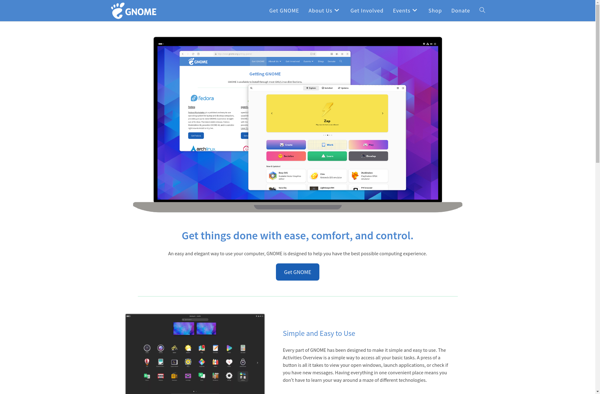
I3

Hyprland
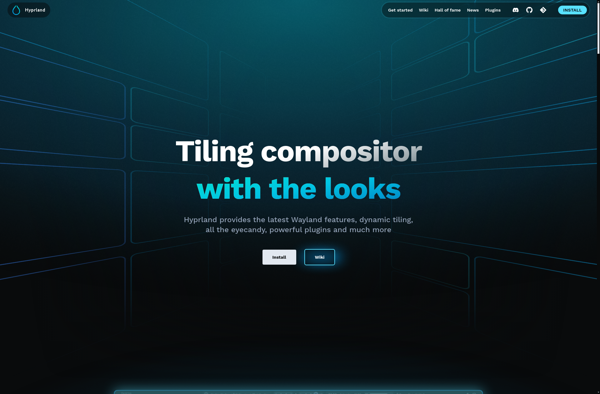
Bug.n
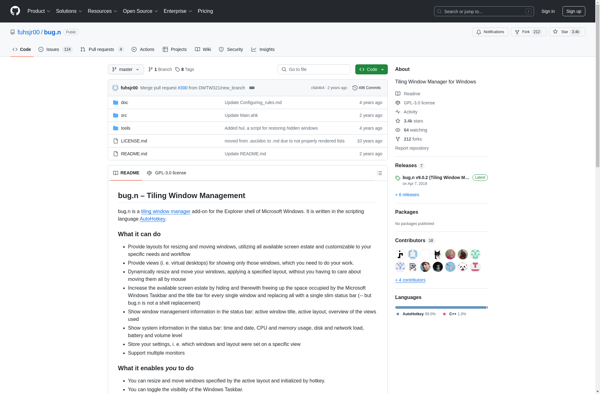
GridWM (Grid Window Manager)
Openbox
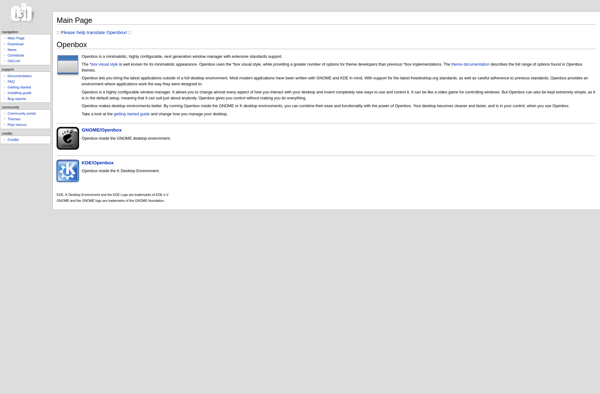
Blackbox WM
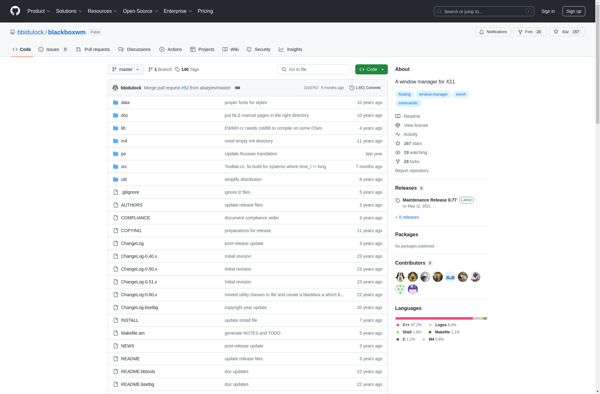
Xmonad
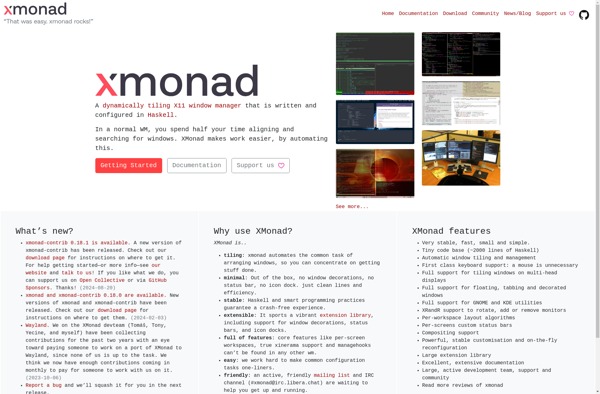
Bspwm
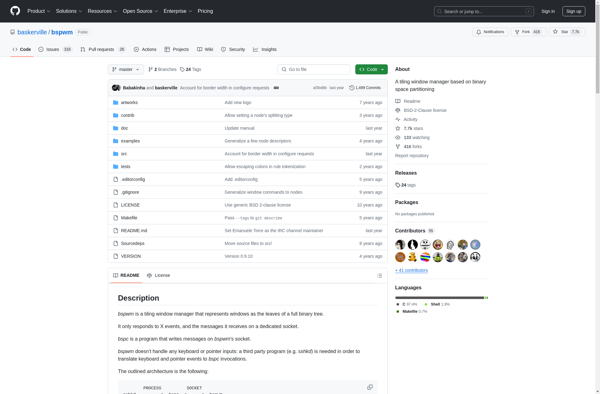
Amethyst Windows
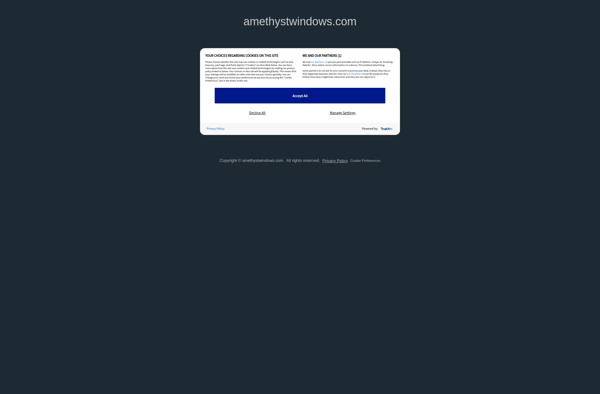
River (Wayland compositor)
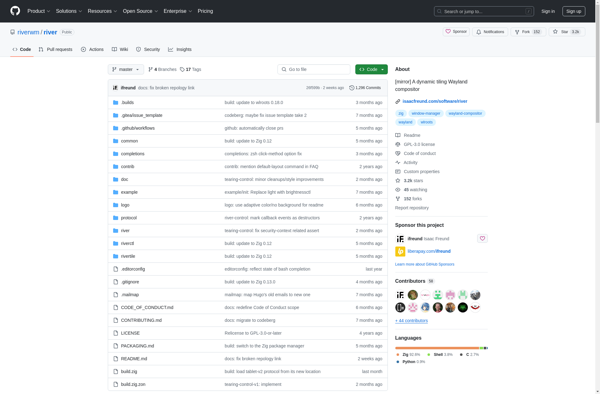
GridWM (KDE Plasma)
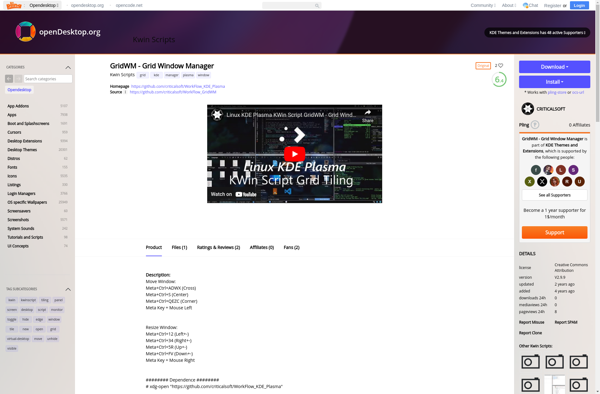
Yabai
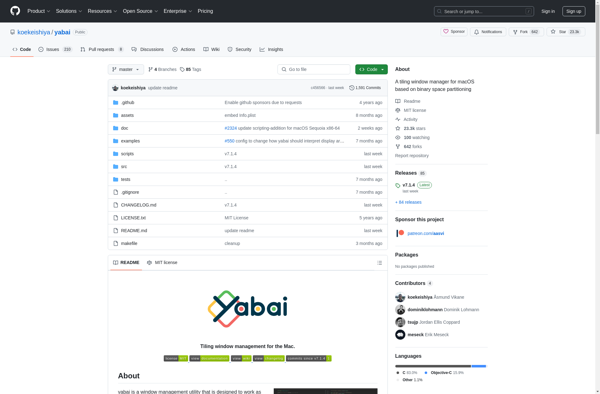
PaperWM
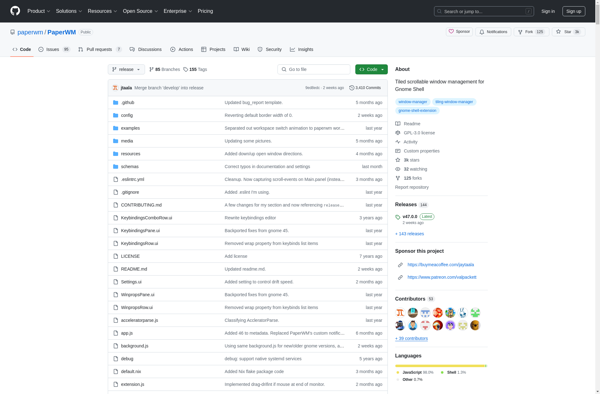
Qtile
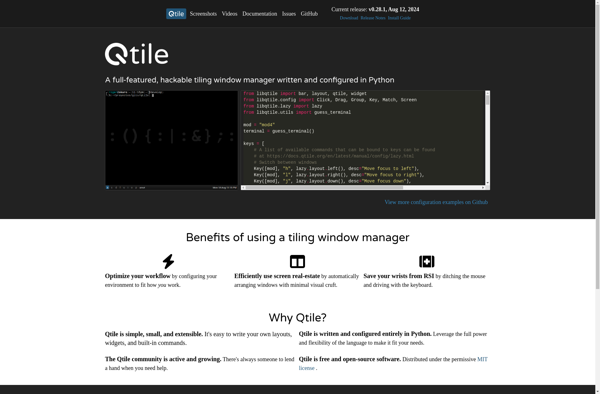
I3-gaps
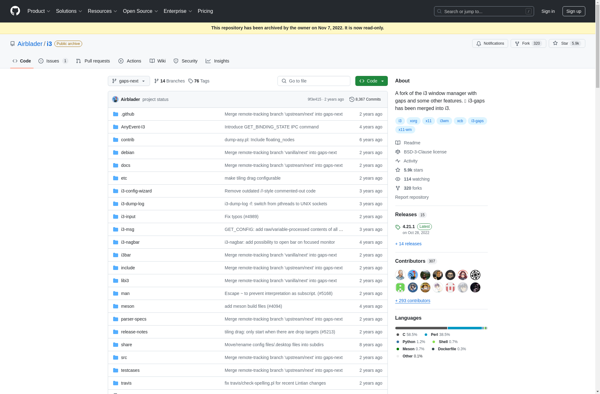
IceWM
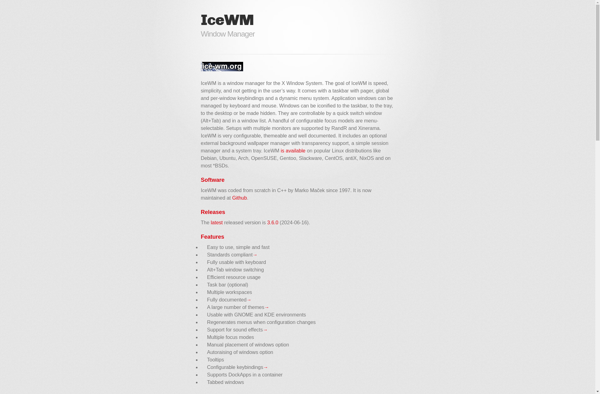
Fluxbox
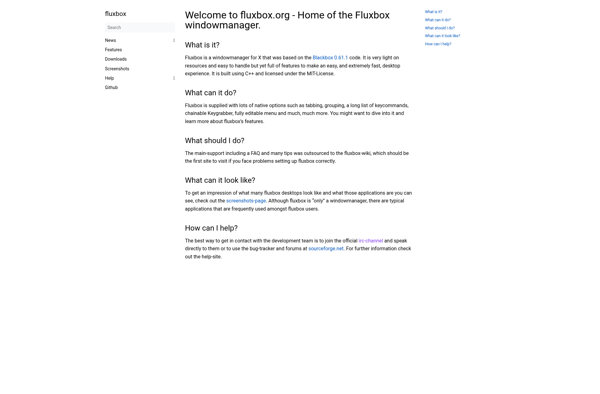
Windawesome
Wtftw
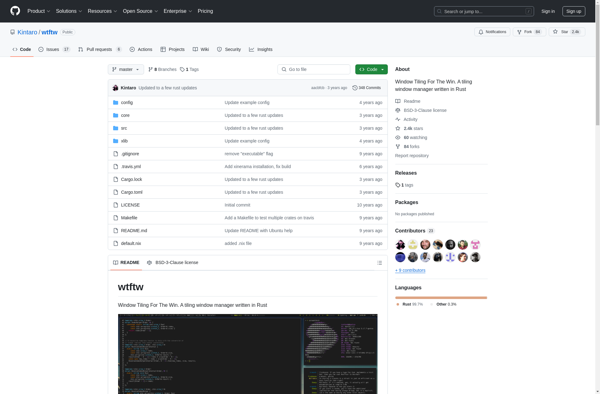
Wmii
Xlambda
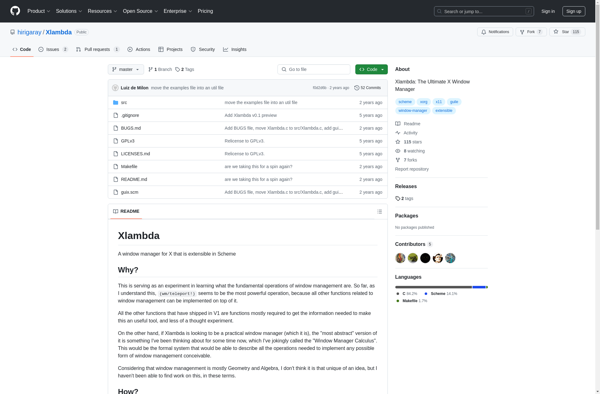
StumpWM
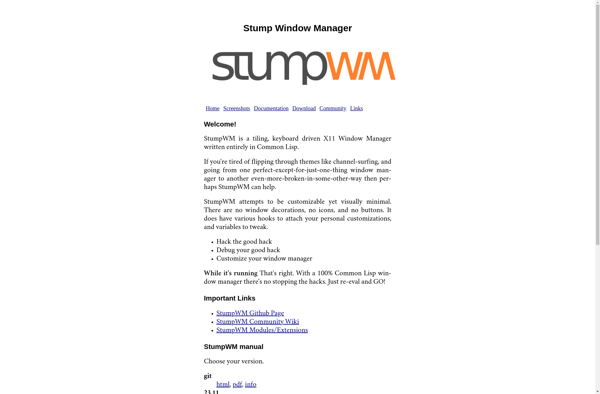
Herbstluftwm

JWM
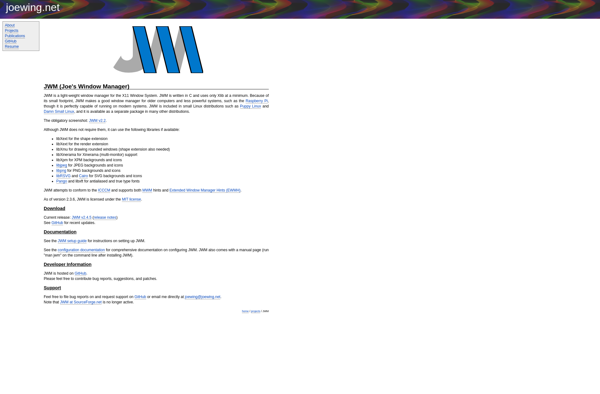
Pekwm
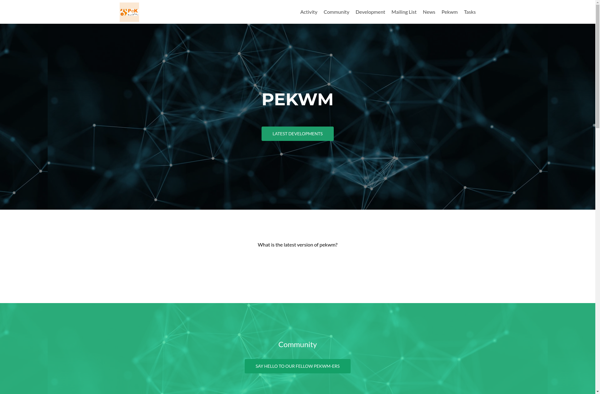
Wmderland
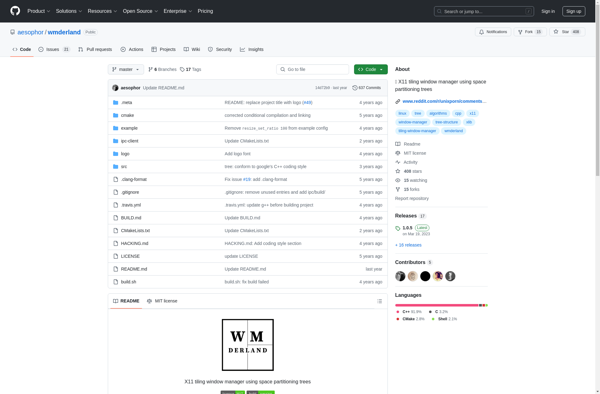
WMFS²
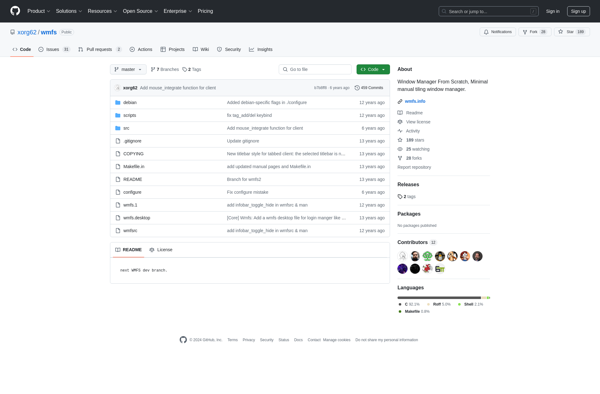
Way Cooler
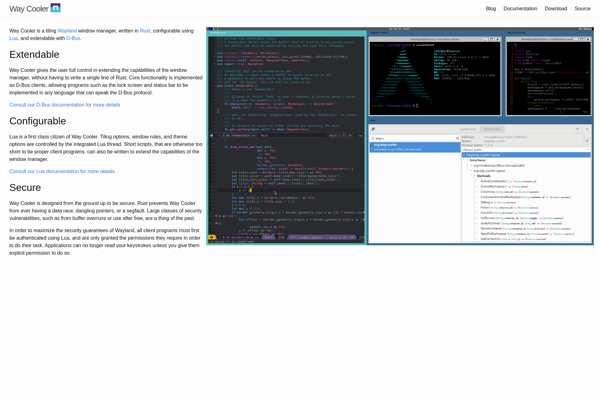
LeftWM
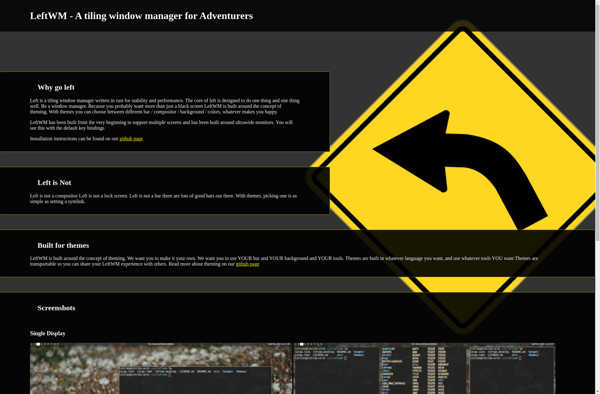
Ratpoison