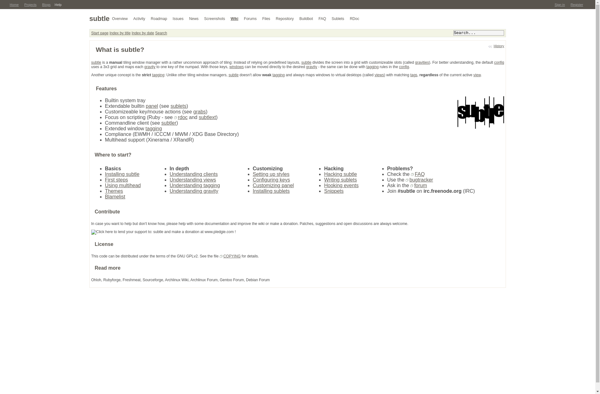StumpWM
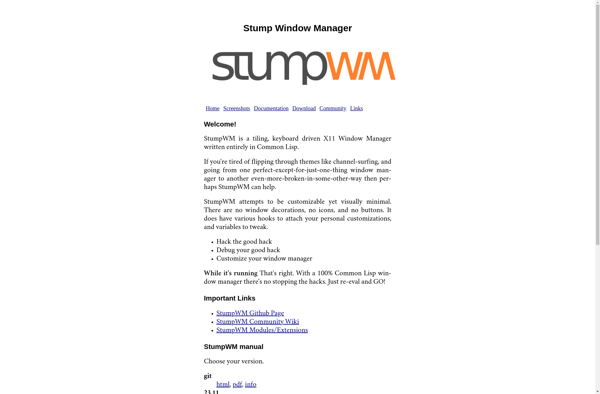
StumpWM: Tiling Window Manager for Linux and BSDs
StumpWM is a tiling window manager for Linux and BSD operating systems. It organizes application windows into a tiling layout on the screen and enables keyboard shortcuts to easily manage windows. StumpWM is designed to be lightweight, customizable, and keyboard-driven.
What is StumpWM?
StumpWM is an advanced, keyboard-driven tiling window manager for Linux and BSD systems. It dynamically organizes windows on the screen into a customizable tiling layout, where windows take up the entire screen space with no overlapping or wasted space.
Some key features of StumpWM include:
- Keyboard-driven navigation and window management with customizable shortcuts
- Automatic or manual tiling of application windows
- Multiple customizable layouts for arranging windows
- Ability to group and manage windows for efficient multitasking
- Supports floating windows and full-screen apps
- Highly scriptable and customizable via Common Lisp programming
- Very lightweight and fast compared to many other window managers
StumpWM is designed with advanced users and developers in mind. The lack of mouse usage and extensive keyboard shortcuts allows power users to multitask and navigate the entire window manager without ever reaching for the mouse. Customization through Lisp scripting also allows almost unlimited flexibility to modify behaviors and default setups.
The only downside for some users may be the learning curve for the vast number of keyboard shortcuts and remembering window positions based on their tiling layout instead of visually. However, this promotes an incredibly efficient workflow once mastered.
StumpWM Features
Features
- Tiling window manager
- Keyboard-driven window management
- Customizable keybindings
- Multiple workspaces
- Floating windows
- Splitting frames horizontally or vertically
- Tabbed frames to group windows
- Simple configuration through .stumpwmrc file
Pricing
- Open Source
Pros
Cons
Official Links
Reviews & Ratings
Login to ReviewThe Best StumpWM Alternatives
Top Os & Utilities and Window Managers and other similar apps like StumpWM
I3

Sway

Hyprland
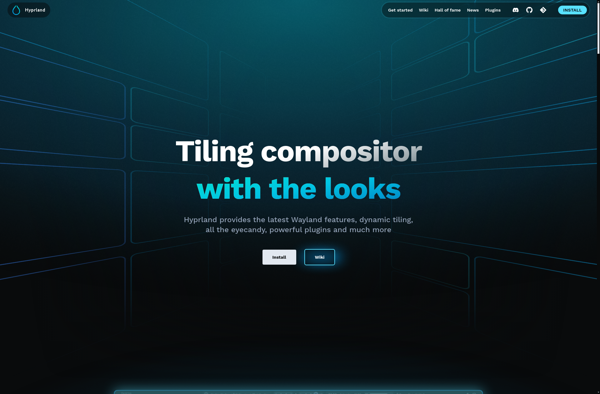
Openbox
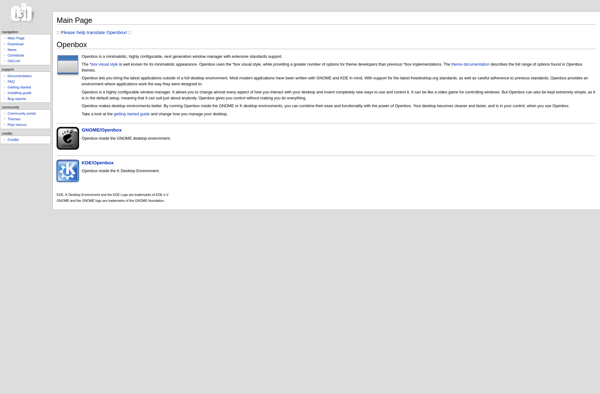
Xmonad
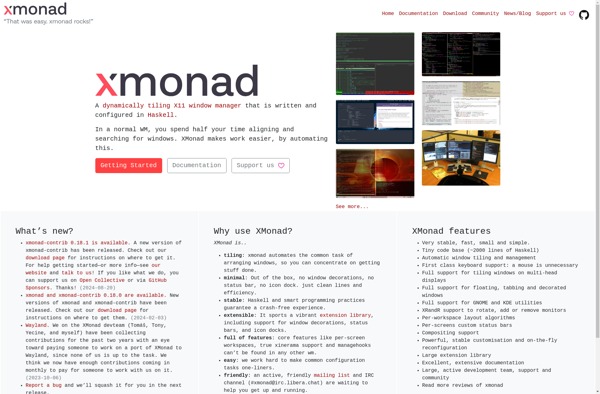
Bspwm
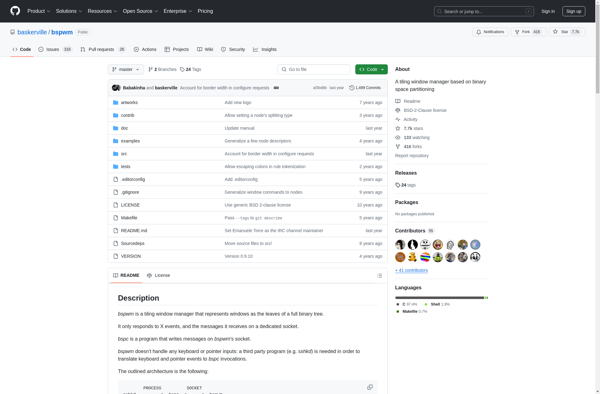
River (Wayland compositor)
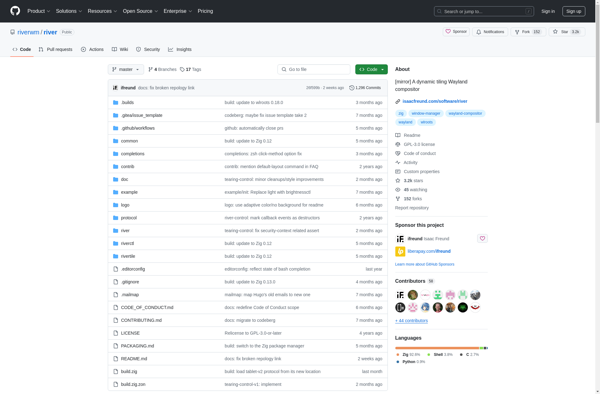
Qtile
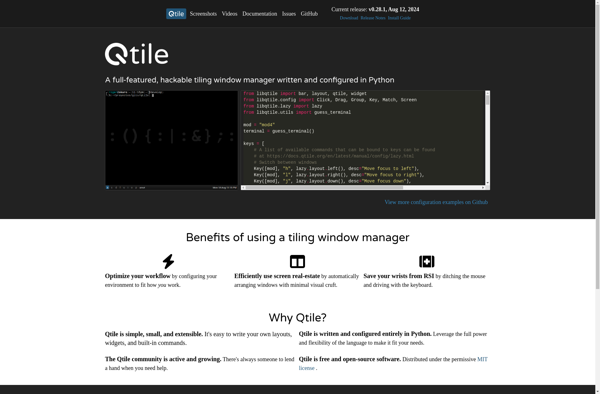
Fluxbox
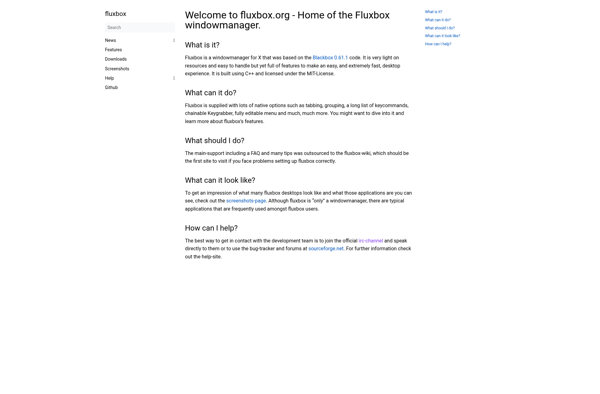
CLFSWM
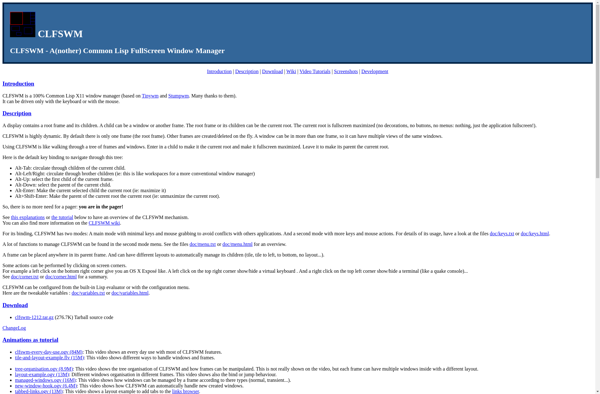
Subtle window manager