Splitview
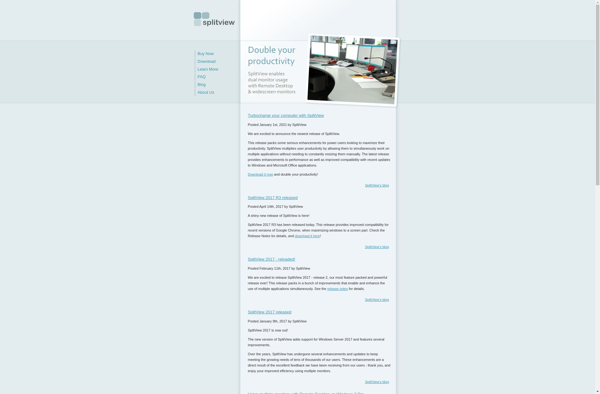
Splitview: Multi-Monitor Software for Windows
Free software for organizing multiple applications across two or more monitors, improving multitasking and productivity with predefined layouts and snap-to-place functionality.
What is Splitview?
Splitview is a free multi-monitor management software for Windows that allows users to easily organize multiple applications across two or more monitors. It provides an intuitive and customizable interface to split the desktop into resizable grids and layouts to snap applications into place.
Some key features of Splitview include:
- Create custom layouts by splitting the desktop into grids and customizable sections
- Snap applications into the preset slots to keep them neatly organized on the desktop
- Resize the splits dynamically to adapt to different content
- Save and switch between different multi-monitor layouts with ease
- Assign hotkeys for frequently used layouts and operations
- Support for an unlimited number of monitors and applications
- Customize background image for each split section
- Support for remembering open applications for each layout
- Lightweight software with minimal impact on system resources
Overall, Splitview is an easy-to-use yet powerful program to manage workflow across multiple monitors. It helps users effectively multitask, quickly switch between tasks, and make the most of their desktop real estate by organizing open windows neatly across all connected displays.
Splitview Features
Features
- Split desktop into predefined layouts
- Snap applications into place
- Manage apps across multiple monitors
- Customizable keyboard shortcuts
- Support for up to 9 monitors
Pricing
- Free
- Open Source
Pros
Cons
Official Links
Reviews & Ratings
Login to ReviewThe Best Splitview Alternatives
Top Os & Utilities and Desktop Management and other similar apps like Splitview
Here are some alternatives to Splitview:
Suggest an alternative ❐AquaSnap

Divvy

MaxTo
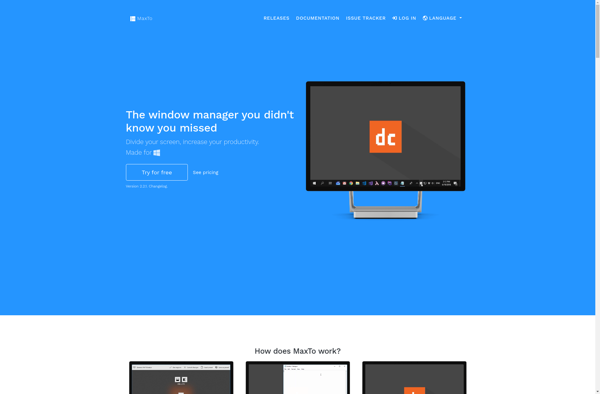
KDE Mover-Sizer
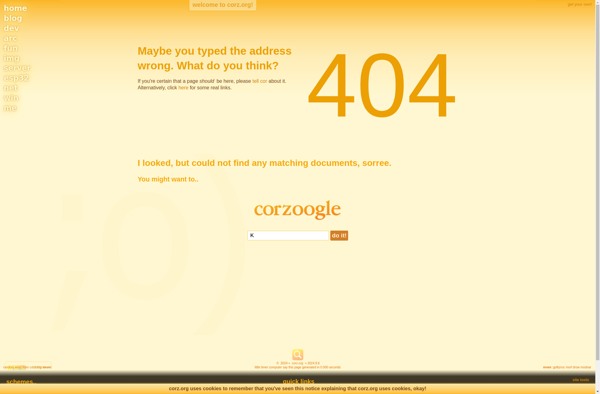
AutoSizer
Preme for Windows
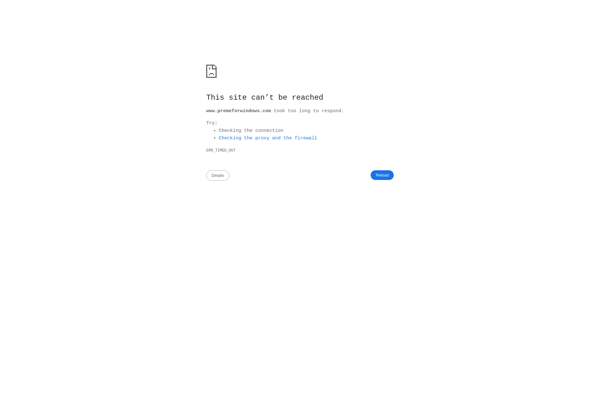
GridMove
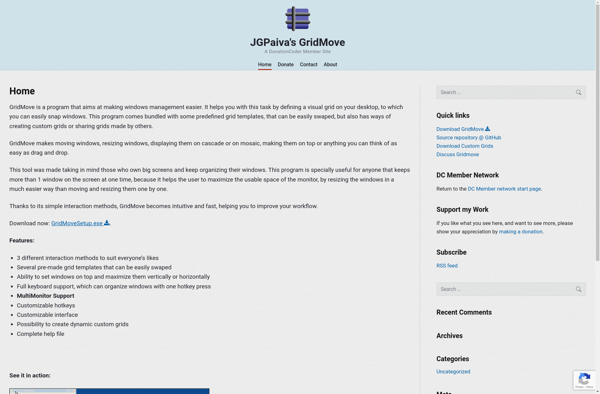
MoveInactiveWin
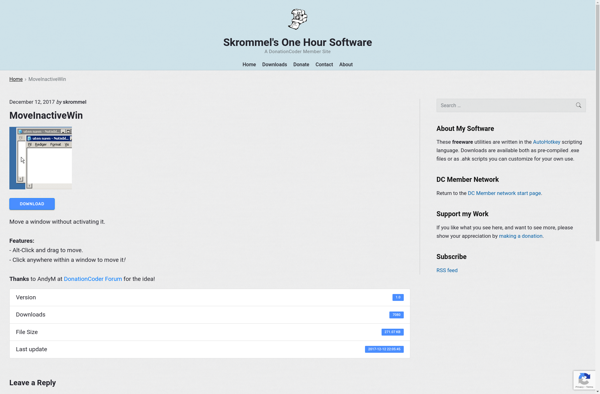
AllSnap
