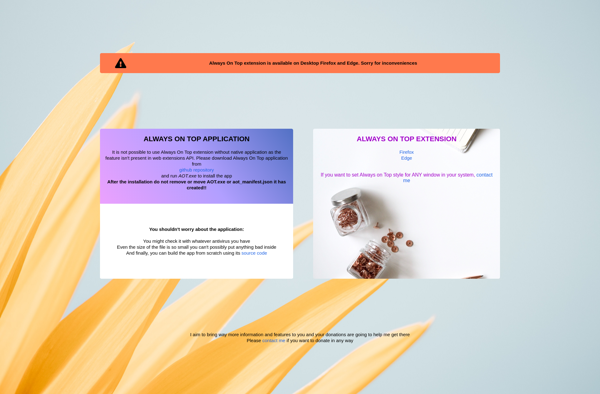Always on Top

Always on Top: Small Utility
Small utility that allows you to force any window to stay on top of all other windows on your desktop, attaching the window to the desktop rather than allowing it to float freely.
What is Always on Top?
Always on Top is a lightweight software utility that gives users the ability to pin any application or window so that it stays visible above all other open windows. This can be extremely useful for ensuring that certain programs you need to reference often, like chats, web browsers, calculators, or notes, remain accessible even when you click into other software or documents.
The way Always on Top works is simple - once installed, it runs as a small icon in your system tray. You can then right-click the icon to bring up a list of open windows, select any window you want to pin, and Always on Top will immediately force that window to attach itself to the desktop layer rather than floating freely among open apps. It remains pinned there until you uncheck it in the Always on Top menu.
Some key uses and benefits of Always on Top include:
- Keeping chat or communication software (Slack, Skype, etc) visible so you never miss messages.
- Sticking reference material like web browsers or calculators on top while you work in other documents or apps.
- Pinning media controls for quick access to adjust volume, song playback, etc.
- Anchoring notes or writing docs you need to constantly view and edit without losing focus.
Always on Top offers a simple, yet effective way to lock any window in place rather than having to continuously re-click and shuffle between apps. It's customizable as well - allowing adjustments to transparency, ignoring clicks so you don't accidentally interact with the pinned window, and more. For those who need to keep certain tools in sight no matter what else they're working on, Always on Top delivers excellent utility.
Always on Top Features
Features
- Force any window to stay on top of all other windows
- Attach the window to the desktop rather than allowing it to float freely
- Useful for keeping chat windows, calculators, or other tools visible while working in other programs
Pricing
- Free
Pros
Cons
Reviews & Ratings
Login to ReviewThe Best Always on Top Alternatives
Top Os & Utilities and Desktop Enhancements and other similar apps like Always on Top
Here are some alternatives to Always on Top:
Suggest an alternative ❐AutoSizer
Minimize To Tray Tool

TurboTop
TrayIt!

Actual Window Manager

4t Tray Minimizer

Always on Top (browser add-on)