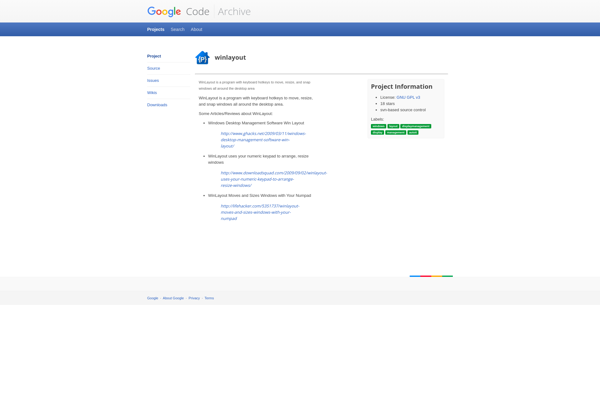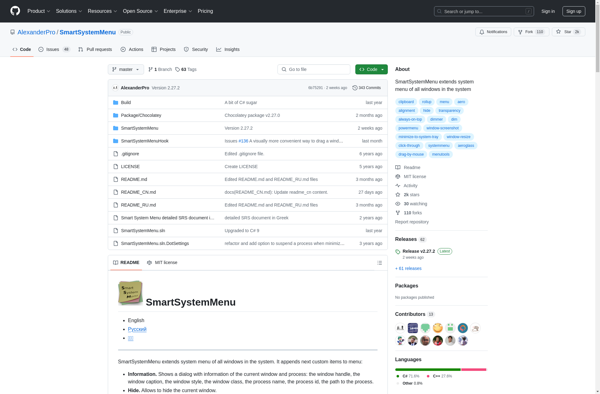ShellEnhancer
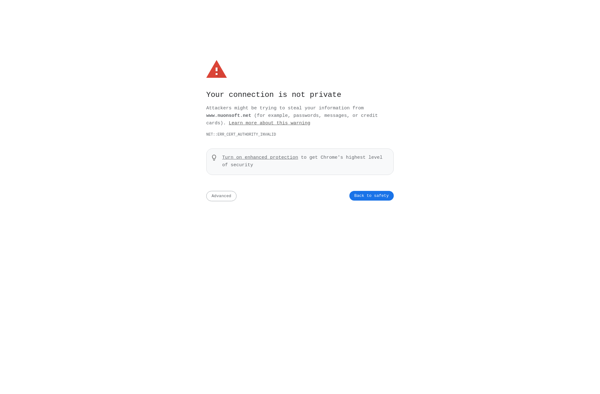
ShellEnhancer: Aesthetically Enhanced Command Prompt
ShellEnhancer is a free and open source utility that enhances the Windows command prompt by providing improved aesthetics and additional features. It enables customization of the command prompt with text colors, fonts, background images, transparency effects, as well as adding tabs, file browsing, and more.
What is ShellEnhancer?
ShellEnhancer is a free, open source utility for Windows that significantly enhances and customizes the default Windows command prompt. It provides a wide range of aesthetic improvements like support for theming with custom text colors, background colors and images, transparency effects, custom prompt text, fonts, and more.
Beyond appearances, ShellEnhancer also adds helpful functionality to the command prompt including tabbed shells to run multiple prompts in one window, text search within the prompt history, an interactive file browser integrated right in the prompt, macro support and many other power user features.
Some of the key features of ShellEnhancer include:
- Custom themes and aesthetics - colors, fonts, backgrounds images, transparency
- Tabbed shell interface to manage multiple prompts
- Advanced text search and filtering of command history
- Integrated interactive file browsing
- Scripting and macro support
- Command prompt profiles to save configurations
- And many more customizations...
ShellEnhancer is highly configurable utility that makes the Windows command line more visually appealing and functionally enhanced. It's useful for regular command line users who want to customize and improve their default prompt.
ShellEnhancer Features
Features
- Customizable appearance (colors, fonts, background images, transparency)
- Tabbed interface for multiple shells
- File browsing
- Custom prompt formatting
- Customizable hotkeys
- Scripting support
Pricing
- Open Source
Pros
Cons
Official Links
Reviews & Ratings
Login to ReviewThe Best ShellEnhancer Alternatives
Top Os & Utilities and Command Line Tools and other similar apps like ShellEnhancer
Here are some alternatives to ShellEnhancer:
Suggest an alternative ❐Dexpot

DM2
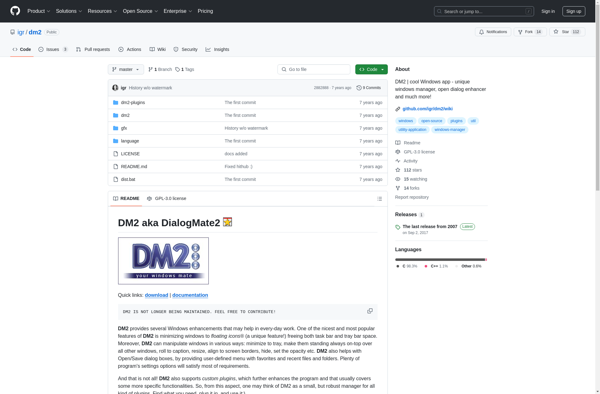
KDE Mover-Sizer
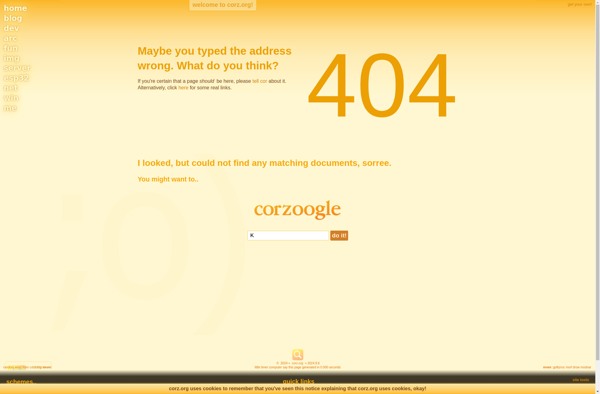
PS Tray Factory
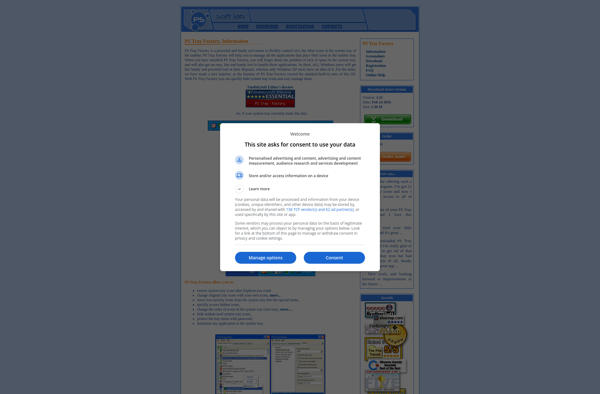
Nimi Visuals
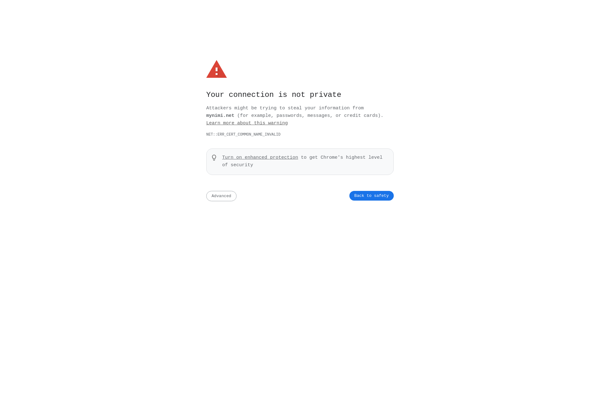
MoveInactiveWin
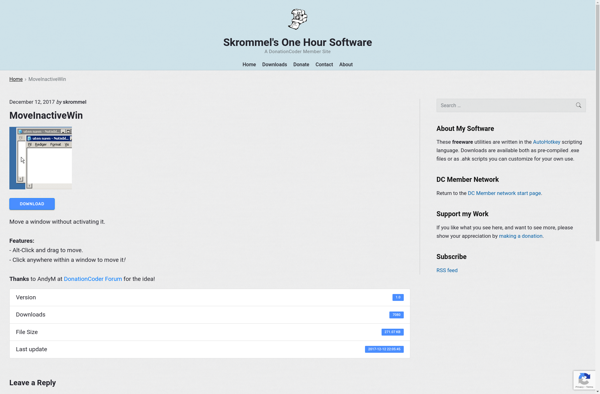
Clicky Gone
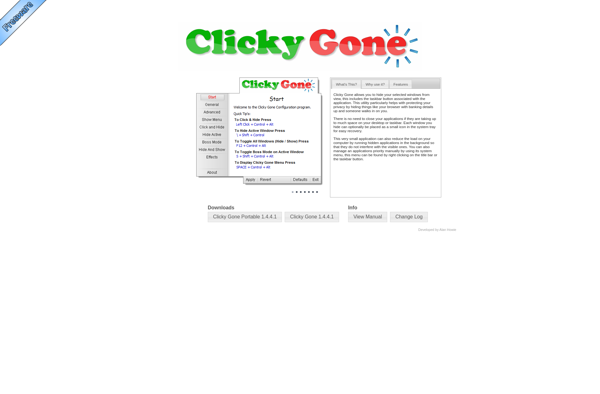
RegToy
MinimOther
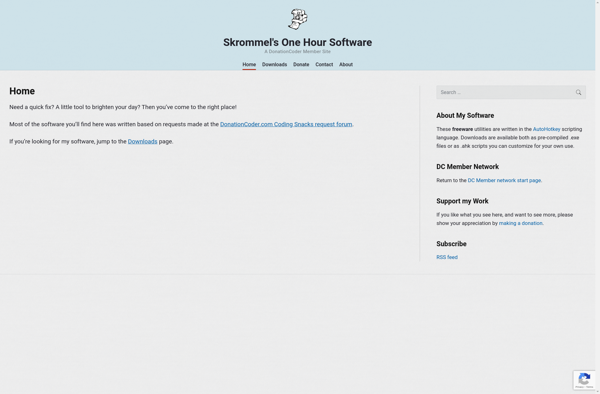
Winlayout