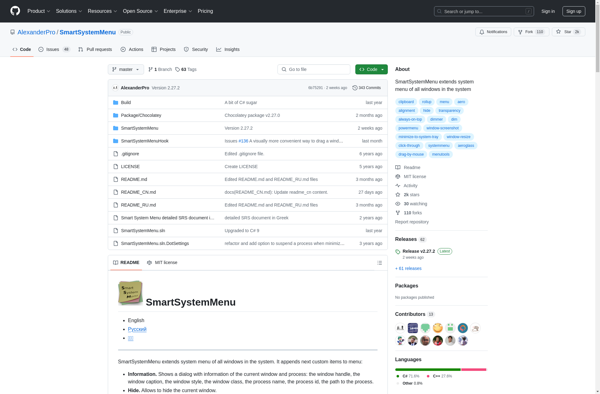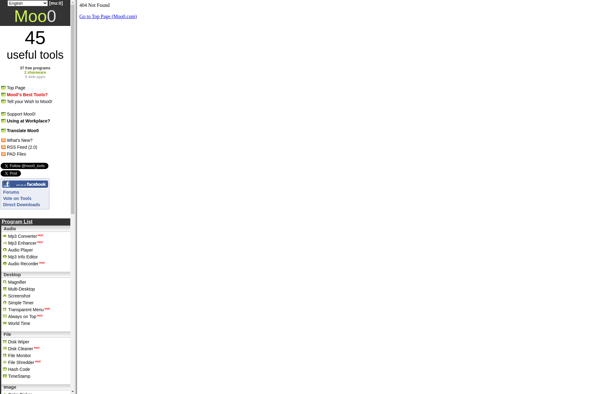EXtra Buttons

eXtra Buttons: Browser Extension
eXtra Buttons is a browser extension that adds extra buttons and features to your web browser for enhanced functionality and productivity. It allows you to easily access bookmarks, copy text, take screenshots, and more with just a click.
What is EXtra Buttons?
eXtra Buttons is a versatile web browser extension that provides additional buttons and tools to enhance your browsing experience. It seamlessly integrates into your browser by adding an extra toolbar with various useful buttons.
Some of the key features of eXtra Buttons include:
- Easy access to bookmarks - Add unlimited bookmarks to the toolbar for one-click access to your favorite sites.
- Text tools - Highlight, copy, translate or share selected text instantly.
- Screen capture - Take full page or region screenshots and annotate them.
- Media tools - Download online media like videos and music with a single click.
- Weather widget - Check current temperature and weather conditions.
- Notes and checklists - Quickly jot down notes and create task lists.
- Search in tabs - Search through open browser tabs to easily find what you need.
With its clean and customizable interface, eXtra Buttons makes accessing these handy web utilities extremely simple. It helps save time and boost productivity when browsing. The extension works across various major browsers like Chrome, Firefox, Edge and Opera. Overall, it's an invaluable toolkit that enriches the core browsing experience.
EXtra Buttons Features
Features
- Add extra buttons to browser toolbar
- Quick access to bookmarks
- Screenshot capture
- Text snippets
- Page actions like refresh and stop
- Customizable shortcuts
Pricing
- Free
- Open Source
Pros
Cons
Official Links
Reviews & Ratings
Login to ReviewThe Best EXtra Buttons Alternatives
Top Web Browsers and Browser Extensions and other similar apps like EXtra Buttons
Here are some alternatives to EXtra Buttons:
Suggest an alternative ❐GhostWin

DM2
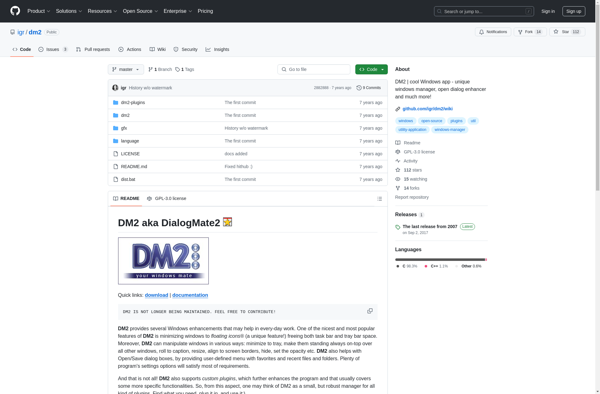
Chameleon Window Manager

TrayIt!

Actual Window Manager

XNeat Windows Manager

Pitaschio

HideWin