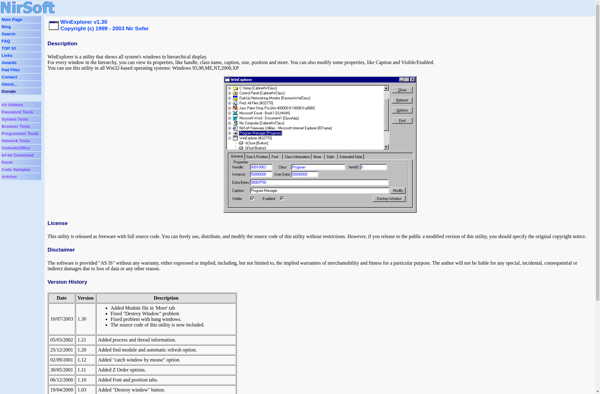Window Resizer

Window Resizer: Lightweight Utility for Quick Window Resizing
A lightweight utility to resize any window to common preset sizes, with added shortcuts and hotkeys for efficient window management.
What is Window Resizer?
Window Resizer is a small and handy utility program designed to make it easy to resize windows on your desktop. It runs in the system tray and adds customizable keyboard shortcuts and hotkeys for resizing and moving windows to common preset sizes.
You can use Window Resizer to quickly snap windows to various standard resolutions like 800x600 or 1024x768, as well as halve or double window sizes both vertically and horizontally. This makes it easy to organize and view multiple application windows on your desktop without having to manually drag them into position each time.
Some of the key features of Window Resizer include:
- Customizable keyboard shortcuts for resizing and moving windows
- Support for resizing windows to standard preset resolutions
- Options for tiling and cascading open application windows
- Lightweight system tray-based interface
- Portable so you can run it from a USB drive without installing
Overall, Window Resizer is a simple but useful way to manage desktop real estate and multitask more efficiently. If you often have to work with multiple applications simultaneously, it makes it much simpler to view everything at a glance. And if you deal with many windows of different sizes, it's handy being able to standardize them quickly.
Window Resizer Features
Features
- Resize windows to preset sizes
- Resize windows by dragging edges
- Resize windows using keyboard shortcuts
- Snap windows to screen edges or each other
- Remember window positions
- Minimize windows to the tray
- Dark mode
- Portable version available
Pricing
- Freeware
Pros
Cons
Reviews & Ratings
Login to ReviewThe Best Window Resizer Alternatives
Top Os & Utilities and Desktop Customization and other similar apps like Window Resizer
WinExplorer