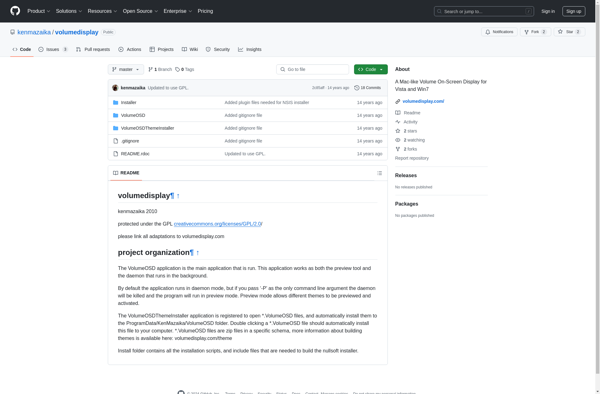Volumouse
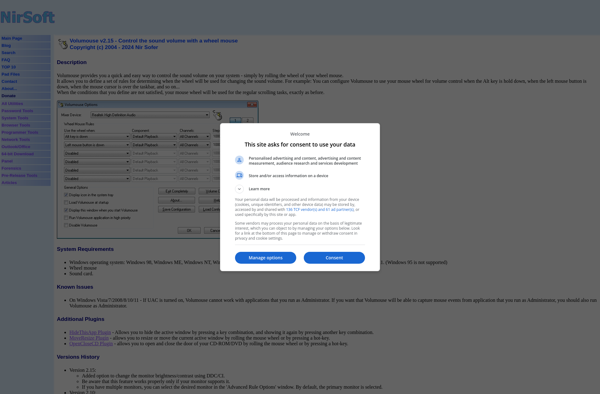
Volumouse: Lightweight Volume Control for Windows
A small utility for controlling system volume with a single mouse scroll, perfect for minimalists and power users alike
What is Volumouse?
Volumouse is a small utility program for Windows that enables controlling the master system volume by scrolling the mouse wheel over any window or the desktop. It runs in the background and provides a simple way to adjust your computer's volume without having to reach for keyboard shortcuts or on-screen sliders.
The main benefit of Volumouse is convenience - instead of adjusting volume through clicking small speaker icons or using keyboard media keys, you can seamlessly control it by scrolling your mouse wheel. This helps avoid interrupting your workflow by moving your hands back and forth from the keyboard to the mouse.
Once installed, Volumouse works automatically system-wide without requiring any user configuration. Scrolling the mouse wheel up increases volume, while scrolling down decreases it. The sensitivity can be adjusted in the application settings based on your preferences. Additional options include enabling interactive on-screen displays and customizing scroll direction and increment amounts.
As a portable freeware utility, Volumouse uses minimal system resources so it can run smoothly in the background without impacting performance. It works well for laptops and desktops by providing quick volume adjustments anywhere your mouse cursor lies. For those who want to avoid constant keyboard shortcuts for controlling volume, Volumouse is an easy-to-use alternative that integrates into natural mouse usage.
Volumouse Features
Features
- Control system volume by scrolling the mouse wheel
- Works globally on any window or desktop
- Provides volume up/down hotkeys
- Allows setting mouse wheel sensitivity
- Runs in system tray with minimal CPU/RAM usage
Pricing
- Freemium
Pros
Cons
Reviews & Ratings
Login to ReviewThe Best Volumouse Alternatives
Top Os & Utilities and System Tools and other similar apps like Volumouse
Here are some alternatives to Volumouse:
Suggest an alternative ❐X-Mouse Button Control
Volume Mixer
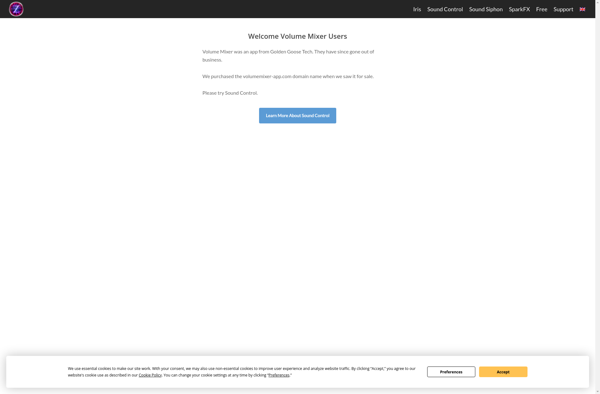
EarTrumpet
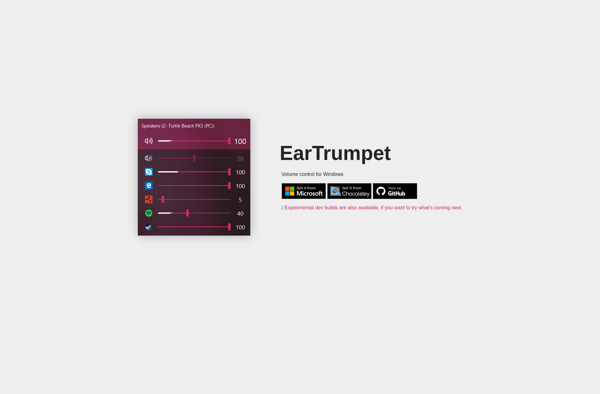
Sound Control
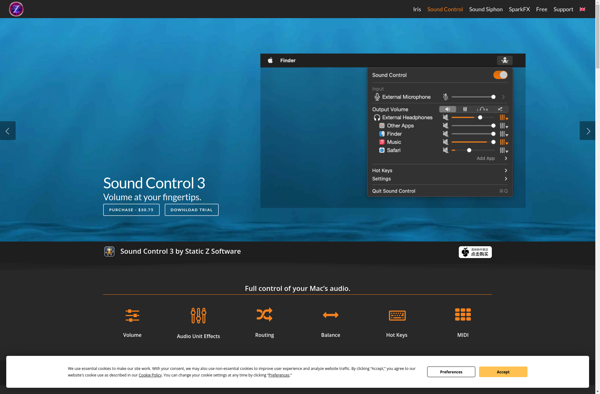
7+ Taskbar Tweaker

Volume2
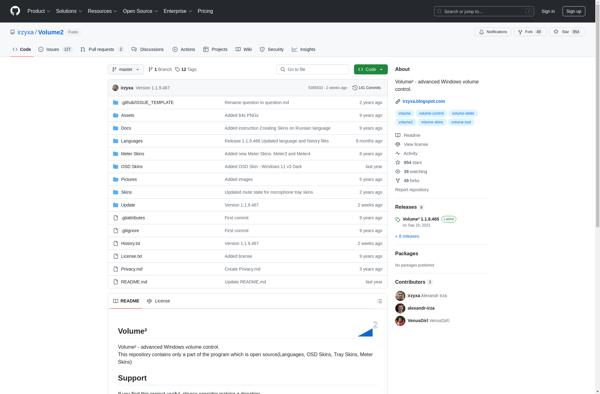
Volwheel
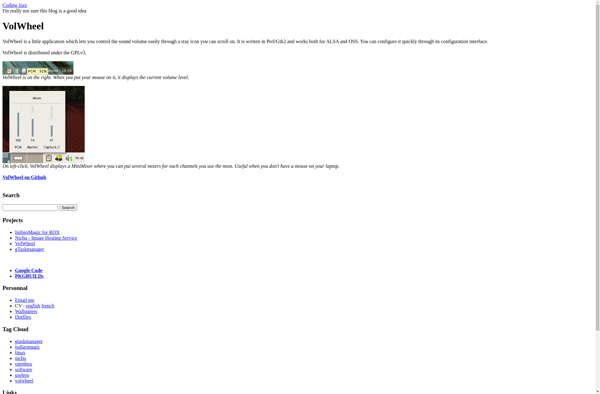
Audio Sliders
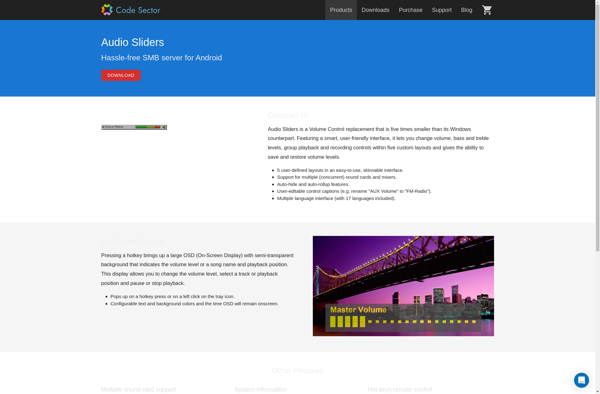
Sound Volume Hotkeys

FastKeys

Volume Scroll

SoundBunny
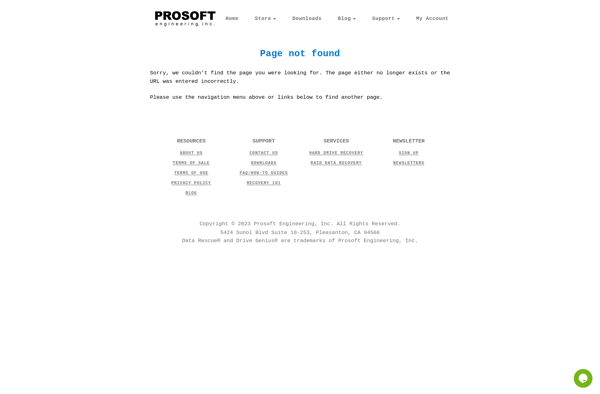
3RVX
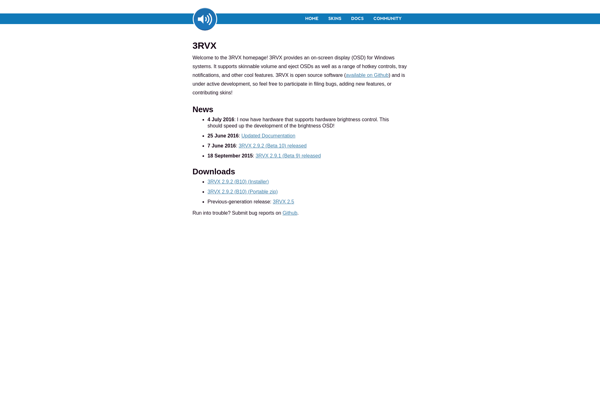
Power Mixer

Easy Volume Control
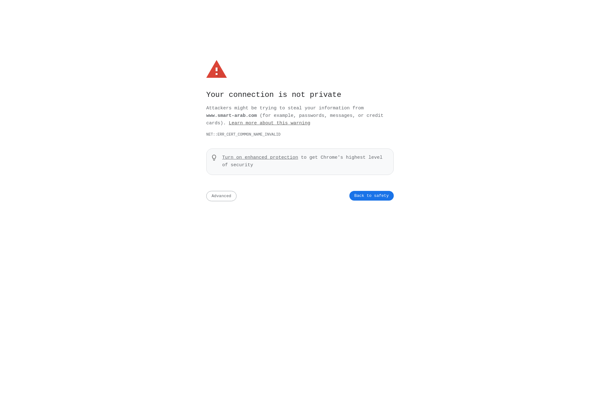
QasTools
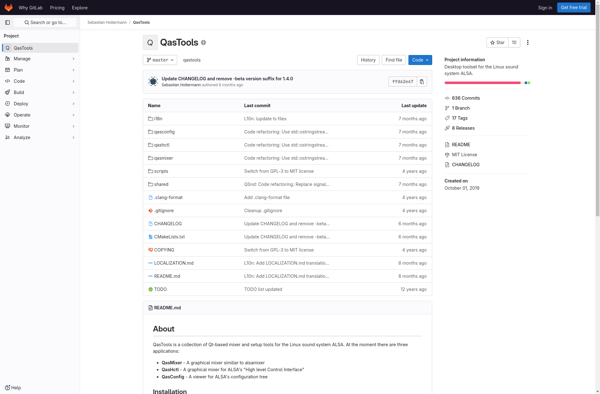
Volume Scroller
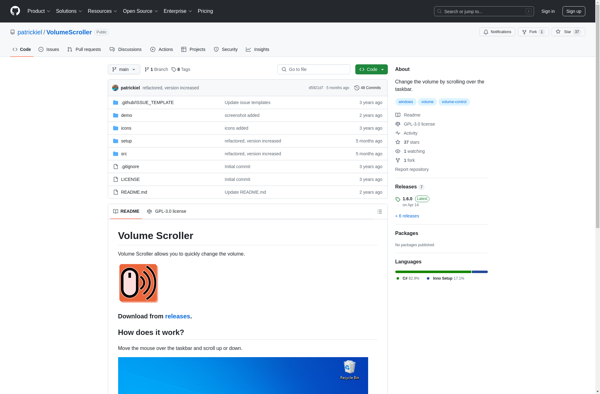
VolumeOSD