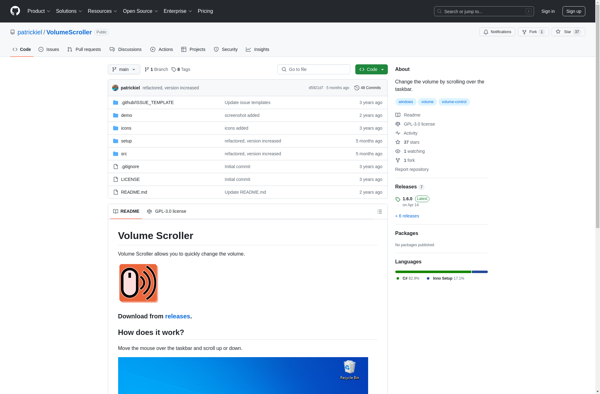Volume Scroll

Volume Scroll: Control System Volume with Mouse Wheel
Free, open-source volume control software for Windows, allowing mouse wheel or trackpad scrolling
What is Volume Scroll?
Volume Scroll is a lightweight, free software utility that enables you to easily adjust your Windows system volume by scrolling the mouse wheel or trackpad. It runs minimized in the system tray and listens for scroll events to change the master volume up or down.
Some of the key features of Volume Scroll include:
- Adjusts system-wide volume, affecting all applications
- Responds to vertical scrolling on mice and trackpad scrolling gestures
- Customizable scroll sensitivity for fine or coarse volume increments
- Launches on system startup for persistent volume control
- Open-source software published under the GNU GPLv3 license
- Very small memory and CPU footprint as a background process
Volume Scroll was created as an alternative to keyboard media keys or fiddling with on-screen sliders every time you want to tweak the volume. It aims to provide quick, intuitive volume adjustment right from your pointing device. The scrolling approach helps users change volume without switching workflow context or taking hands off the keyboard.
As Volume Scroll is published under an open-source license, its source code is freely available for inspection and modification. Developers can easily add new features or customize the experience to their liking.
Volume Scroll Features
Features
- Scroll wheel volume control
- Runs in system tray
- Open source
- Works on Windows
Pricing
- Free
- Open source
Pros
Cons
Official Links
Reviews & Ratings
Login to ReviewThe Best Volume Scroll Alternatives
Top System & Hardware and Volume Control and other similar apps like Volume Scroll
Here are some alternatives to Volume Scroll:
Suggest an alternative ❐EarTrumpet
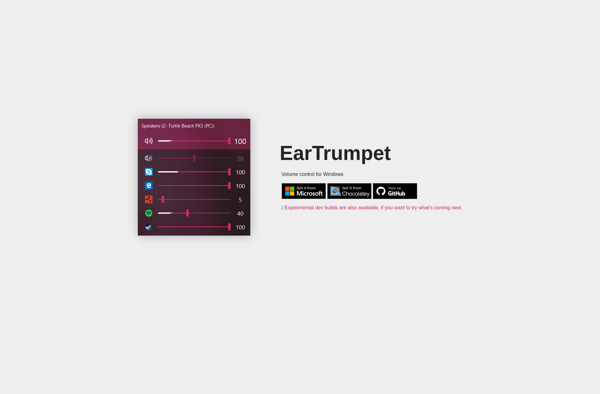
7+ Taskbar Tweaker

Volume2
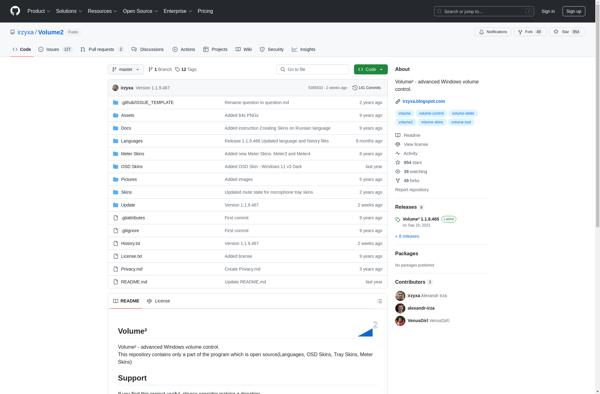
Background Music
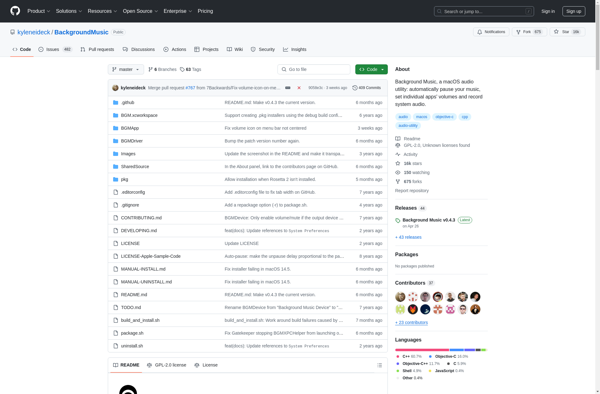
Volwheel
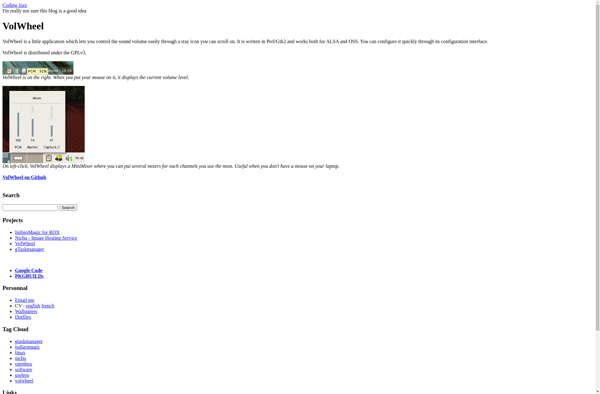
Audio Sliders
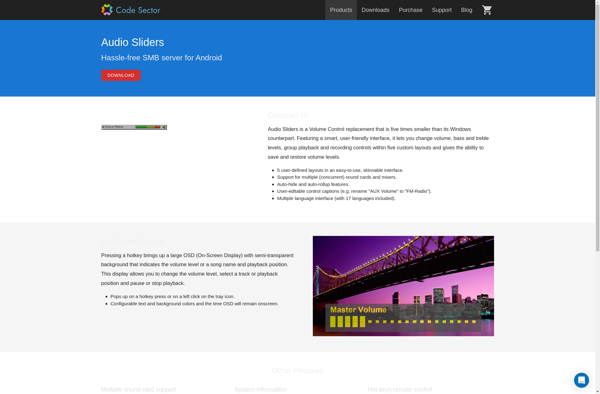
Volti
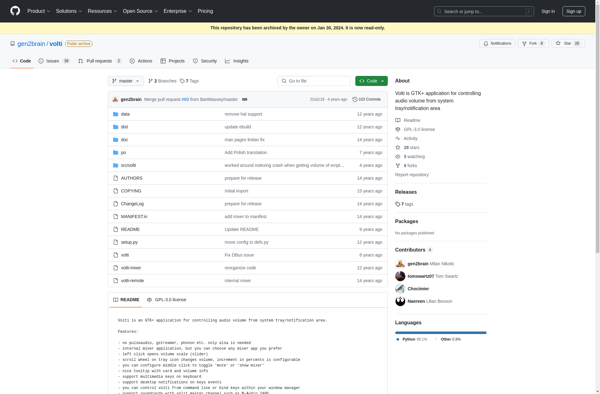
Volumouse
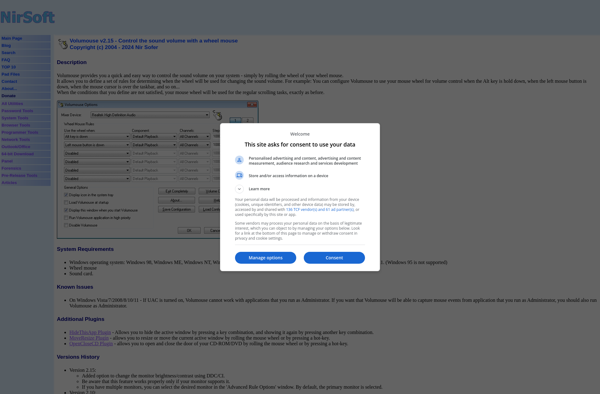
Easy Volume Control
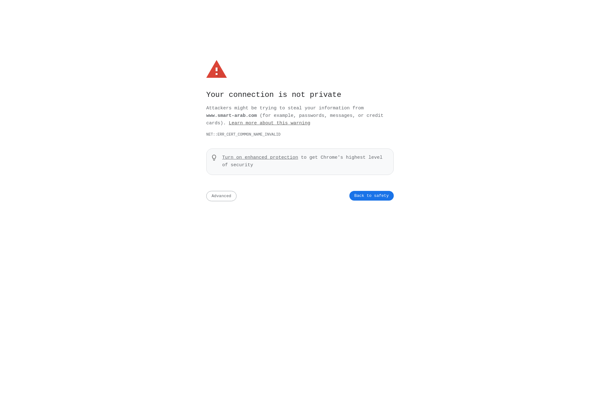
Volume Scroller