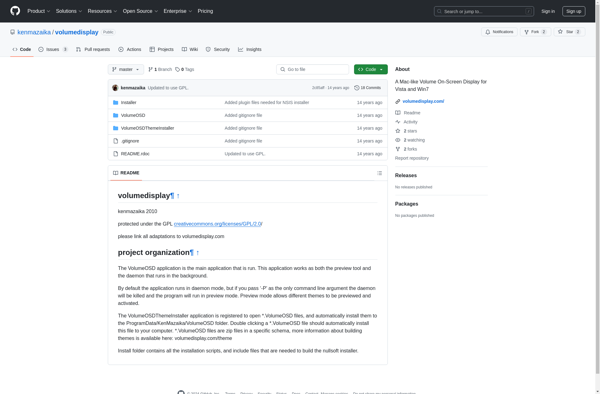EarTrumpet
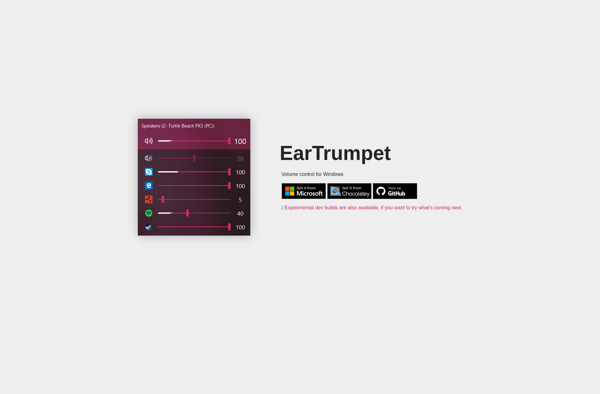
EarTrumpet: Lightweight Volume Control for Windows
EarTrumpet is a lightweight volume control app for Windows that provides more advanced audio controls than the default volume mixer. It allows you to individually control the volume of modern apps, classic applications, system sounds, and audio devices.
What is EarTrumpet?
EarTrumpet is a free open source volume control application for Windows that provides more advanced audio controls compared to the default Windows volume mixer. It enables granular control over app and device volumes with an intuitive user interface.
Key features of EarTrumpet include:
- Individual volume sliders for modern Universal Windows Platform (UWP) apps, classic Win32 apps, system sounds, and audio devices.
- App grouping to control volumes of related apps together.
- Keyboard shortcuts for muting apps and adjusting volumes.
- A compact overlay mode that enables volume control without getting in the way.
- Support for monitoring audio levels with a live visualizer.
- A customizable high performance audio engine.
- Open source code and active development on GitHub.
EarTrumpet makes it easy to manage audio levels on a per-app or per-device basis. Its lightweight interface stays out of the way when needed but provides precise control when you want it. For Windows users who need more advanced audio settings than what Windows offers out of the box, EarTrumpet is an excellent free option to consider.
EarTrumpet Features
Features
- Per-app volume control
- Mute/unmute apps individually
- Control volume of system sounds
- Control volume of audio devices
- Lightweight and easy to use
Pricing
- Free
Pros
Cons
Official Links
Reviews & Ratings
Login to ReviewThe Best EarTrumpet Alternatives
Top Audio & Music and Volume Control and other similar apps like EarTrumpet
Here are some alternatives to EarTrumpet:
Suggest an alternative ❐Volume Mixer
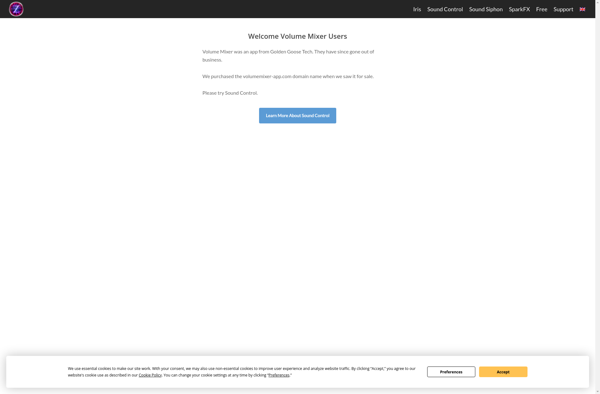
Sound Control
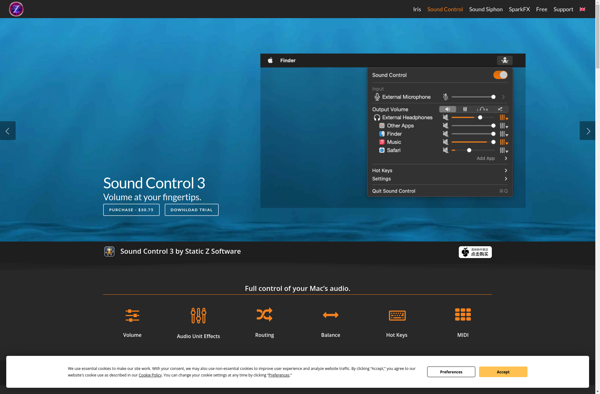
Volume2
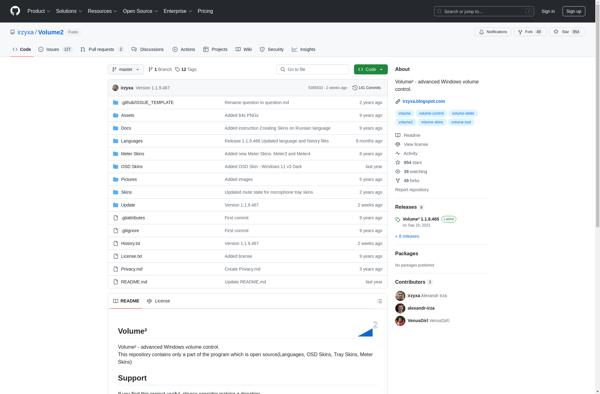
ModernFlyouts
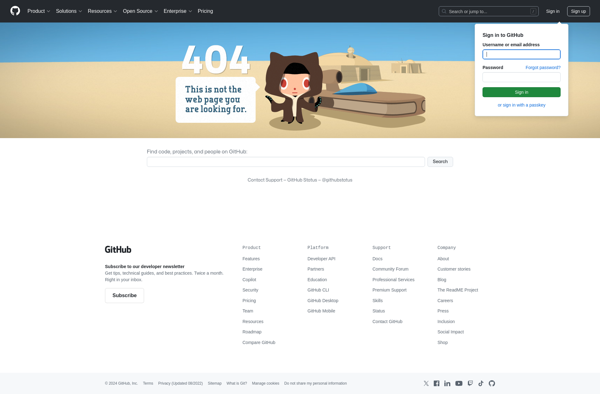
Sound Lock
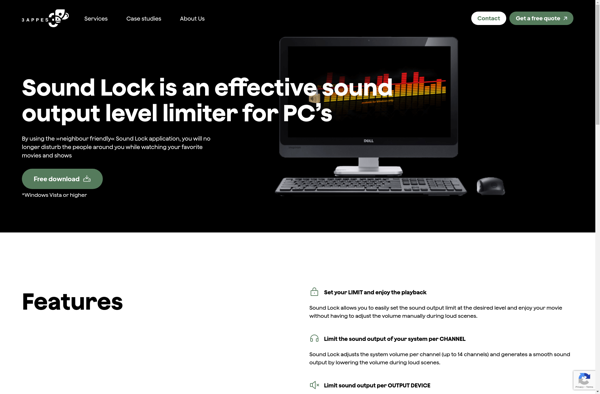
Background Music
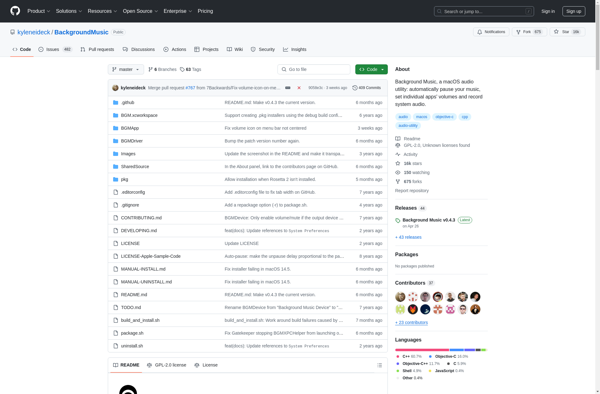
Volwheel
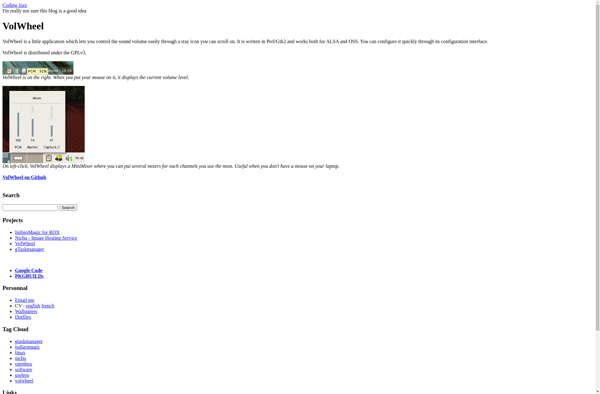
Audio Sliders
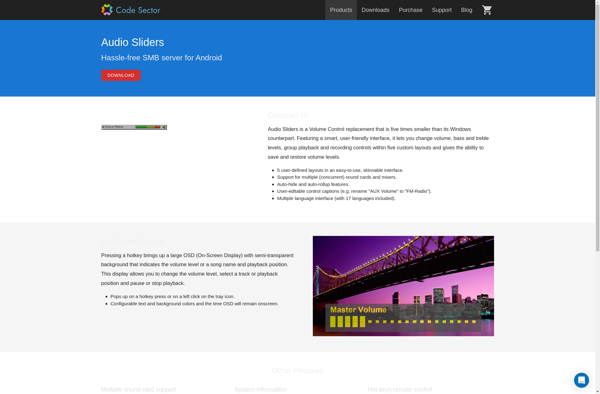
MIDI Mixer

Sound Volume Hotkeys

CheVolume
Volti
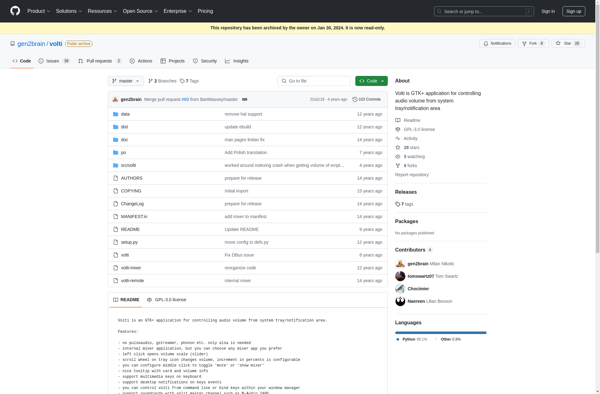
Volume Scroll

WALE
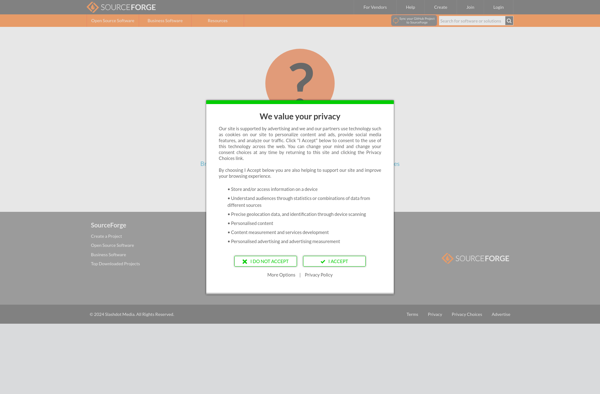
SoundBunny
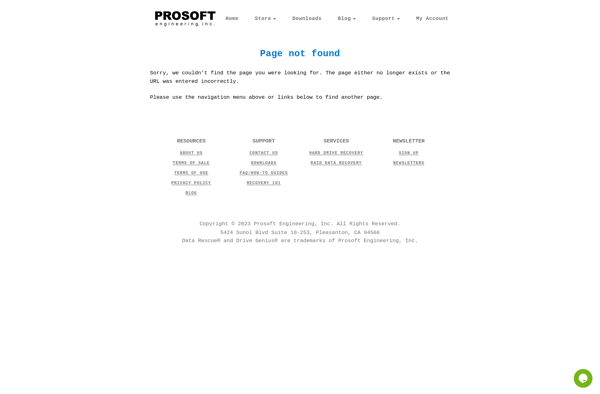
3RVX
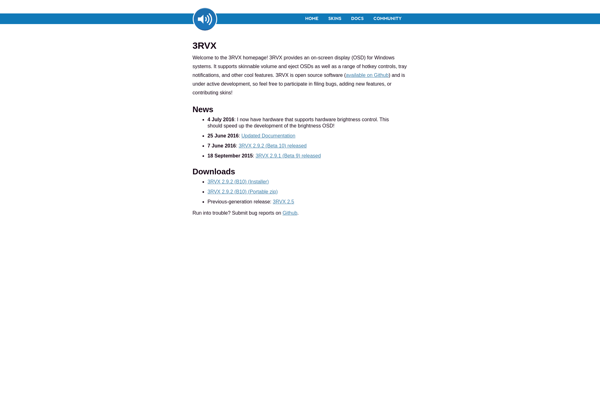
App Volume Control
Power Mixer

Volumouse
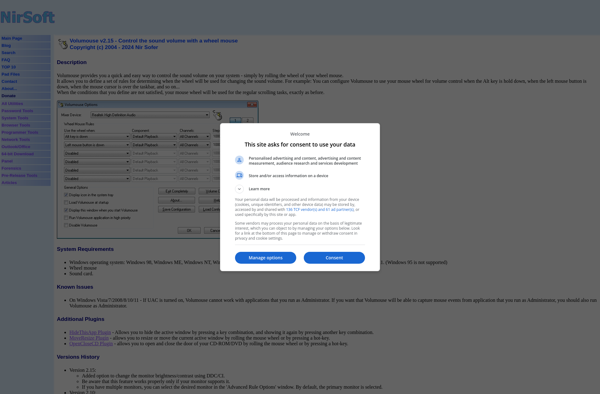
KMix
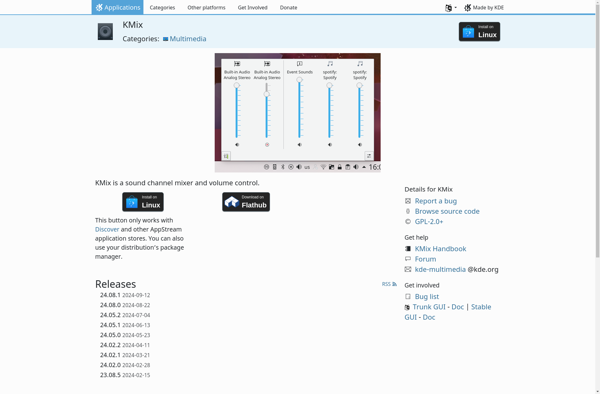
Ear Candy
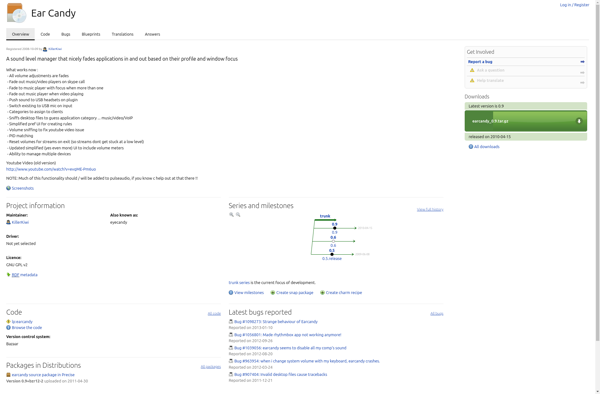
VolumeOSD