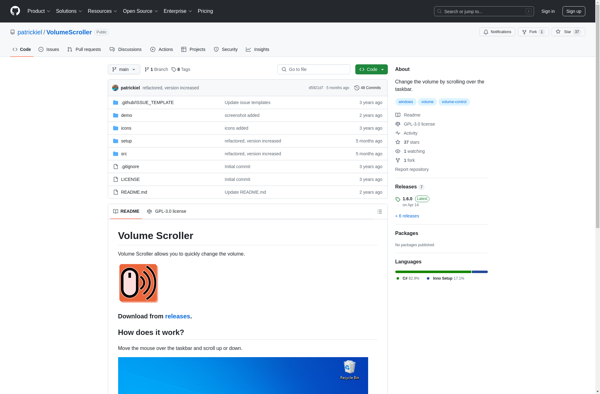App Volume Control
App Volume Control: A Free Windows App for Precise Audio Control
A free Windows application that allows you to control the volume of specific apps on your computer, providing more granular audio control compared to the default Windows volume mixer.
What is App Volume Control?
App Volume Control is a handy Windows utility that gives you more control over your computer's audio. The default Windows volume mixer allows you to control the overall system volume or volume per device. But App Volume Control takes it a step further by letting you control the volume of specific applications.
This free app runs in your system tray and detects which apps are producing audio. You can then tweak the volume levels of each app independently. So you could have your music player at 80% volume while your game is at 40% volume, for example. It's perfect for situations when you want certain apps louder or quieter.
Key features of App Volume Control:
- Set custom volume levels for different apps and programs
- Mute/unmute apps instantly
- Change volume using keyboard hotkeys or scroll wheel
- Simple and lightweight system tray interface
- Supports most major apps and games
If you share your computer with housemates or family members, App Volume Control makes it easy to balance app volumes so everyone can enjoy their audio without disrupting others. It's also great for streaming and multitasking so you can fine-tune your preferred mix of sounds from various sources.
App Volume Control Features
Features
- Control volume of individual apps
- Mute/unmute specific apps
- Set volume limits for apps
- Keyboard shortcuts for volume control
- Volume level presets
- System tray icon and menu
- Minimal resource usage
Pricing
- Free
Pros
Cons
Reviews & Ratings
Login to ReviewThe Best App Volume Control Alternatives
Top Os & Utilities and System Utilities and other similar apps like App Volume Control
Here are some alternatives to App Volume Control:
Suggest an alternative ❐EarTrumpet
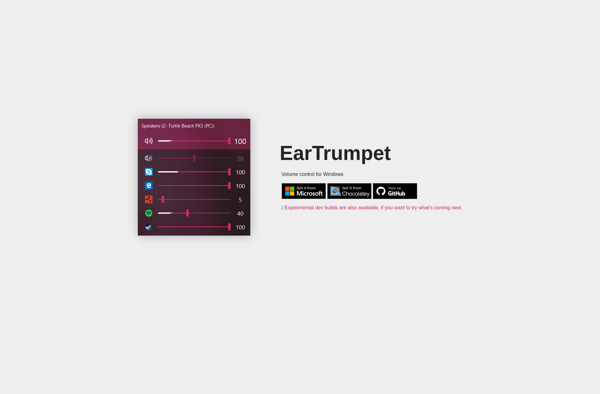
Volume2
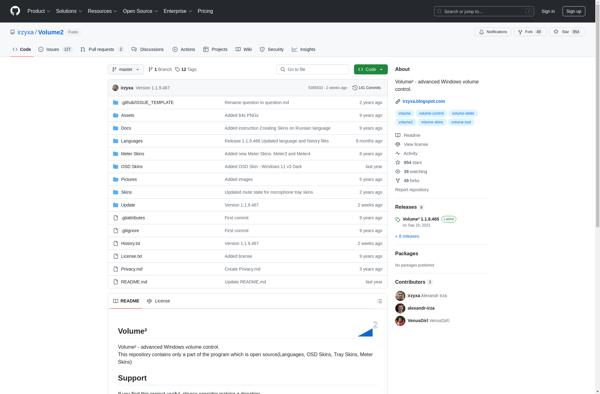
MIDI Mixer

Volume Scroller