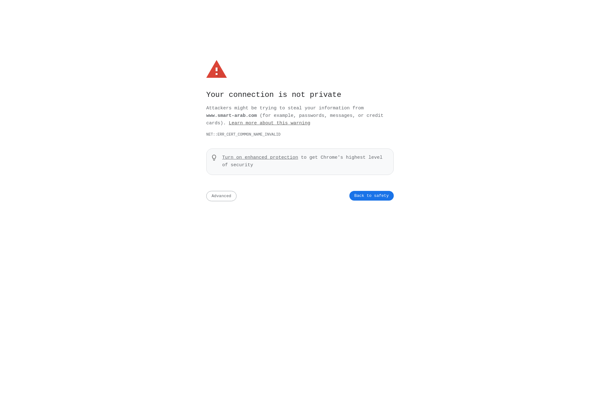Volume Scroller
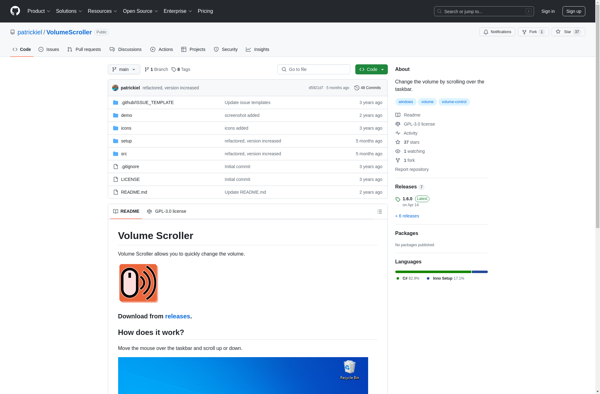
Volume Scroller: Simple Master Volume Adjuster
Free and easy-to-use system tray utility for adjusting your master volume with a scroll wheel, running quietly in the background until needed.
What is Volume Scroller?
Volume Scroller is a lightweight, free software application designed for quickly and easily adjusting your system volume. It adds a scroll wheel icon to your system tray that you can use to scroll up or down to turn the master volume up or down.
Key features of Volume Scroller:
- Simple scroll wheel interface for fast volume adjustment
- Support for laptops, desktops, and most versions of Windows
- Launch on startup and runs quietly in the background
- Configure scroll speed and volume step interval
- Mute option by middle mouse clicking
- Completely free and open source software
Volume Scroller was created to provide a faster way to control overall system volume than navigating Windows menus every time. It's perfect for laptop DJs, presenters, or anyone who needs to make quick volume tweaks. And the system tray icon with scroll wheel takes up very little space while always being accessible.
Volume Scroller Features
Features
- System tray volume control
- Scroll wheel for volume adjustment
- Mute option
- Multiple scroll wheel skins
- Runs in background
- Lightweight
- No installation required
Pricing
- Free
Pros
Cons
Reviews & Ratings
Login to ReviewThe Best Volume Scroller Alternatives
Top System & Hardware and Volume Control and other similar apps like Volume Scroller
Here are some alternatives to Volume Scroller:
Suggest an alternative ❐Volume2
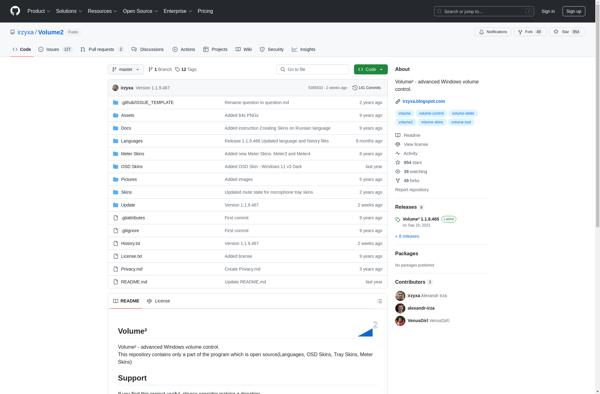
Volwheel
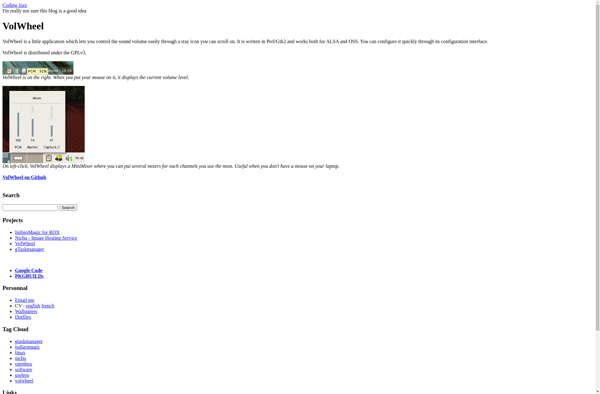
Sound Volume Hotkeys

Volti
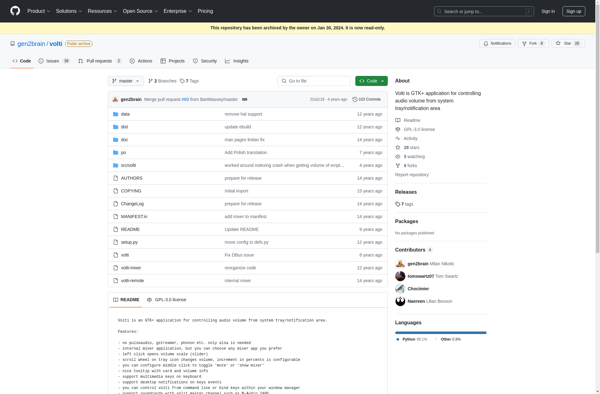
Volume Scroll

App Volume Control
Volumouse
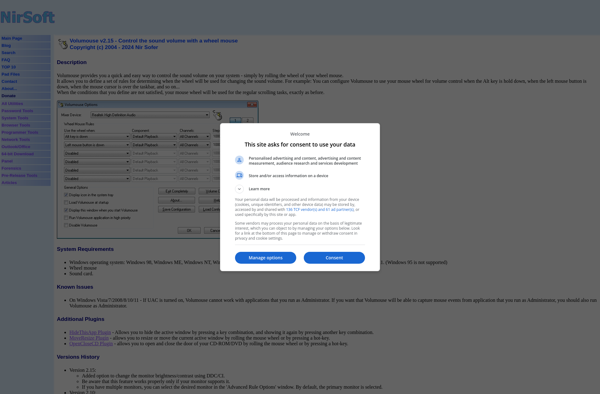
Easy Volume Control