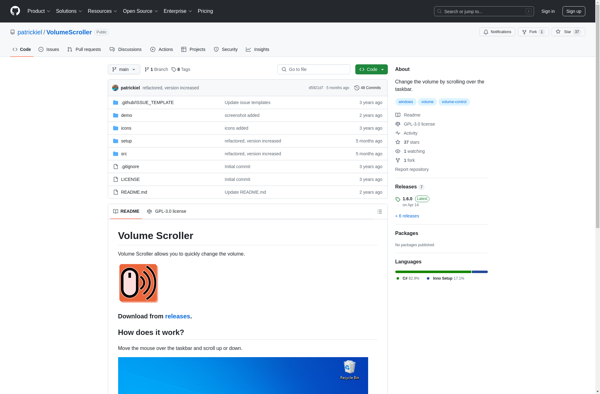Easy Volume Control
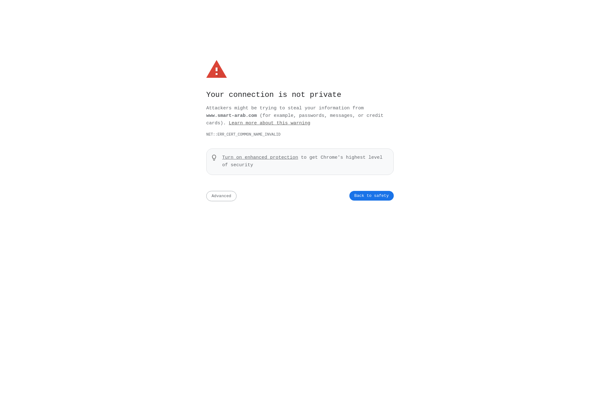
Easy Volume Control: Advanced Volume Mixer
Free open source Windows program for easy volume control, adjustable by application or device
What is Easy Volume Control?
Easy Volume Control is a free and open source volume control program for Windows. It provides an advanced audio mixer that allows you to control the volume level of individual applications and devices on your system.
Some key features of Easy Volume Control include:
- Adjust volume by application - Set custom volume levels for different apps like your browser, games, media players etc.
- Per device volume control - Control volume independently for different playback and recording devices.
- Keyboard shortcuts - Use hotkeys for muting/unmuting audio or adjusting levels.
- System tray icon - Easily access volume controls from the system tray.
- Support for multiple audio controllers - Works with various sound cards and audio devices.
- Lightweight and portable - Small footprint and no installation required.
Easy Volume Control aims to provide more control and flexibility over audio volumes than the default Windows volume mixer. It's useful for scenarios like turning down a loud application without affecting system sounds, or balancing audio across different devices. As an open source program, it is also free to use or modify.
Easy Volume Control Features
Features
- Volume mixer to control volume for each application individually
- Master volume control
- Mute/unmute applications or devices
- Volume level indicators
- Hotkeys for mute and volume control
- Startup boost to reset volumes
- Simple and intuitive interface
Pricing
- Free
- Open Source
Pros
Cons
Reviews & Ratings
Login to ReviewThe Best Easy Volume Control Alternatives
Top Os & Utilities and System Tools and other similar apps like Easy Volume Control
Here are some alternatives to Easy Volume Control:
Suggest an alternative ❐Volume Mixer
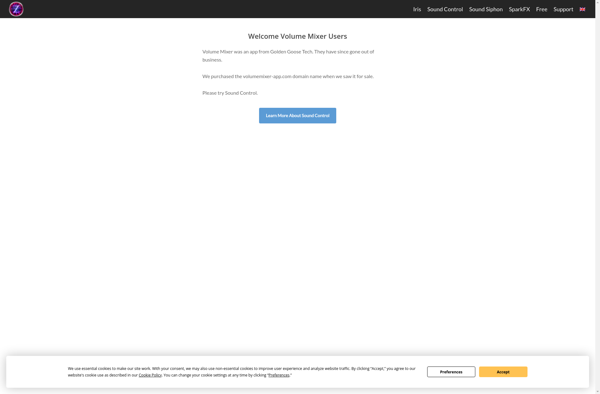
Sound Control
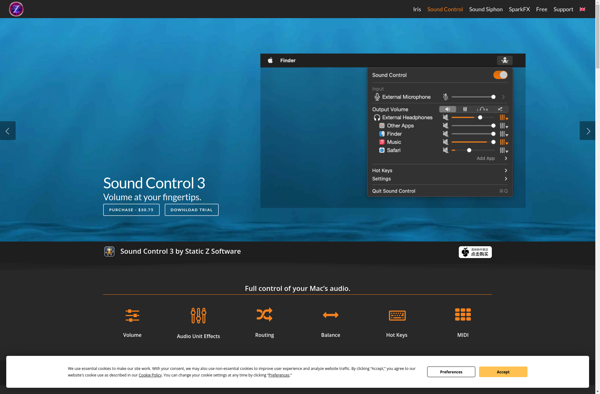
Volume2
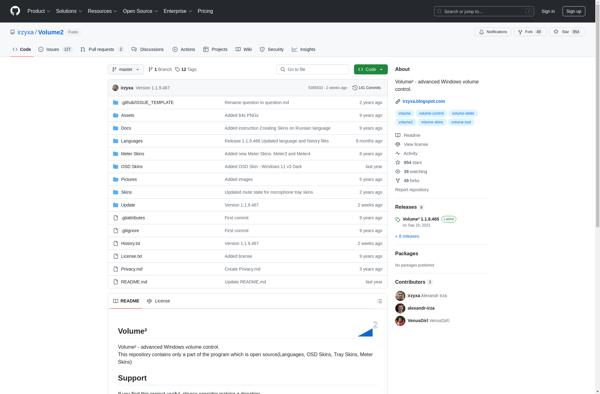
Volwheel
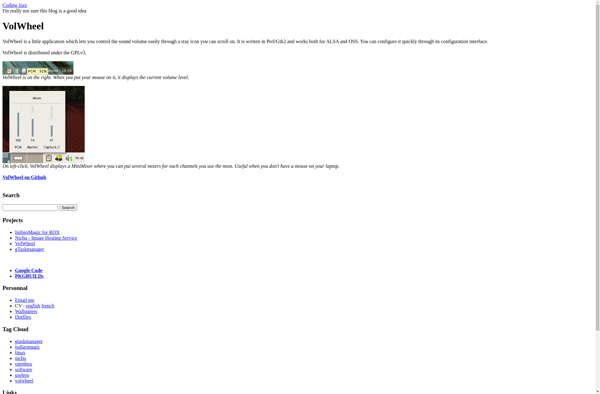
Sound Volume Hotkeys

Volume Scroll

Volumouse
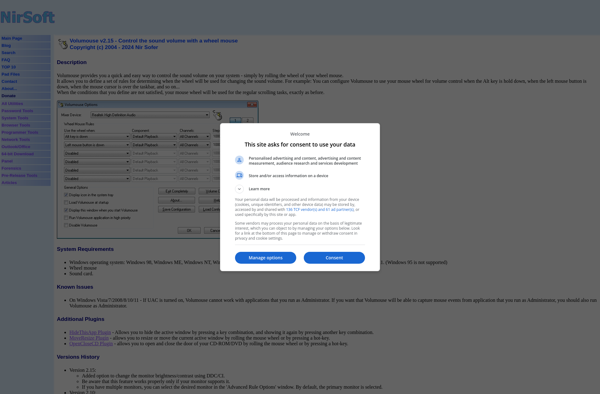
Volume Scroller