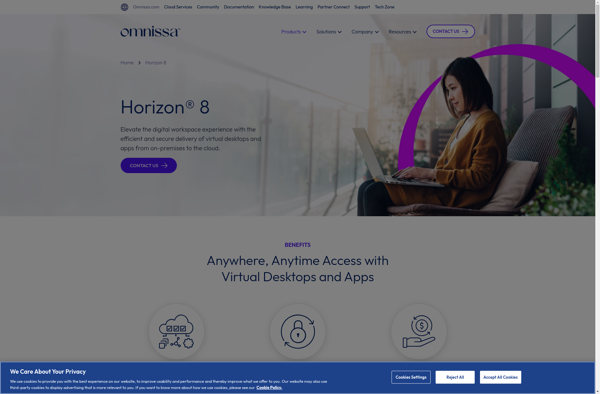Sound Control
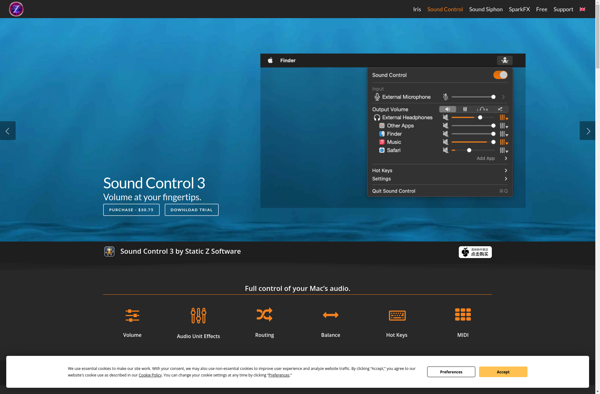
Sound Control: Windows Audio Management
Windows application offering customizable audio control, including volume adjustment for specific programs and creation of personalized audio profiles.
What is Sound Control?
Sound Control is an advanced audio control panel for Windows that gives users granular control over their computer's sound settings. It allows you to set the volume level of each application on your computer independently, create customized audio profiles for different use cases, and more.
Some of the key features of Sound Control include:
- Per-app volume control - Set custom volume levels for each program. Turn up the volume for your music player without affecting your game sounds.
- Audio profiles - Create and switch between audio profiles optimized for movies, games, communications, and more.
- Advanced equalizer - Fine-tune the bass, trebles and other audio frequencies for your playback devices.
- Microphone enhancement and noise reduction - Improve the quality of your voice chats and recordings.
- Convenient UI - User-friendly interface makes it easy to manage all your audio settings from one place.
Whether you need to stop a noisy app from interrupting your music listening experience or want more customization for your audio setup, Sound Control gives you the advanced tools to take complete control over your PC's sound.
Sound Control Features
Features
- Adjust volume levels for specific programs
- Create custom audio profiles
- Mute/unmute specific programs
- Set default audio device
- Audio ducking
- Hotkeys for audio control
Pricing
- Freemium
Pros
Cons
Official Links
Reviews & Ratings
Login to ReviewThe Best Sound Control Alternatives
Top Audio & Music and Audio Control and other similar apps like Sound Control
Here are some alternatives to Sound Control:
Suggest an alternative ❐Volume Mixer
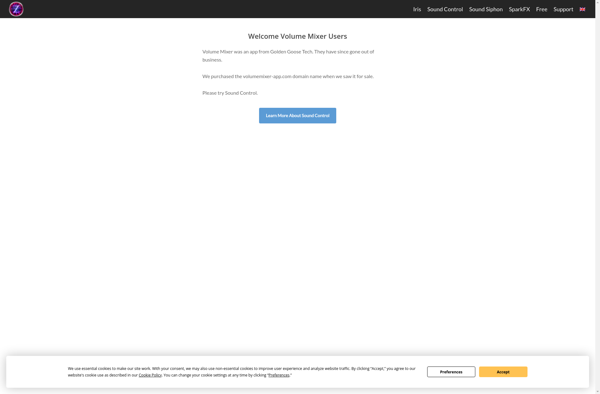
Airfoil

EarTrumpet
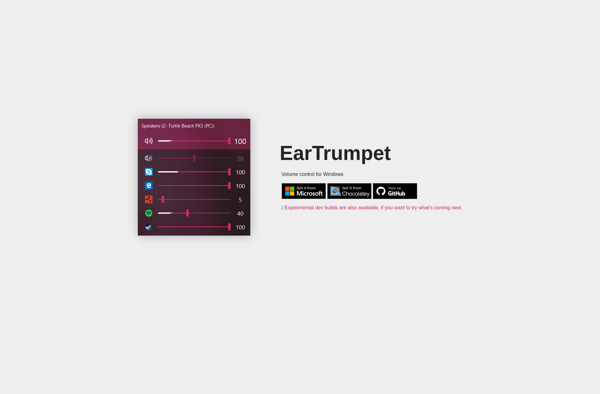
Volume2
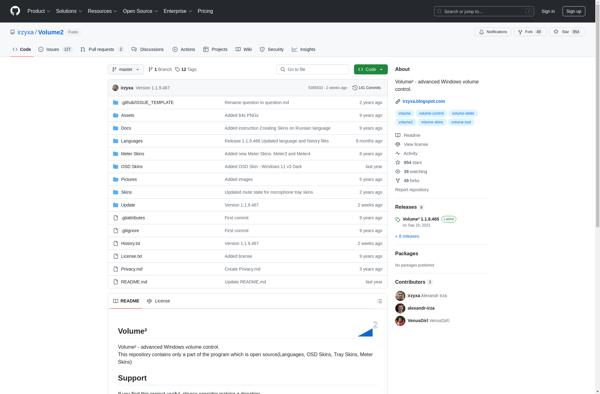
Background Music
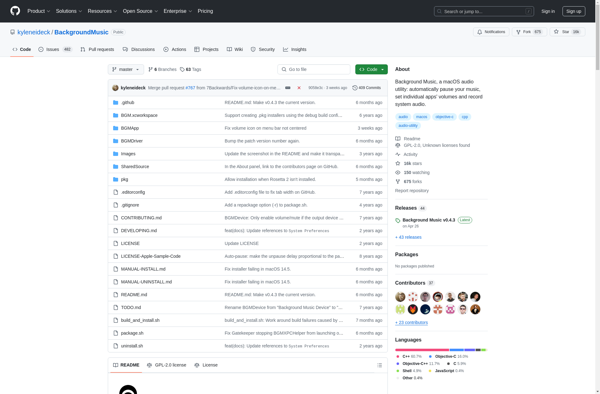
Audio Sliders
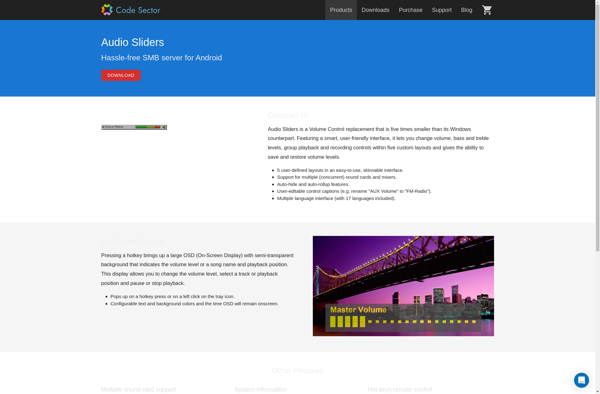
SoundDesk
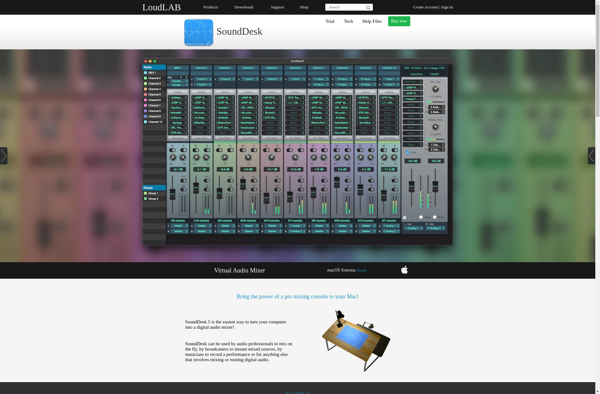
A-Volume Widget
Volumouse
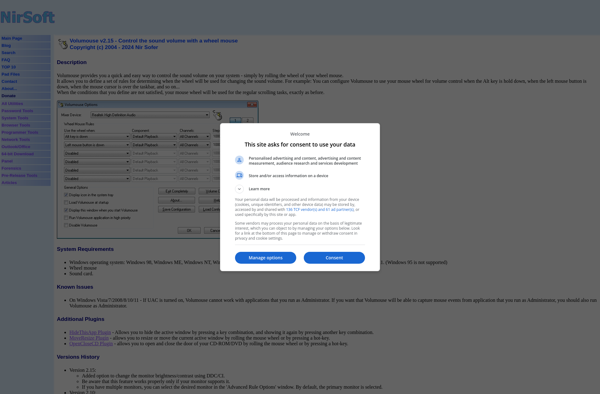
Easy Volume Control
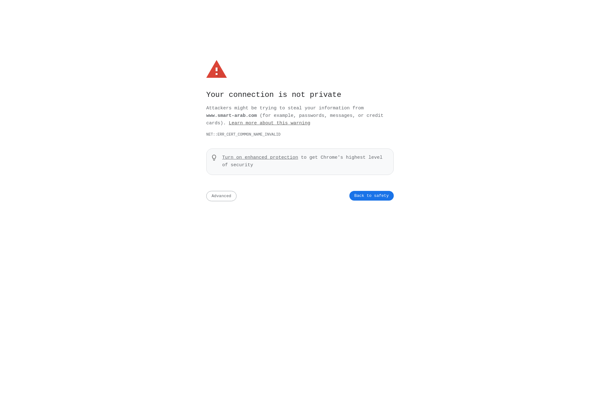
Volume Icon
VMware App Volumes