Background Music
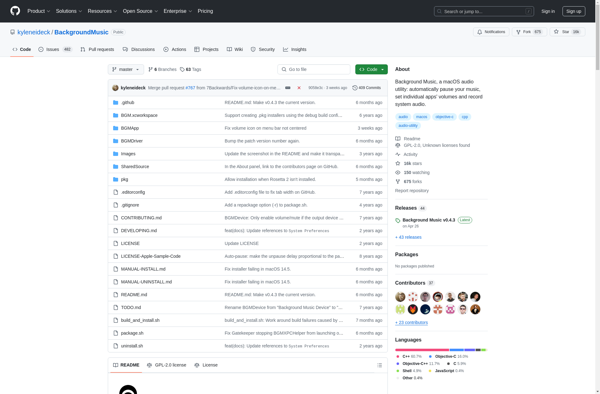
Background Music: Open-source macOS audio utility
Background Music is an open-source macOS audio utility that allows users to play audio from various sources in the background while still routing system audio through the primary audio output. It's useful for playing music, podcasts, etc. without disrupting system sounds.
What is Background Music?
Background Music is an open-source audio utility for macOS that enables users to play audio from apps and web browsers in the background while still routing system audio through the primary audio output.
One of the main benefits of Background Music is that it allows you to listen to music or podcasts from apps like Spotify or Chrome while still hearing notification sounds, alerts, video audio, game audio, and other system sounds come through your speakers or headphones.
Without Background Music, app and web audio gets muted as soon as another app starts playing audio. Background Music solves this by creating a secondary virtual audio device that channels background audio streams separately from your system audio device.
In this way, Background Music delivers a seamless background listening experience on macOS. It's useful for listening to music while gaming, playing media audio over Zoom calls, streaming radio/podcasts while working, and more. The open-source code and lack of cost also makes it appealing.
Overall, Background Music provides customizable background audio playback for macOS users who want to combine app media audio with their normal system sounds for a uninterrupted listening experience.
Background Music Features
Features
- Allows playing audio in the background on macOS
- Routes background audio through a virtual audio device
- System audio continues through primary audio output
- Supports audio from various sources like music, podcasts, etc
- Open source software
Pricing
- Open Source
Pros
Cons
Reviews & Ratings
Login to ReviewThe Best Background Music Alternatives
Top Audio & Music and Background Audio Players and other similar apps like Background Music
Here are some alternatives to Background Music:
Suggest an alternative ❐Volume Mixer
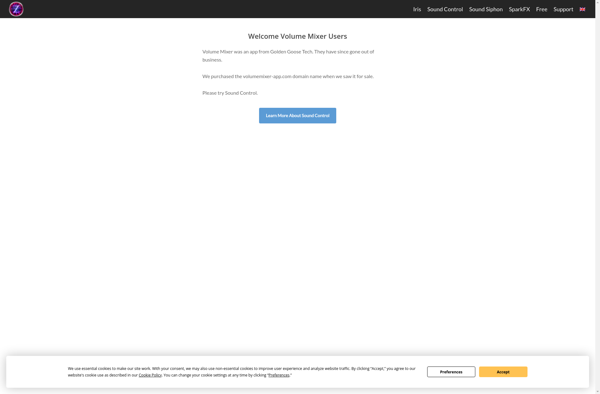
EarTrumpet
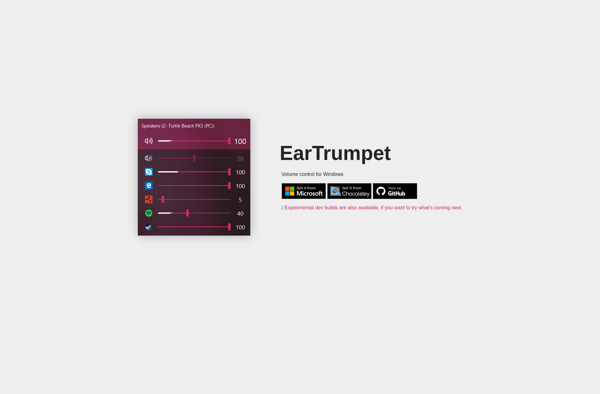
Sound Control
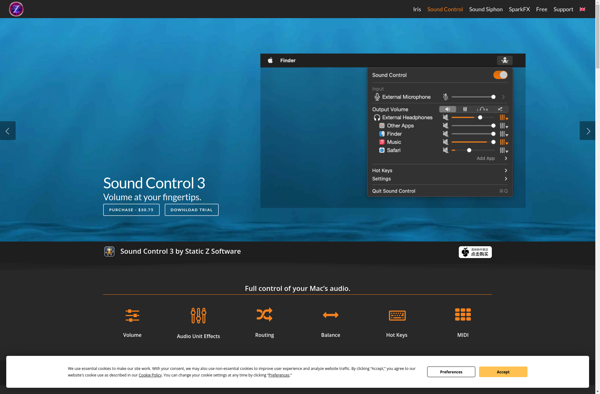
Volume2
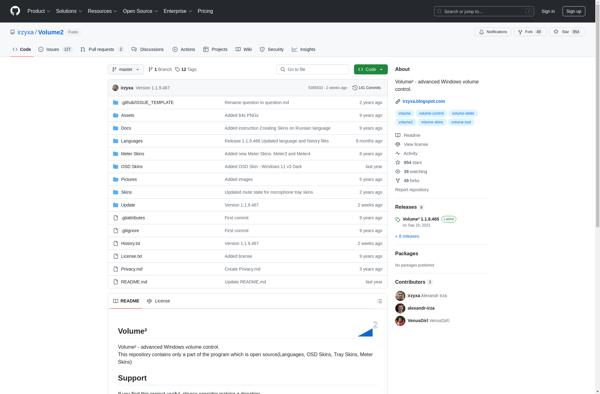
Volwheel
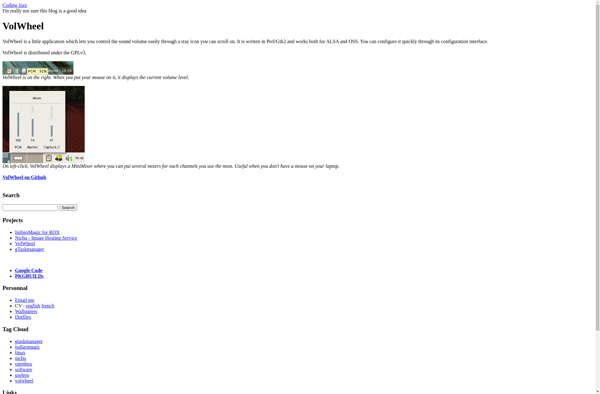
A-Volume Widget
Volume Scroll
