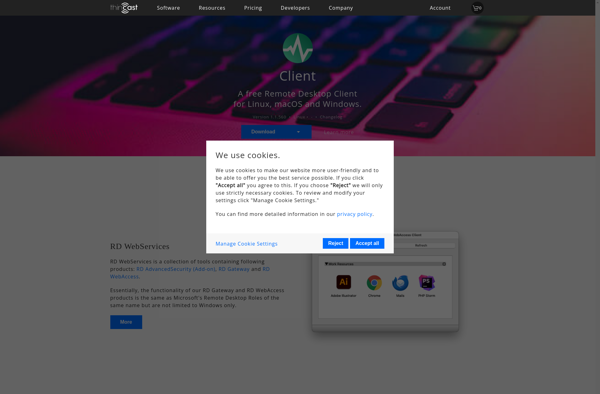VMware App Volumes
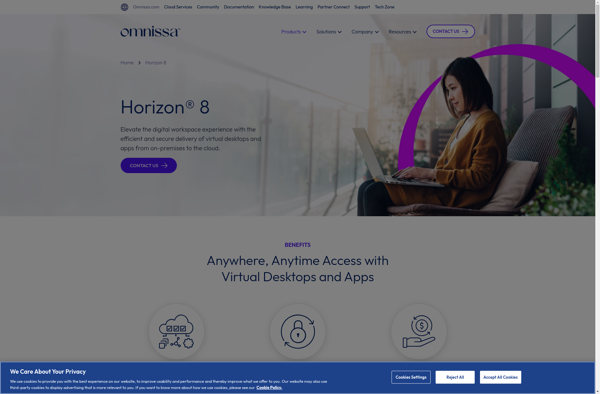
VMware App Volumes: Real-Time Application Delivery and Lifecycle Management
An application delivery system enabling real-time application delivery and lifecycle management for any virtual, physical, or cloud environment, delivering applications in seconds, saving storage space with one-time caching, and ensuring consistent application performance.
What is VMware App Volumes?
VMware App Volumes is an enterprise application delivery and lifecycle management solution for virtual, physical, and cloud environments. It allows IT teams to deliver applications in seconds with real-time provisioning and delivery of applications.
Key capabilities and benefits of App Volumes include:
- Real-time application delivery - App Volumes delivers applications in seconds, enabling faster time to productivity.
- Single-instance storage - Applications are provisioned instantly with non-persistent writable volumes overlaid on read-only cached images. This significantly reduces storage requirements.
- Consistent performance - App Volumes maintains oversight of the infrastructure to ensure consistent application performance and availability.
- Lifecycle management - App Volumes standardizes and simplifies application management across environments with capabilities like update scheduling and rollbacks.
- Multi-hypervisor support - App Volumes works across VMware, Microsoft Hyper-V, AWS, Citrix Virtual Desktops and more.
- Scalability - It scales to support large enterprise application deployments with linear scaling.
With real-time application delivery, single-instance storage, and lifecycle management capabilities, VMware App Volumes enables IT teams to deliver applications faster while reducing operational overheads across virtualized, physical or cloud environments.
VMware App Volumes Features
Features
- Application virtualization and delivery
- Real-time application delivery
- Single-image management
- App stacking and layering
- Scalable architecture
- Integration with VMware Horizon and Citrix XenApp/XenDesktop
- Support for physical, virtual and cloud environments
Pricing
- Subscription-Based
Pros
Cons
Reviews & Ratings
Login to ReviewThe Best VMware App Volumes Alternatives
Top Network & Admin and Virtualization and other similar apps like VMware App Volumes
Here are some alternatives to VMware App Volumes:
Suggest an alternative ❐Sound Control
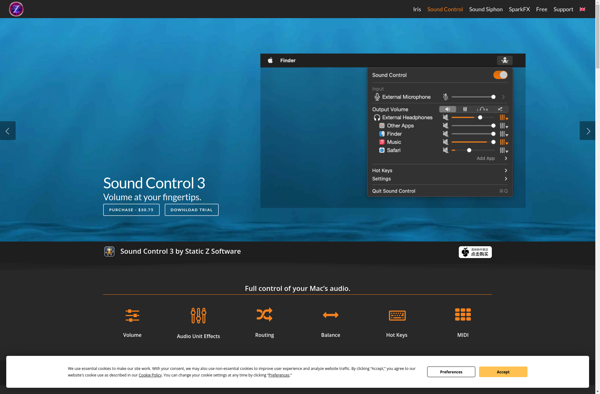
VMware ThinApp
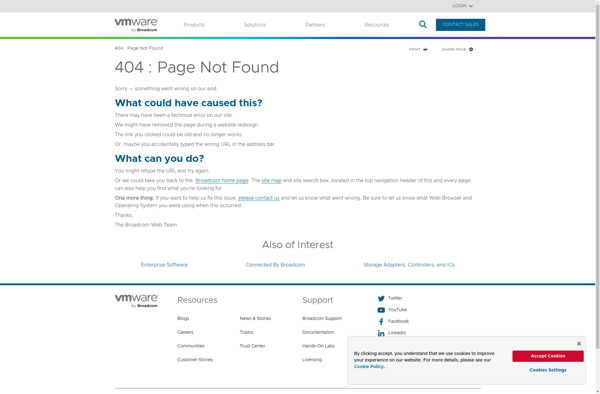
Thincast