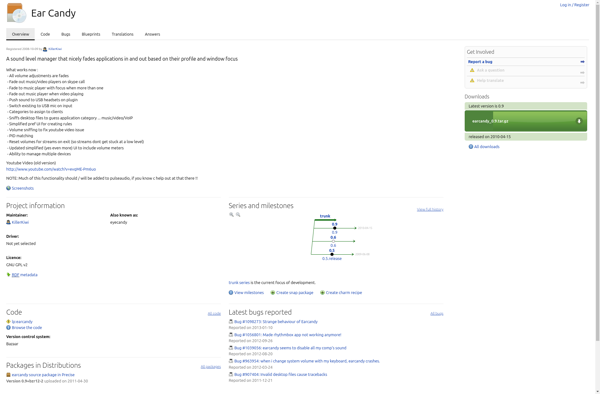VolumeOSD
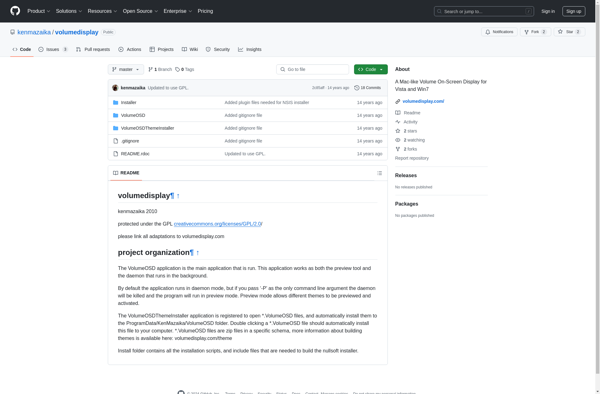
VolumeOSD: Lightweight Volume Control Overlays
A non-intrusive volume control overlay, VolumeOSD displays the current system volume when changed, providing a seamless user experience.
What is VolumeOSD?
VolumeOSD is a simple yet useful open source volume control overlay for Linux and Windows. It displays the current system volume level on screen when you press your keyboard volume keys or use an external control to adjust the volume.
The main benefit of VolumeOSD is convenience - you can easily see what the volume is set to instead of having to guess based on the position of an on-screen slider. Many media players and web videos don't have volume controls readily available, so VolumeOSD fills that gap.
VolumeOSD is highly customizable - you can change the font, size, colors, transparency level and on-screen position to match your preferences. Animations add a smooth fading effect as VolumeOSD appears and disappears.
Since VolumeOSD is lightweight, open source and sits above all your other windows, it won't slow down your computer or get in the way. If you forget it's even there since it only shows for a second as you adjust volume.
If you want instant visual volume feedback when watching videos or listening to music, VolumeOSD is a simple yet powerful tool to have in your utility belt.
VolumeOSD Features
Features
- Lightweight volume control overlay
- Displays current system volume when changed
- Sits unobtrusively on top of the screen
- Does not take up space or distract the user
Pricing
- Free
Pros
Cons
Official Links
Reviews & Ratings
Login to ReviewThe Best VolumeOSD Alternatives
Top Os & Utilities and System Utilities and other similar apps like VolumeOSD
Here are some alternatives to VolumeOSD:
Suggest an alternative ❐EarTrumpet
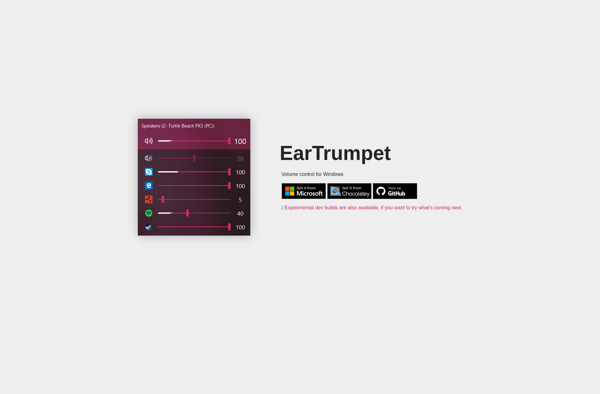
Volume2
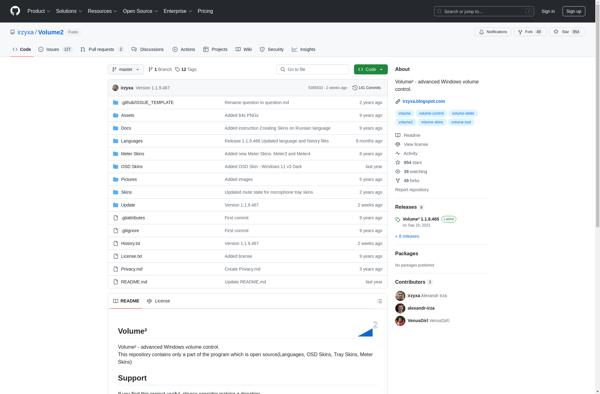
Volwheel
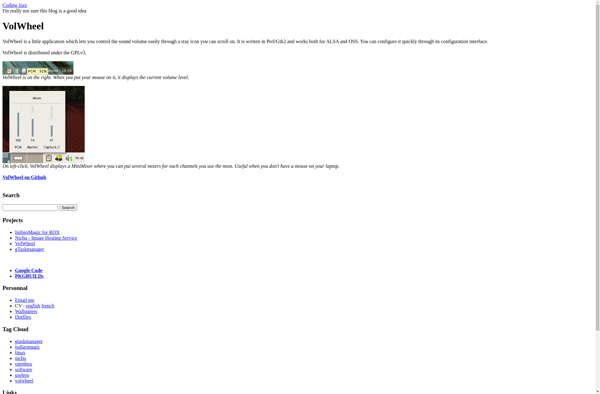
Audio Sliders
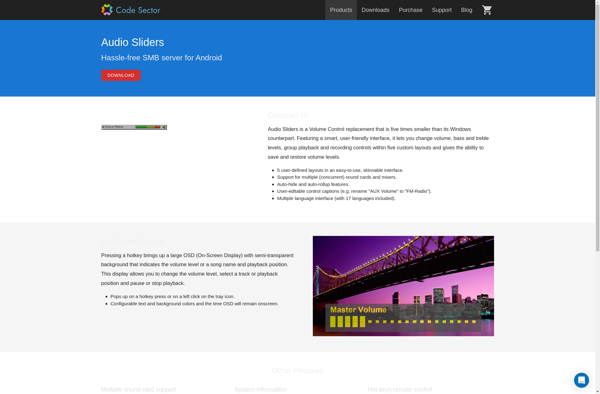
Sound Volume Hotkeys

Volti
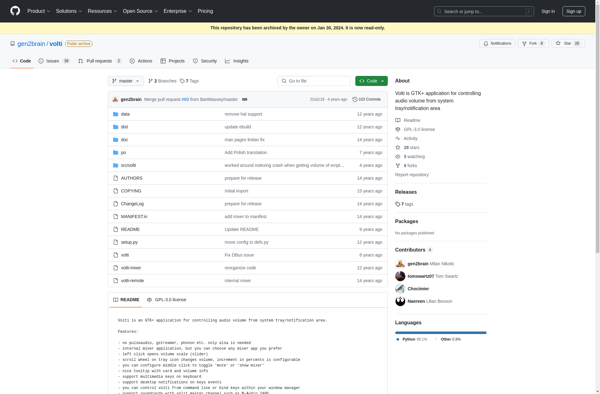
Power Mixer

Volumouse
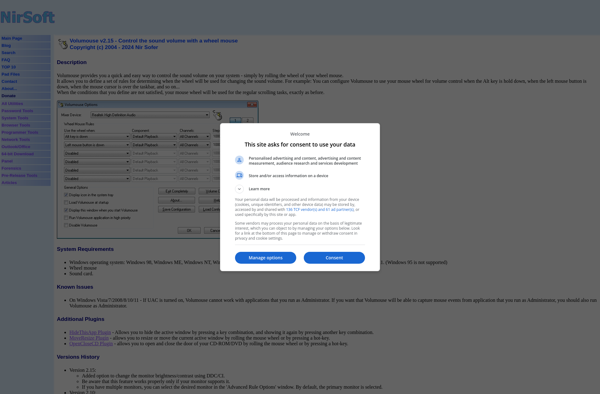
Volume Icon
Ear Candy