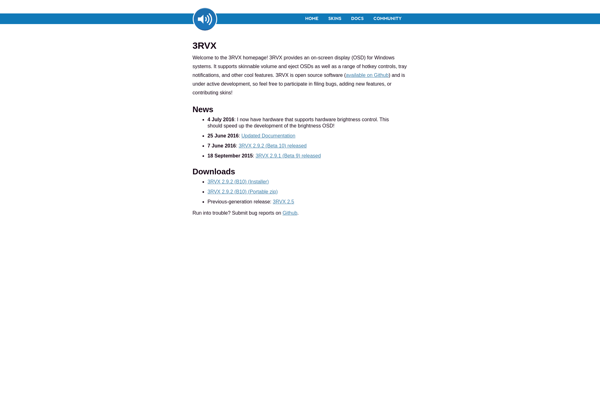KMix
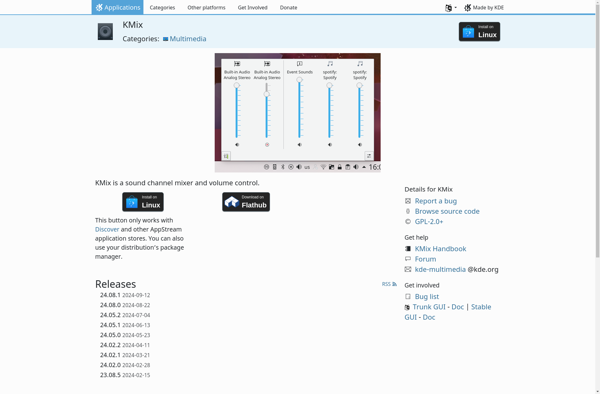
KMix: Audio Mixer & Volume Control for KDE
Adjust audio volume for individual applications and system sounds with KMix, an essential tool for the KDE desktop environment.
What is KMix?
KMix is an audio mixer and volume control application designed for the KDE desktop environment on Linux. It provides an easy way to manage sound volumes and mute/unmute audio streams from different applications playing audio on the system.
Some key features of KMix include:
- Adjusting master and application-specific volume levels using sliders
- Muting/unmuting audio streams for each application independently
- Configuring different audio devices like internal speakers, headphones, HDMI outputs etc.
- Enabling various effects like bass/treble control, loudness normalization
- Recording mixer output to audio files
- Minimizing to system tray for quick access to mute controls
- Support for multiple audio backends like PulseAudio, Alsa, OSS
KMix aims to provide an intuitive sound control interface to configure audio settings without having to access complicated configuration files. The graphical sliders and mute buttons make it easy to adjust volumes on-the-fly as needed. As a native KDE app, it integrates tightly with the Plasma desktop.
KMix Features
Features
- Mixes multiple audio streams
- Adjusts volume levels for individual applications
- Mutes/unmutes audio sources
- Saves and loads mixer configurations
Pricing
- Open Source
Pros
Cons
Official Links
Reviews & Ratings
Login to ReviewThe Best KMix Alternatives
Top Audio & Music and Mixers and other similar apps like KMix
Here are some alternatives to KMix:
Suggest an alternative ❐EarTrumpet
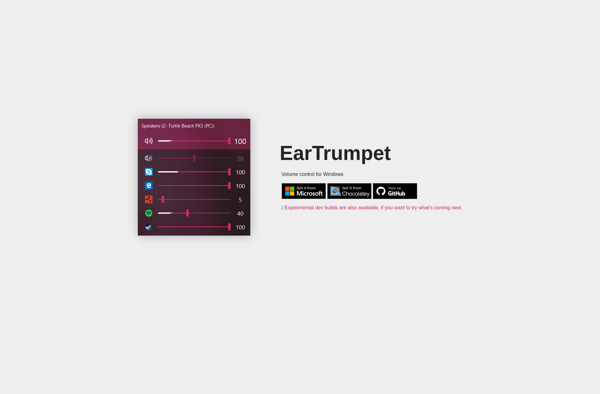
Volume2
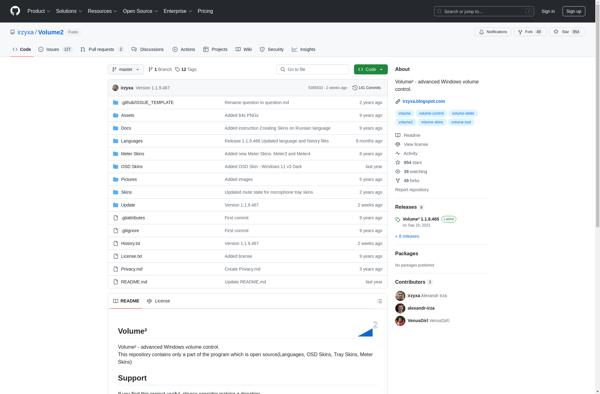
Volwheel
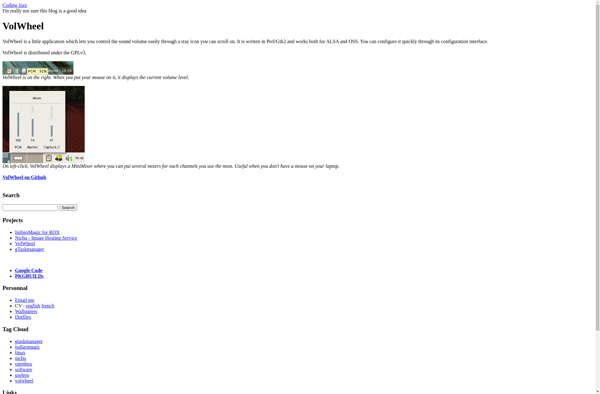
Volti
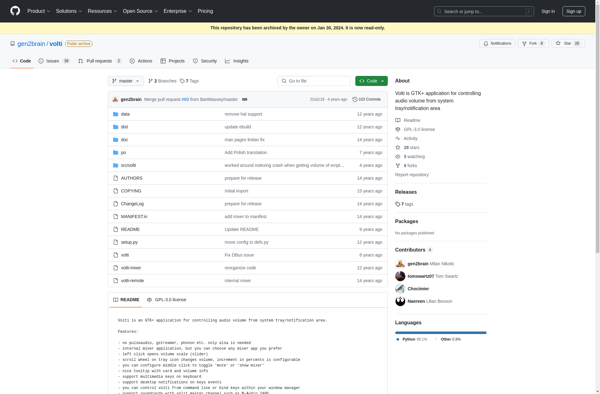
3RVX