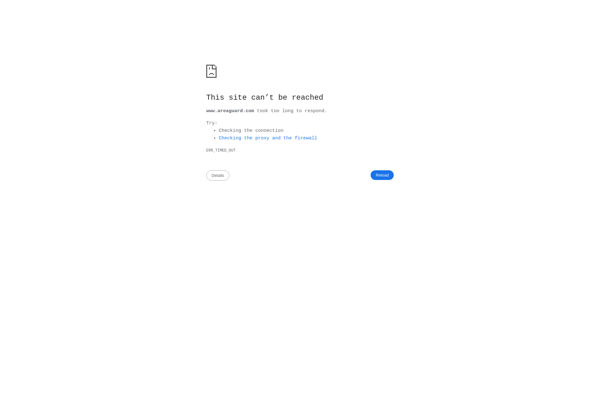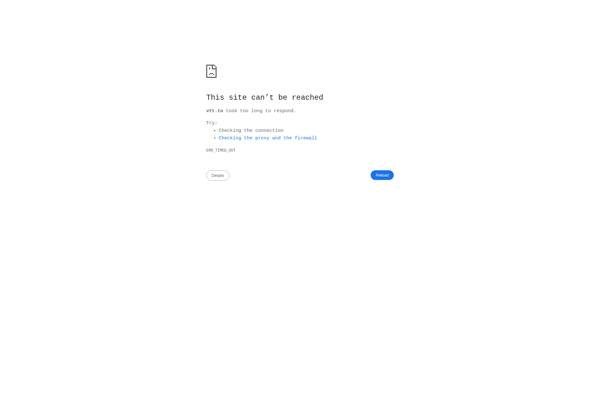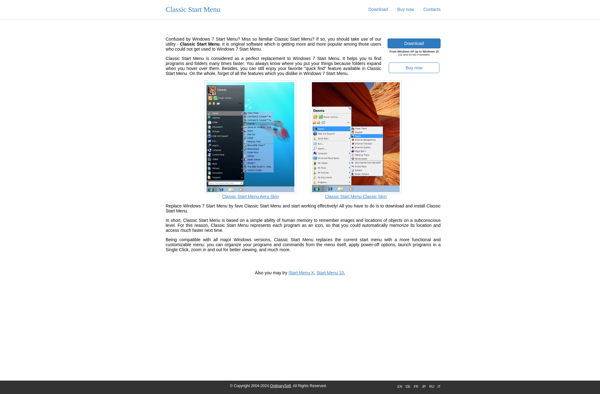7+ Taskbar Tweaker

7+ Taskbar Tweaker
7+ Taskbar Tweaker is a free, open-source program that allows you to customize the Windows taskbar with advanced features. It lets you tweak the transparency, grouping, icons, labels, system tray, and more.
What is 7+ Taskbar Tweaker?
7+ Taskbar Tweaker is a powerful yet easy-to-use utility for customizing the Windows taskbar. Developed by RamenSoftware, it provides advanced configuration options that let you fine-tune the taskbar to suit your needs and preferences.
With 7+ Taskbar Tweaker, you can adjust the taskbar's transparency level, allowing visibility of your wallpaper underneath. Configurable task grouping lets you organize open windows and programs logically. There are options to hide window title text, enable small or large icons, and more. The tool gives you granular control over every element displayed in the system tray.
Additional handy features include portable mode, multi-monitor support, skinning to customize appearances further, backup & restore of settings, and much more. Everything is accessible through a clean, intuitive interface translated into multiple languages.
As an open-source program, 7+ Taskbar Tweaker is completely free to use with no ads, upsells, or hidden costs. It works on Windows 7, 8, 10 and 11. For those seeking enhanced personalization over the Windows taskbar, 7+ Taskbar Tweaker hits the sweet spot between usability and customizability.
7+ Taskbar Tweaker Features
Features
- Customize taskbar transparency
- Modify taskbar button grouping
- Change taskbar icon sizes
- Modify taskbar labels
- Customize system tray icons
- Rearrange system tray icons
- Add custom app launchers to taskbar
- Modify clock and calendar formats
Pricing
- Free
- Open Source
Pros
Cons
Official Links
Reviews & Ratings
Login to ReviewThe Best 7+ Taskbar Tweaker Alternatives
Top Os & Utilities and System Customization and other similar apps like 7+ Taskbar Tweaker
Here are some alternatives to 7+ Taskbar Tweaker:
Suggest an alternative ❐RoundedTB
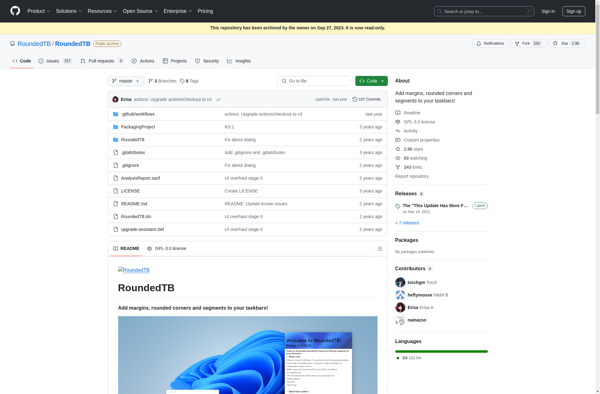
WindowBlinds
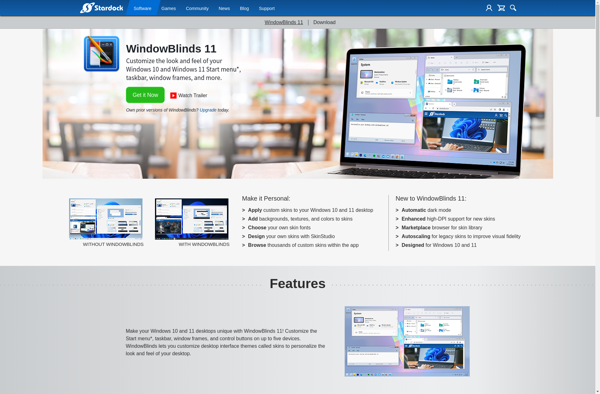
Winstep Nexus

TaskbarX
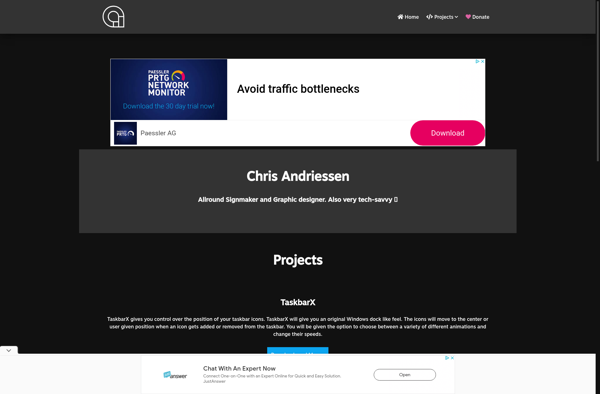
Taskbar11
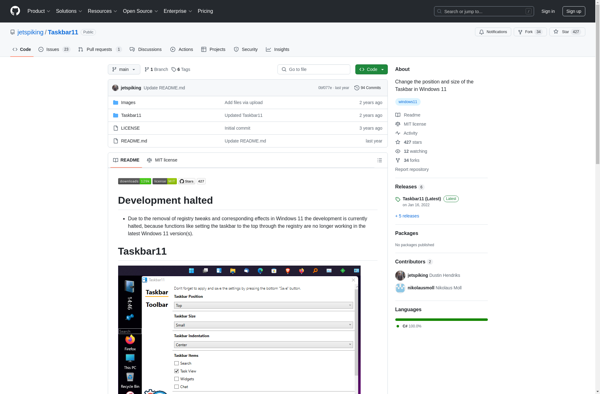
ObjectDock
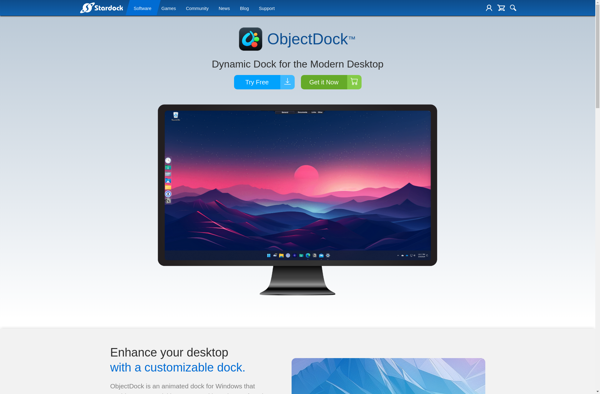
Open Shell

Windhawk
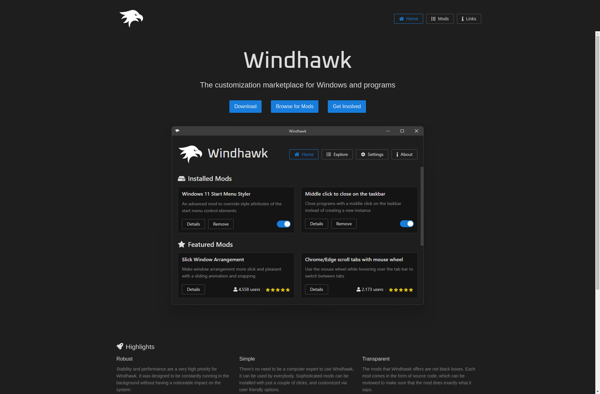
SmartWindows
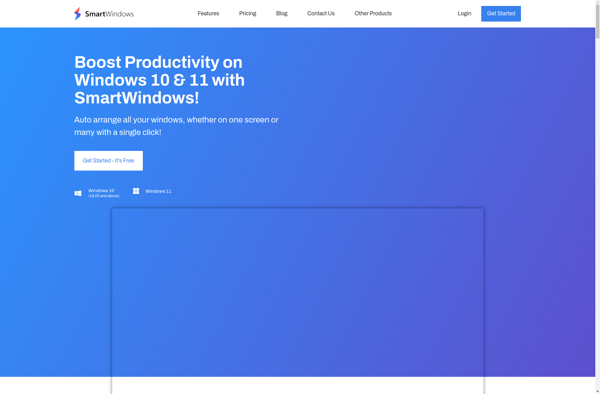
WinCustom
ViGlance

TaskbarDock

Taskix
Power8
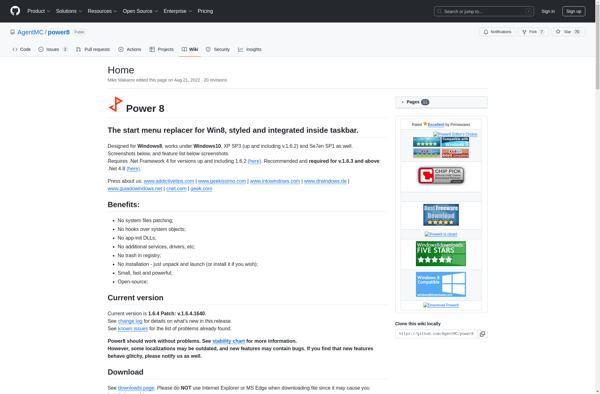
Taskbar Shuffle
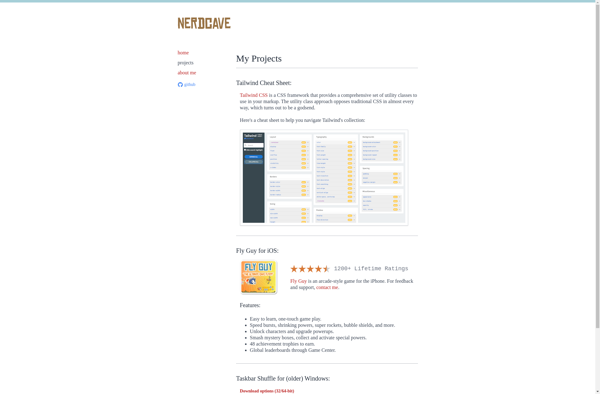
Volume Scroll

WinMetro

Taskbar Commander
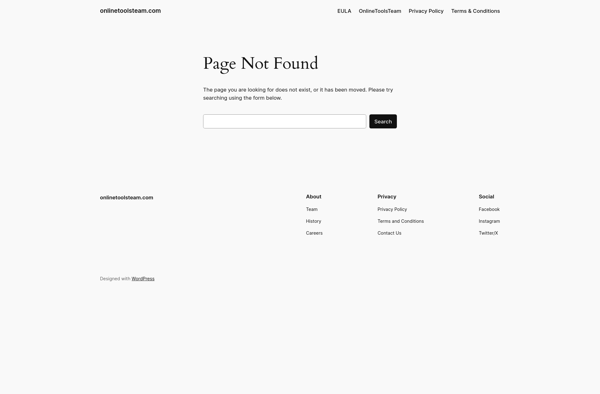
Volumouse
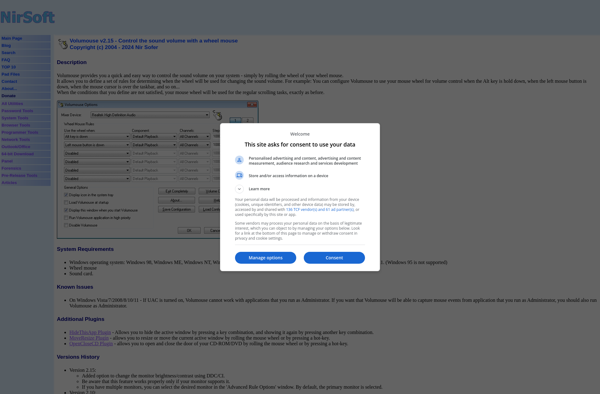
Toggle-Tweaker
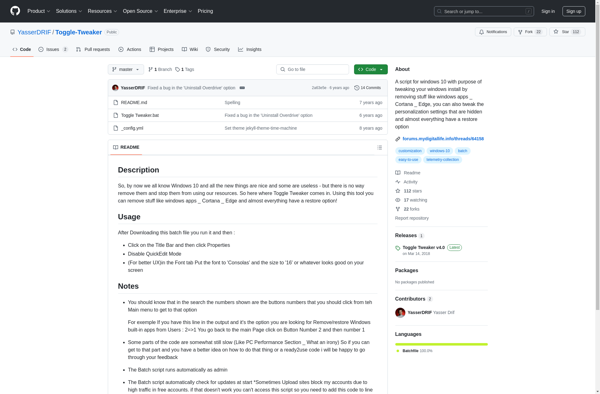
Classic Start 8
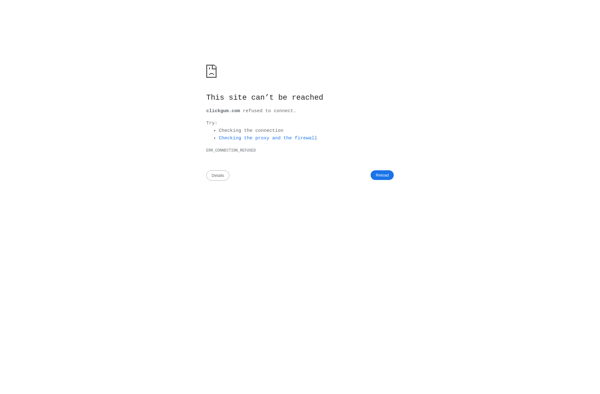
Fluent Flyouts

TaskbarXI
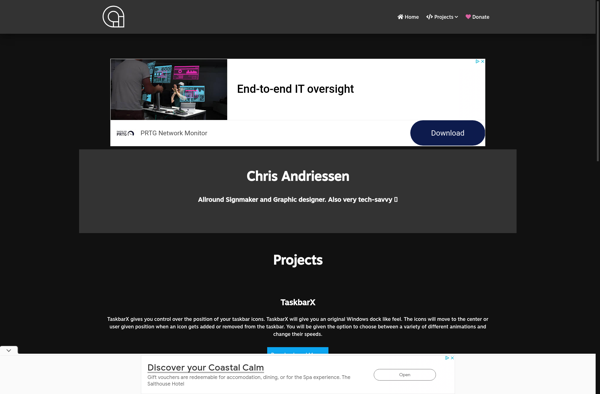
Ex7forW8
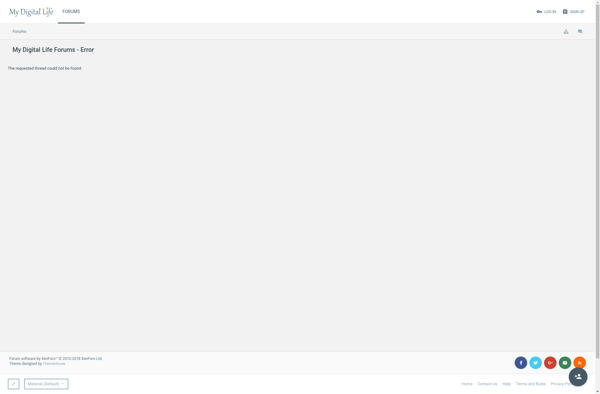
Start Button 8

StartW8