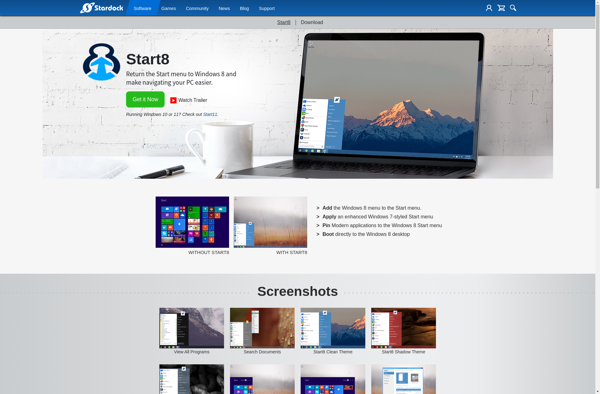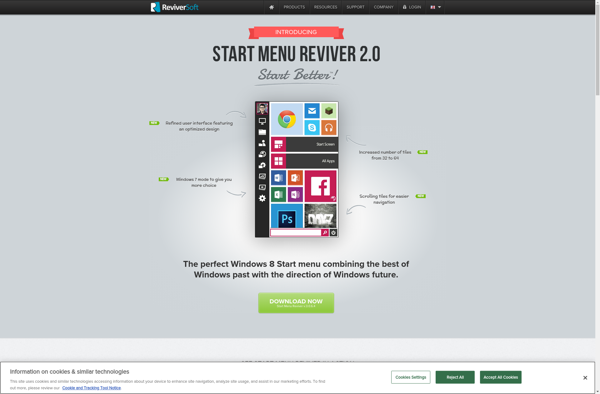Start Button 8

Start Button 8: Customize & Enhance Windows Start Menu
A program that adds icons, shortcuts, and menus to personalize the look and functionality of the Windows Start menu.
What is Start Button 8?
Start Button 8 is a third-party program designed to customize and enhance the Start menu in Windows. It provides a range of features and options to change the look, layout, and functionality of the Windows Start menu to suit your preferences.
With Start Button 8, you can add extra shortcuts, icons, sub-menus, and other custom items into your Start menu. This allows you to access your frequently used apps, files, folders more easily. You can organize these custom items into a structured menu hierarchy.
The program lets you choose from dozens of Start menu skins and styles to change the overall visual aesthetics. You can match the style to your Windows theme or create your own customized style. Advanced customization options even allow hiding default Windows items from the Start menu.
Some key features of Start Button 8 include: pinned item groups to categorize shortcuts, jump list integration, recently and frequently used items tracking, Start screen and tile editing tools, boot to desktop option, enhanced search box with user-defined search engines, and more.
In summary, if you want more flexibility and personalization over the look, contents, and functionality of the Windows Start menu, Start Button 8 provides comprehensive customization capabilities beyond what Windows offers natively.
Start Button 8 Features
Features
- Customize and enhance the Windows Start menu
- Add extra icons, shortcuts, folders and menus
- Rearrange and organize Start menu items
- Change look with skins and themes
- Pin items for quick access
- Search Start menu items quickly
- Back up and restore Start menu customizations
Pricing
- Freemium
- One-time Purchase
Pros
Cons
Official Links
Reviews & Ratings
Login to ReviewThe Best Start Button 8 Alternatives
Top Os & Utilities and System Customization and other similar apps like Start Button 8
Here are some alternatives to Start Button 8:
Suggest an alternative ❐Start11
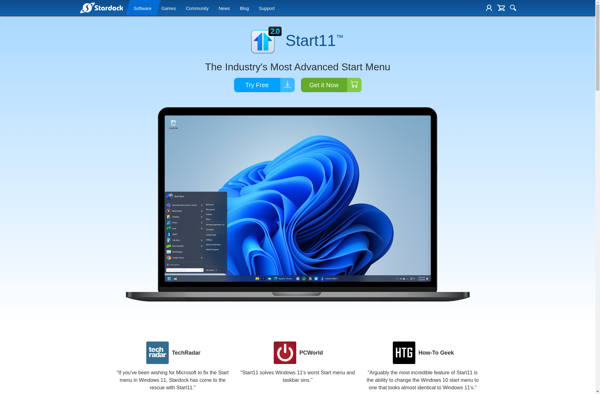
Classic Shell

StartAllBack
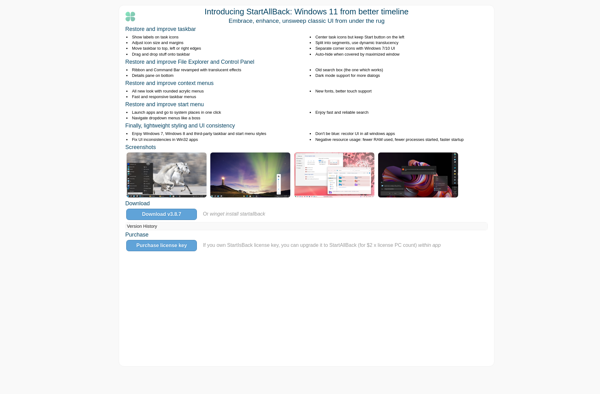
7+ Taskbar Tweaker

Open Shell

StartIsBack

Power8
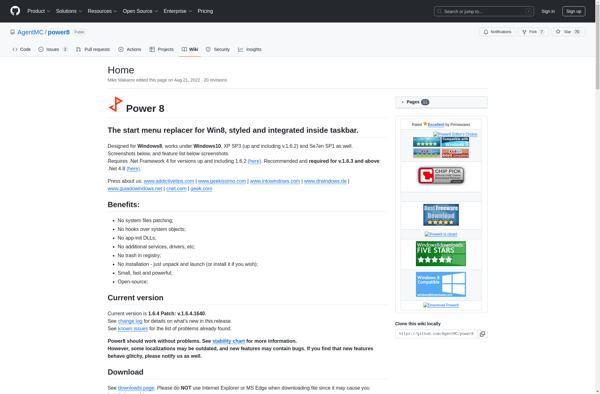
Start8