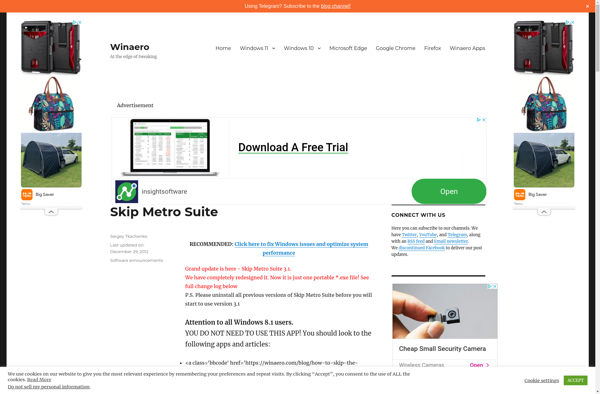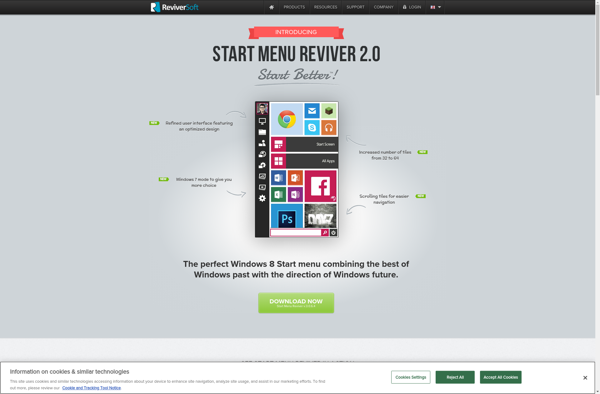Ex7forW8
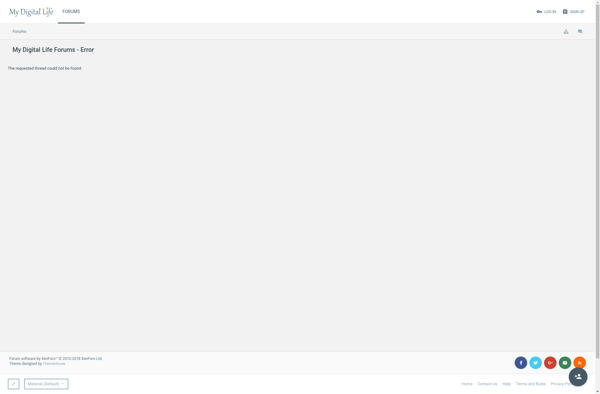
Ex7forW8: Run Windows 7 Programs on Windows 8 & 10
Compatibility tool for running Windows 7 games and programs on modern OS, with libraries and components to simulate the Windows 7 environment.
What is Ex7forW8?
Ex7forW8 is a software program designed to enhance the backwards compatibility of Windows 8 and 10 for applications and games built for Windows 7. It aims to allow users to run their older Windows 7 software on newer Windows versions more reliably.
The tool works by providing replacements for certain libraries, components, and API calls that changed or were removed between Windows 7 and later versions. This helps compensate for the parts of the operating system that programs rely on, essentially tricking the apps into thinking they are running on Windows 7.
Key features of Ex7forW8 include:
- Simulates the Windows 7 desktop environment for legacy software
- Provides substitutes for altered/removed APIs, DLLs, and components
- Improves game performance through various tweaks and optimizations
- Works automatically once installed, no complex configuration needed
- Free and open source software
The software is targeted at Windows power users who have an existing library of Windows 7 games and programs that they wish to continue using on newer OS versions. It can provide an easy way to prolong backwards compatibility without virtual machines.
Ex7forW8 Features
Features
- Allows running Windows 7 programs on Windows 8/10
- Provides libraries and components to simulate Windows 7 environment
- Helps with compatibility for older Windows 7 games and apps
Pricing
- Free
- Open Source
Pros
Cons
Reviews & Ratings
Login to ReviewThe Best Ex7forW8 Alternatives
Top Os & Utilities and Compatibility Tools and other similar apps like Ex7forW8
Here are some alternatives to Ex7forW8:
Suggest an alternative ❐Start11
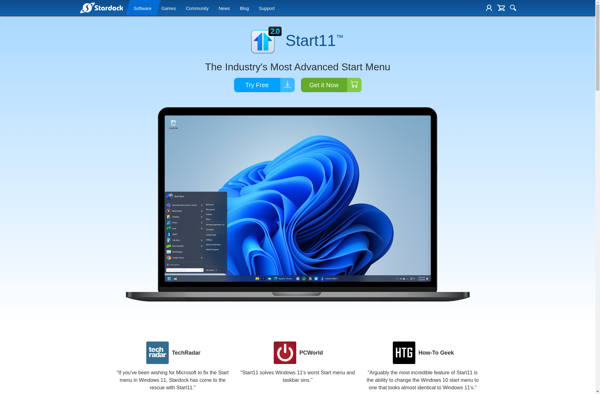
Classic Shell

StartAllBack
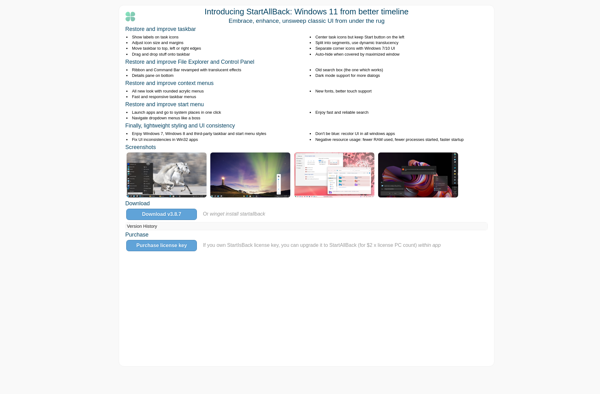
7+ Taskbar Tweaker

Open Shell

StartIsBack

Power8
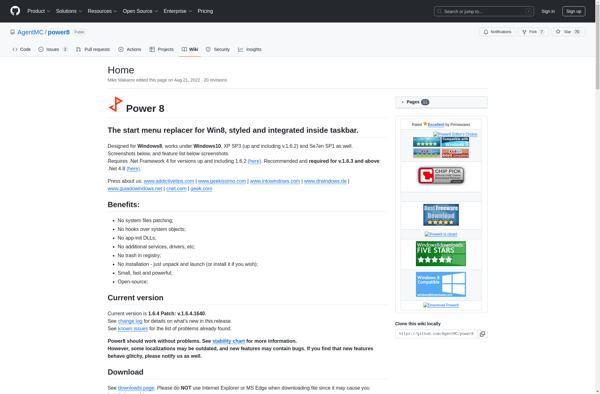
Start8
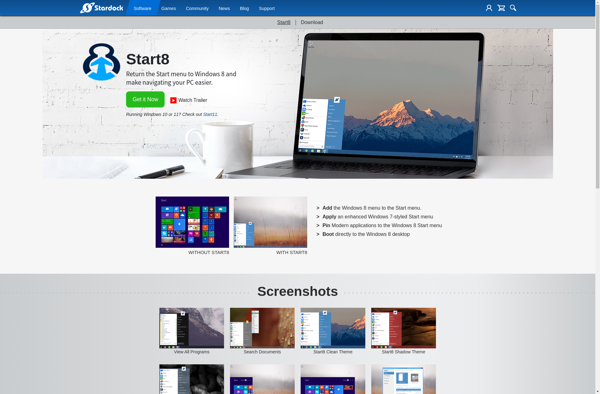
Skip Metro Suite