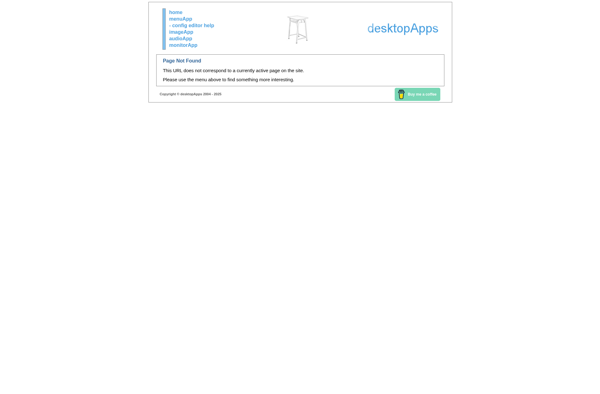TaskbarDock

TaskbarDock: Add Extra Taskbarss
A free, open-source tool for organizing multiple desktop taskbars, providing quick access to frequently used applications
What is TaskbarDock?
TaskbarDock is a lightweight program that enables Windows users to have multiple customizable taskbars on their desktop. Developed by Raxco software, TaskbarDock aims to improve productivity by keeping your most used applications within easy reach.
Here are some key features of TaskbarDock:
- Create up to 8 additional taskbars that can be positioned anywhere on your desktop
- Customize each mini taskbar with your preferred apps, folders, documents etc.
- Supports both horizontal and vertical orientations
- Includes an auto-hide function to minimize clutter
- Launches programs and files with just one click
- Small memory and CPU footprint
With the ability to pin multiple customized taskbars around your screen containing shortcuts to your everyday programs and files, TaskbarDock makes multi-tasking efficient. Users with many apps open at once can neatly group relevant tasks without having too many buttons crowded onto one taskbar.
TaskbarDock is free to download and use, including for commercial deployment. It runs on Windows 10, 8, 7 and Vista.
TaskbarDock Features
Features
- Add multiple taskbars to desktop
- Customize taskbar location, size, appearance
- Group open windows into separate taskbars
- Keyboard shortcuts to show/hide taskbars
- Support for multiple monitors
- Portable - no installation required
Pricing
- Free
- Open Source
Pros
Cons
Official Links
Reviews & Ratings
Login to ReviewThe Best TaskbarDock Alternatives
Top Os & Utilities and Desktop Customization and other similar apps like TaskbarDock
Here are some alternatives to TaskbarDock:
Suggest an alternative ❐RocketDock

TranslucentTB
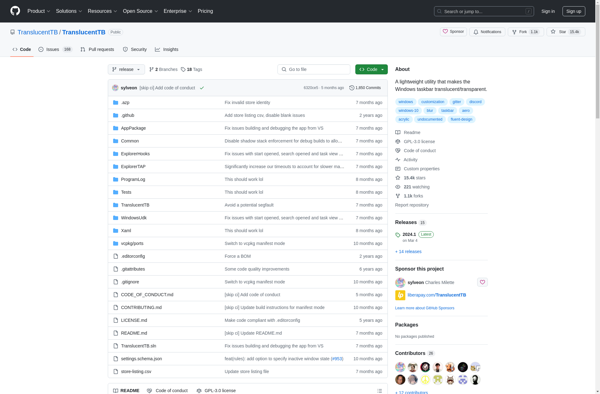
TaskbarX
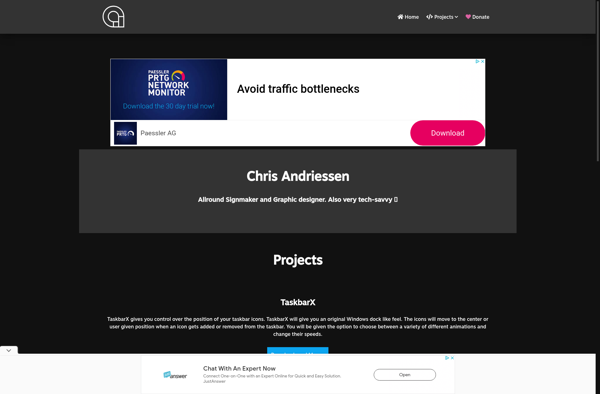
Taskbar11
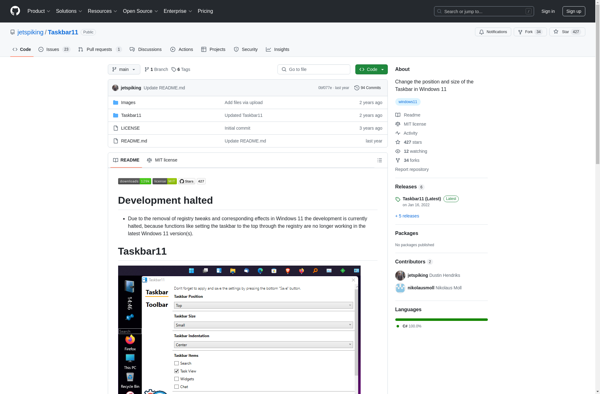
7+ Taskbar Tweaker

Windhawk
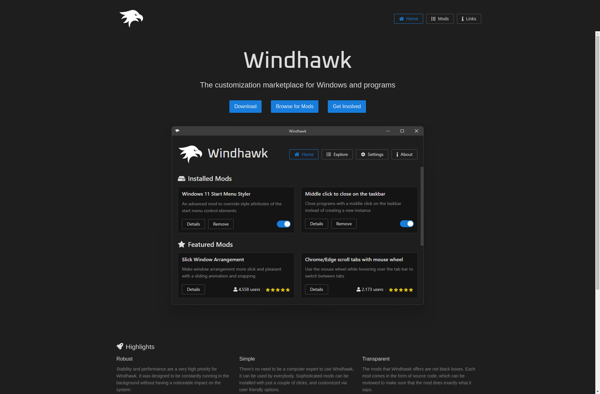
Taskbar-groups
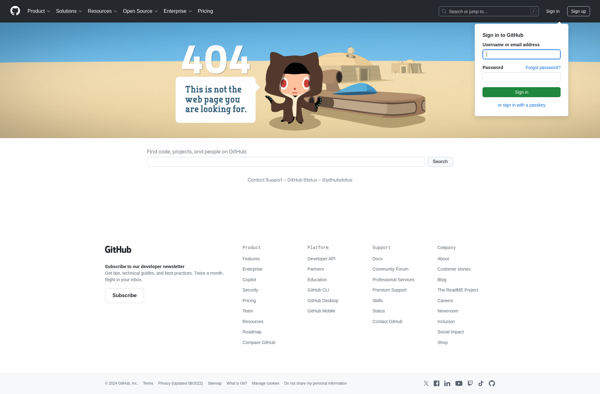
WinCustom
True Launch Bar

ViGlance

WinLaunch

Taskix
CLaunch

Stacky

7stacks

Jumplist-Launcher

Jumplist Extender

XLaunchpad

Taskbar Commander
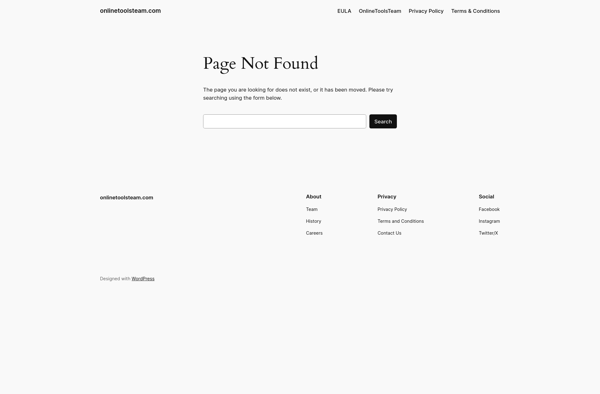
Cecil Launcher
Fluent Flyouts