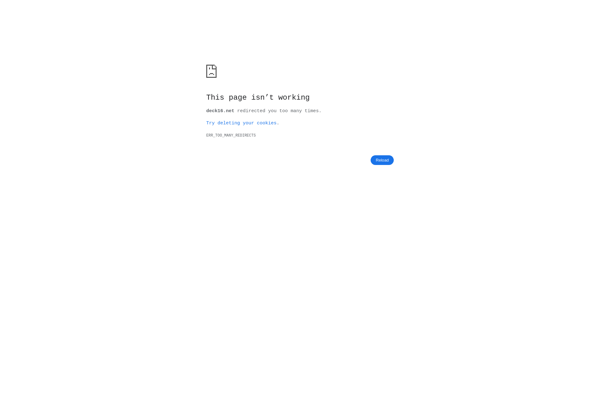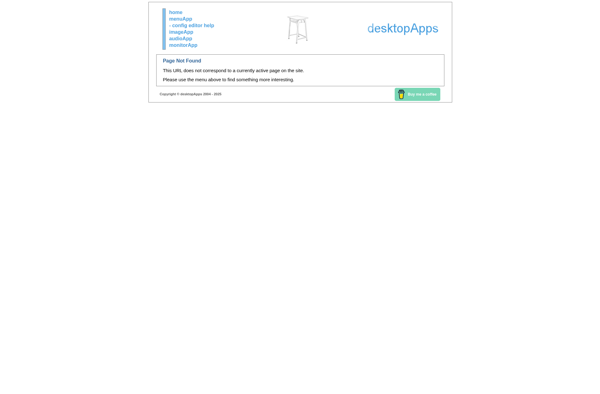Jumplist-Launcher

Jumplist-Launcher: Enhanced Start Menu for Windows 10
A free, open source software to pin apps, files, and folders to the start menu for quick access.
What is Jumplist-Launcher?
Jumplist-Launcher is a free, open source application for Windows 10 that offers an enhanced start menu with additional customization options. It works by replacing the default Windows start menu, providing quick access to frequently used apps, documents, folders, and websites.
Some key features of Jumplist-Launcher include:
- Pin any app, file, or folder to the start menu for easy access
- Supports jump lists to see recent or pinned items for an app
- Search apps and documents right from the start menu
- Customize the appearance with different themes and layout options
- Set up notifications for app updates or new emails
- Integrates with web services like Twitter, Facebook, and more
Jumplist-Launcher aims to improve productivity by putting the user's most needed items front and center. Its customization options allow tailoring the start menu to each person's specific needs and preferences. As an open source project, Jumplist-Launcher is also free and does not contain any ads or unnecessary bloat.
Jumplist-Launcher Features
Features
- Pin apps, files, folders to start menu
- Search apps, files, folders from start menu
- Customizable start menu categories
- Keyboard shortcuts
- Portable app - no installation required
Pricing
- Free
- Open Source
Pros
Cons
Official Links
Reviews & Ratings
Login to ReviewThe Best Jumplist-Launcher Alternatives
Top Os & Utilities and System Enhancements and other similar apps like Jumplist-Launcher
Here are some alternatives to Jumplist-Launcher:
Suggest an alternative ❐True Launch Bar

TaskbarDock

Stacky

7stacks

Jumplist Extender

FSL Launcher
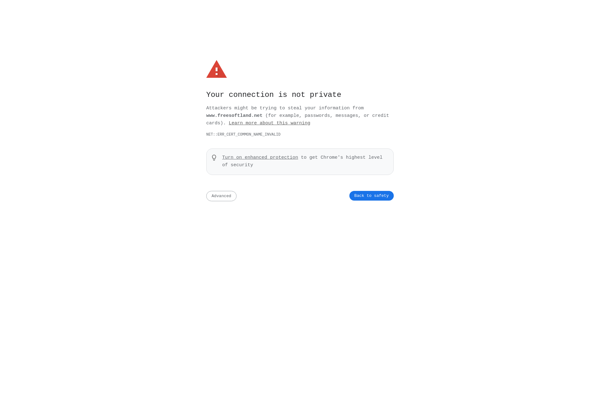
StandaloneStack
Cecil Launcher
Jump Folder