Taskbar-groups
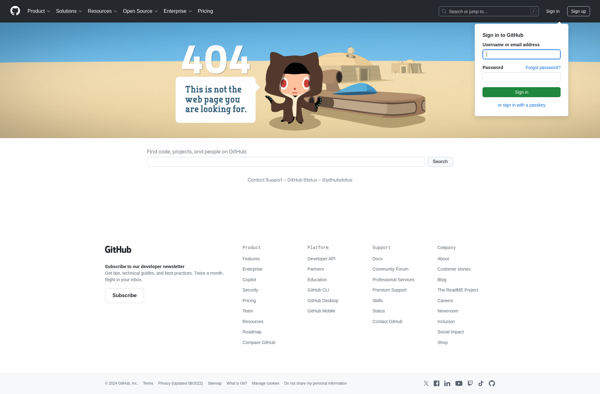
Taskbar Groups: Organize Applications
A free, open-source software to group and organize applications on the Windows taskbar for a cleaner look, reducing clutter by combining icons into labeled groups.
What is Taskbar-groups?
Taskbar Groups is a free, open-source software that allows you to organize and group applications on the Windows taskbar for a cleaner and more organized look.
It works by combining application icons into user-defined groups on the taskbar. You can create named groups like "Internet", "Office", "Media" etc. and assign relevant apps to those groups. This helps reduce the clutter of having too many individual icons on the taskbar.
Some key features of Taskbar Groups:
- Create unlimited labeled groups on the taskbar
- Drag and drop apps into groups
- Supports combining running apps as well as pinned apps
- Option to show icon labels under groups
- Support for overflow flyout to access apps in collapsed groups
- Completely free and open-source
If you find the Windows taskbar getting cluttered with too many pinned application icons, Taskbar Groups can help organize it better for a cleaner look. Grouping relevant apps also makes them easier to access. It's a useful free utility for Windows users who want a more organized taskbar.
Taskbar-groups Features
Features
- Organize and group applications on the Windows taskbar
- Reduce taskbar clutter by combining icons into labeled groups
- Customizable group labels and icon arrangement
- Supports a wide range of Windows versions (7, 8, 8.1, 10, 11)
- Lightweight and easy to use
Pricing
- Open Source
Pros
Cons
Reviews & Ratings
Login to ReviewThe Best Taskbar-groups Alternatives
Top and other similar apps like Taskbar-groups
Here are some alternatives to Taskbar-groups:
Suggest an alternative ❐Winstep Nexus

ViGlance

TaskbarDock

Stacky
