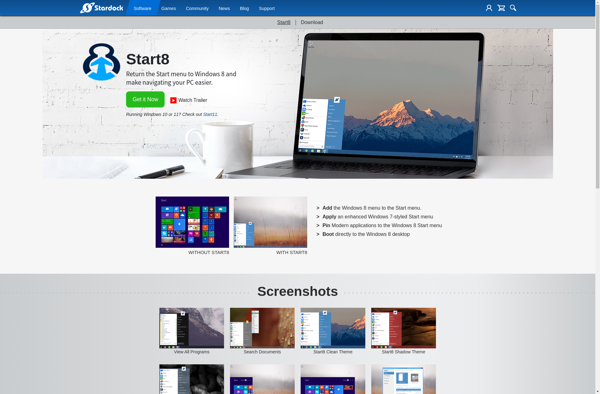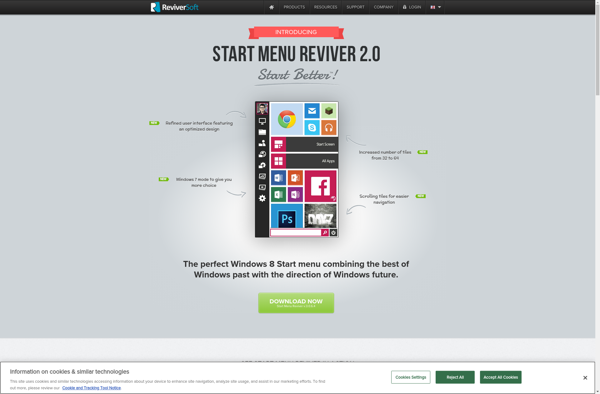Classic Start 8
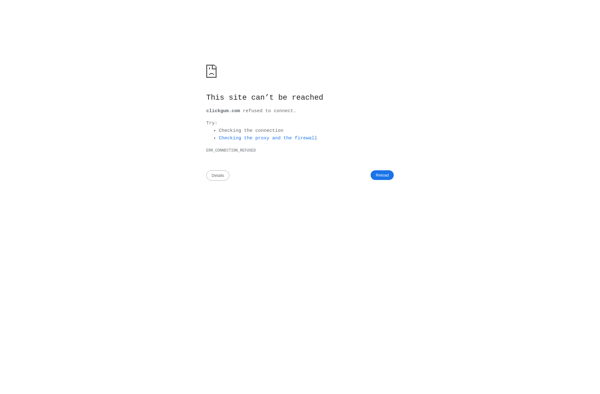
Classic Start 8: Restore Classic Start Menu
A software program restoring classic Start menu and user interface features from older versions of Windows, bringing back familiar menu style, search, and customization options.
What is Classic Start 8?
Classic Start 8 is a third-party program designed to restore the traditional Start menu interface and functionality found in older versions of Windows, before the launch of Windows 8 and the introduction of the full-screen Start screen.
By installing Classic Start, users can bring back the familiar Start button and pop-up menu from Windows 7 and earlier, complete with customizable shortcuts, icons, classic search, recent programs list, power options like Restart/Shutdown, and more. It aims to provide a more familiar and productive experience for those who prefer the classic way of navigating Windows.
Key features include:
- Restores the classic Windows Start menu with shortcuts, most used apps, recent items list, power options etc.
- Lets you fully customize the layout, style and contents of the classic menu
- Adds essential settings like network, devices, control panel etc. to the menu
- Enables Windows desktop style search from the menu rather than full-screen start screen search
- Lets you boot directly to desktop on Windows 8/8.1 - bypassing the start screen
- Highly customizable with many tweaks and options to control the menu behavior
- Free for personal use
Classic Start 8 aims to make Windows 8 and 10 more familiar and easy to use for those who prefer the traditional desktop style interface. It brings back productivity and ease-of-use for desktop users on modern Windows versions.
Classic Start 8 Features
Features
- Restores the classic Start menu for Windows 8 and 10
- Lets you customize the Start menu with different styles and layouts
- Adds useful shortcuts like shutdown and restart to the Start menu
- Enables boot to desktop so you avoid the Start screen on login
- Lets you search for apps, settings and files from the Start menu
- Supports pinning apps and programs to the Start menu
- Lets you resize the Start menu and change its transparency
Pricing
- Free
- One-time Purchase
Pros
Cons
Official Links
Reviews & Ratings
Login to ReviewThe Best Classic Start 8 Alternatives
Top Os & Utilities and User Interface Customization and other similar apps like Classic Start 8
Here are some alternatives to Classic Start 8:
Suggest an alternative ❐Start11
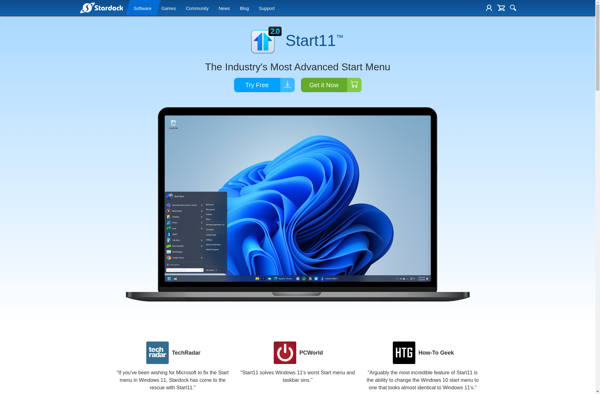
Classic Shell

StartAllBack
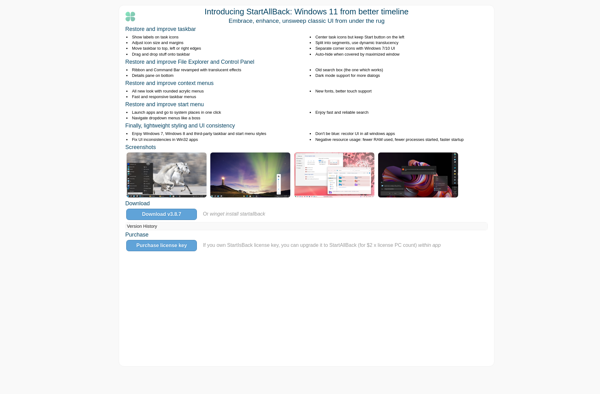
7+ Taskbar Tweaker

Open Shell

StartIsBack

Power8
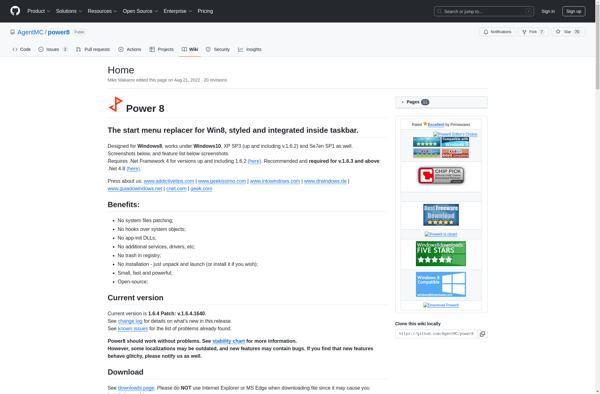
Start8