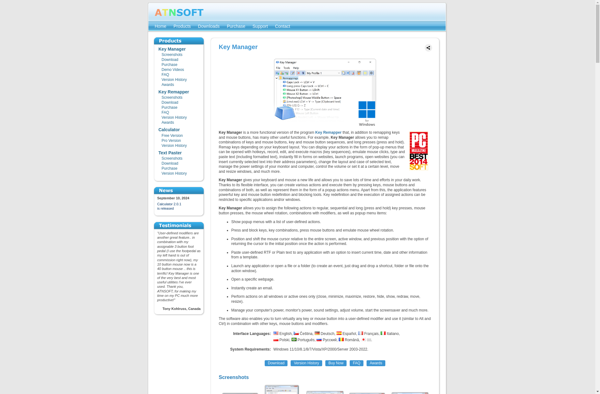AutoClipX
AutoClipX: Organize Research Content Automatically
A lightweight Windows application that saves text, images, files, and clipboard content automatically, helping you organize research and collected content in one place.
What is AutoClipX?
AutoClipX is a handy Windows application designed to automatically save content you collect while browsing the internet or working on your computer. It runs quietly in the background and monitors your clipboard and downloads folder for new content.
Whenever you copy text, images, files, or anything else to your clipboard, AutoClipX will automatically save it to its library. It also saves any files you download. This allows you to easily collect and organize content without any extra effort on your part.
Key features of AutoClipX include:
- Saves clipboard text, images, HTML, files and more automatically
- Monitors downloads folder for saved files
- Tagging and notes for organizing saved content
- Search and filters for quickly finding past clips
- Basic editing of collected text clips
- Share clips through email or to other apps
- Touch-friendly optimized interface
AutoClipX shines for researchers, writers, and anyone who collects a lot of information from various sources. It takes the hassle out of manually organizing all that content and lets you easily search and access it later when you need it.
AutoClipX Features
Features
- Clipboard manager
- Save text, images, files to clipboard
- Search and organize clipboard content
- Configure hotkeys
- Cross-device sync
- Cloud backup
- Import/export data
- Dark mode
Pricing
- Freemium
Pros
Cons
Official Links
Reviews & Ratings
Login to ReviewThe Best AutoClipX Alternatives
Top Office & Productivity and Clipboard Managers and other similar apps like AutoClipX
Here are some alternatives to AutoClipX:
Suggest an alternative ❐X-Mouse Button Control
Multi Task Tool
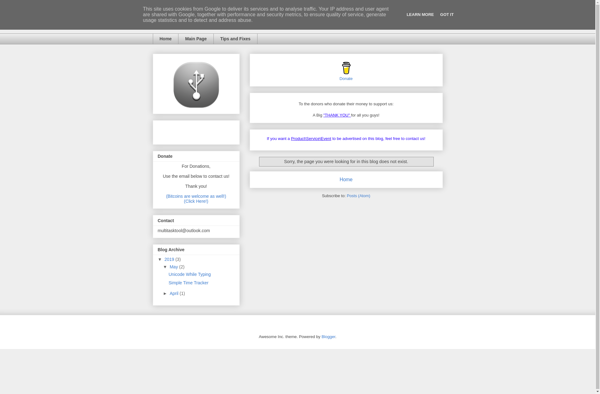
TXMouse - True X-Mouse Gizmo
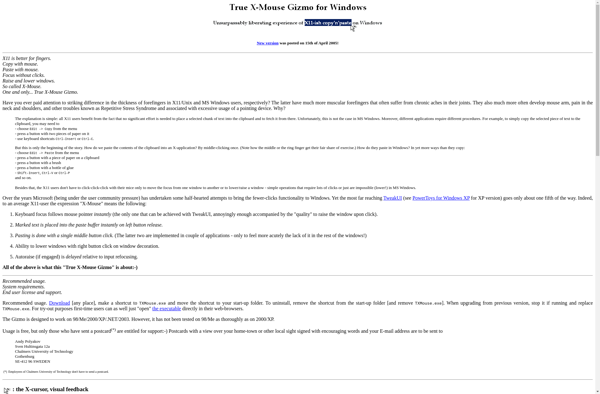
Key Manager