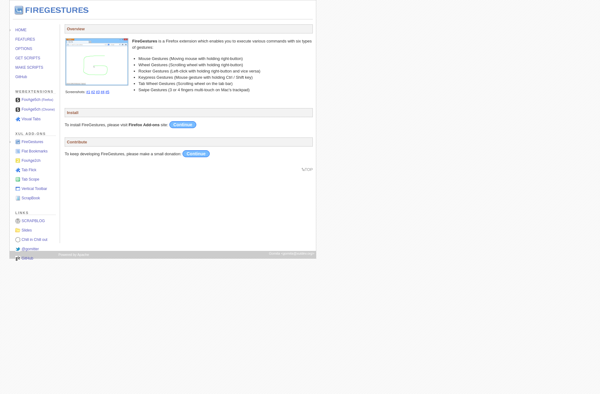Easystroke
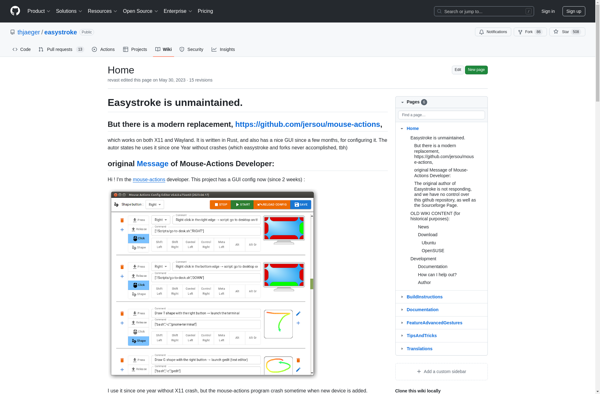
Easystroke: Open-Source Mouse Gesture Recognition for Linux
Easystroke is an open-source mouse gesture recognition application for Linux. It allows users to assign mouse gestures to actions, like opening applications or triggering keyboard shortcuts. Easystroke runs in the background and detects gestures made with the mouse such as lines, circles, and clicks.
What is Easystroke?
Easystroke is an open-source mouse gesture recognition application developed specifically for the Linux operating system. It gives users the ability to customize mouse gestures to trigger customizable actions such as launching applications, executing scripts, emulating keystrokes or mouse buttons, etc.
Once installed, Easystroke runs in the background and detects user-defined mouse gestures made on the screen, such as drawing lines, circles, arrows or any shape with the mouse. Users can create their own mouse gesture patterns within the Easystroke configuration and assign trigger actions to those gestures.
For example, drawing a circular motion with the mouse can be set to open the web browser, while a triangle could execute a custom script. Advanced gestures with multiple strokes or clicks can also be defined. The application aims to improve Linux productivity and accessibility by reducing the number of clicks and keyboard use needed to execute common tasks.
Easystroke has highly customizable gesture recognition features built specifically for Linux, including adjustable sensitivity and gesture detection parameters. It also offers multi-monitor support out of the box. The codebase is written in C++ and uses Qt for its graphical interface.
As an open-source program, Easystroke is free to download and use on Linux devices. It offers advanced gesture customization and recognition capabilities compared to some simpler Linux utilities for those looking for sophisticated mouse control and time-saving shortcuts.
Easystroke Features
Features
- Mouse gesture recognition
- Assign gestures to actions
- Open applications with gestures
- Trigger keyboard shortcuts with gestures
- Detects gestures like lines, circles, clicks
- Runs in background
Pricing
- Open Source
Pros
Cons
Official Links
Reviews & Ratings
Login to ReviewThe Best Easystroke Alternatives
Top Os & Utilities and Mouse & Keyboard and other similar apps like Easystroke
Here are some alternatives to Easystroke:
Suggest an alternative ❐X-Mouse Button Control
StrokesPlus

StrokesPlus.net
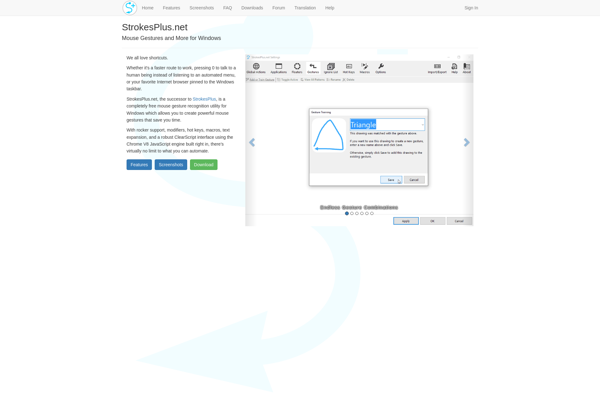
Mouse Gestures for Edge
Gesturefy
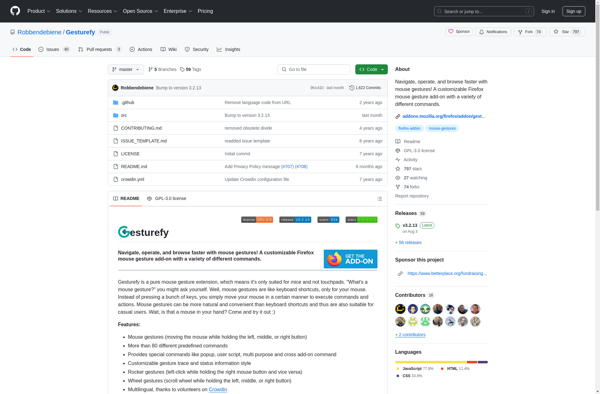
Strokeit
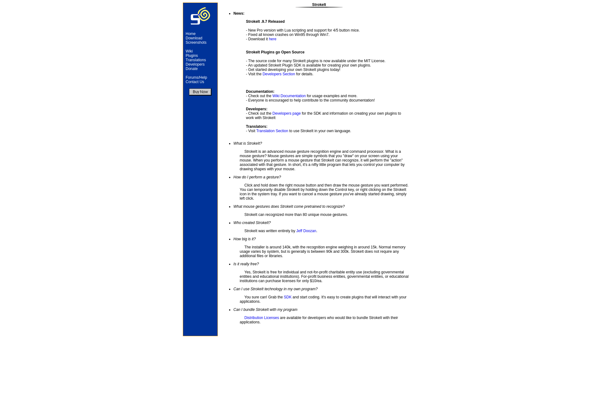
Foxy Gestures
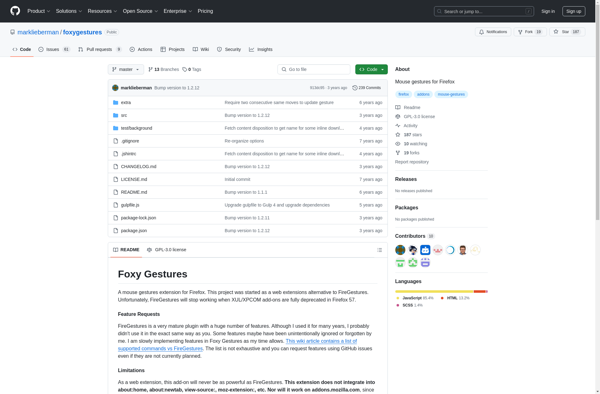
Mouse Gesture Events
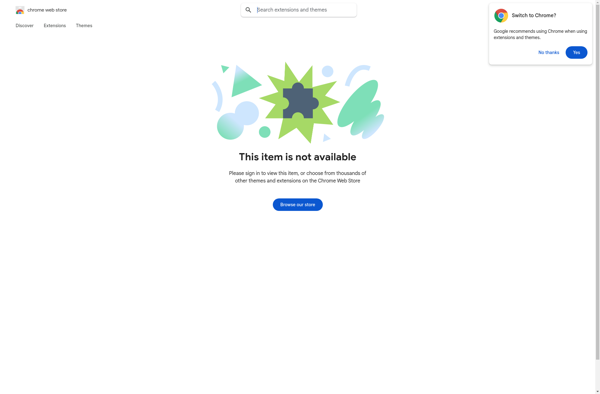
Just Gestures
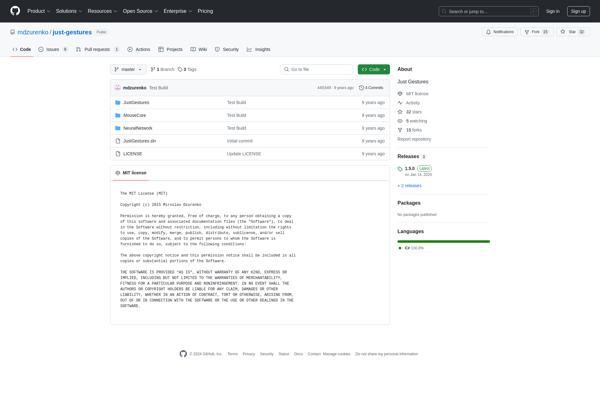
SmartUp Gestures
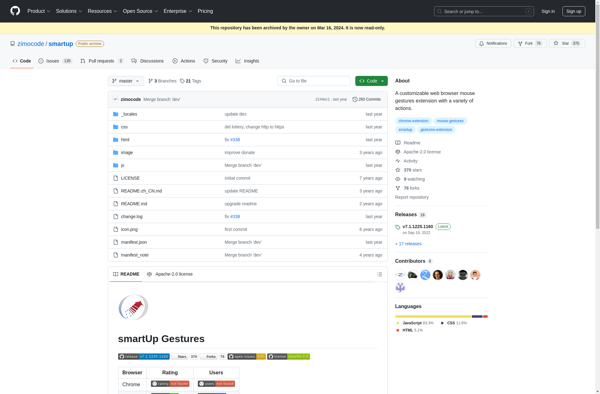
High Sign
GMote for Windows
Scrybe
FireGestures