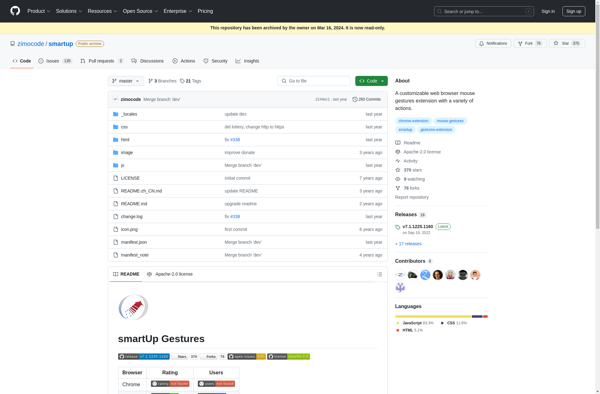GMote for Windows
gMote: Remote Computer Control for Windowss
Control your Windows PC remotely from your Android phone or tablet with gMote, a free app that offers mouse, keyboard, media controls and more over WiFi.
What is GMote for Windows?
gMote is a free application for Windows and Android that allows you to control your Windows computer remotely from your Android device. It works by installing a small server app on your Windows PC and connecting to it from the gMote app on your Android phone or tablet.
Once connected over the same WiFi network, gMote gives you a virtual mouse, keyboard, and media controls to control your computer. You can move the mouse cursor, click, scroll, type text, play/pause media and more. It even has options for special keyboard functions like Ctrl, Alt and the Windows key.
Some of the major features of gMote for Windows include:
- Mouse and keyboard control
- Media playback buttons
- Special keyboard functions
- Wake-on-LAN support
- Multi-monitor support
- Task manager access
- App launcher
- Free and open source
Overall, gMote is a handy utility for controlling your Windows PC remotely from Android devices. It's easy to set up without needing to configure routers or firewalls. The controls are responsive and smooth. Keyboard typing works well. It's great for controlling media playback or even using your PC as an entertainment center from the couch.
GMote for Windows Features
Features
- Remote control PC mouse and keyboard
- Media playback control (play/pause, volume, etc.)
- Wake computer from sleep
- File browser
- Run programs remotely
- Remote desktop control
Pricing
- Free
Pros
Cons
Official Links
Reviews & Ratings
Login to ReviewThe Best GMote for Windows Alternatives
Top Remote Work & Education and Remote Access and other similar apps like GMote for Windows
Here are some alternatives to GMote for Windows:
Suggest an alternative ❐Easystroke
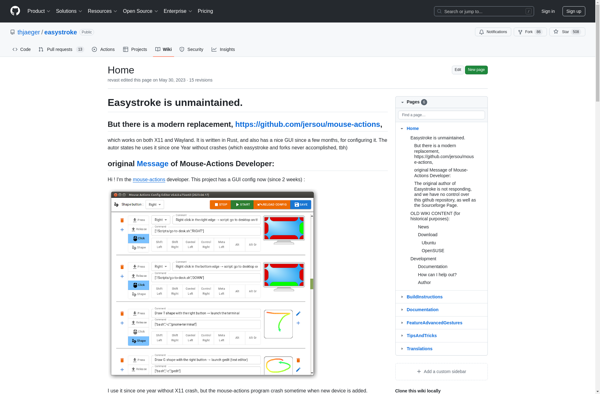
Gesturefy
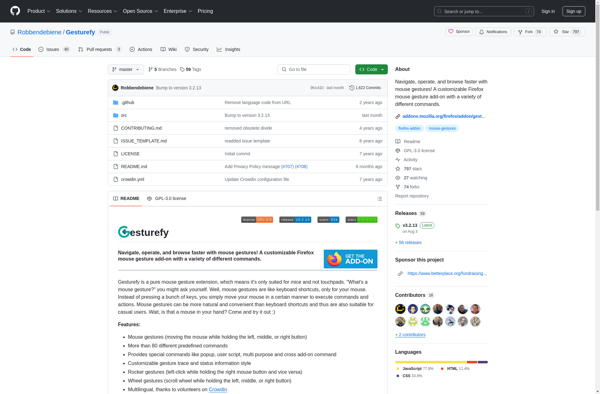
Strokeit
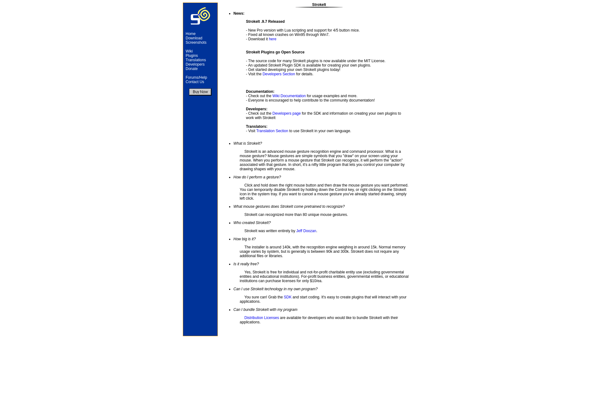
Foxy Gestures
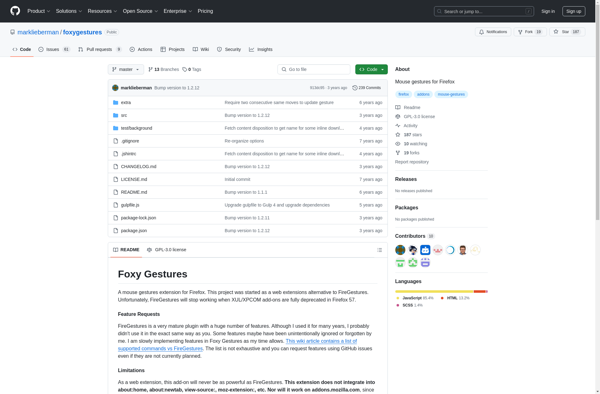
Mouse Gesture Events
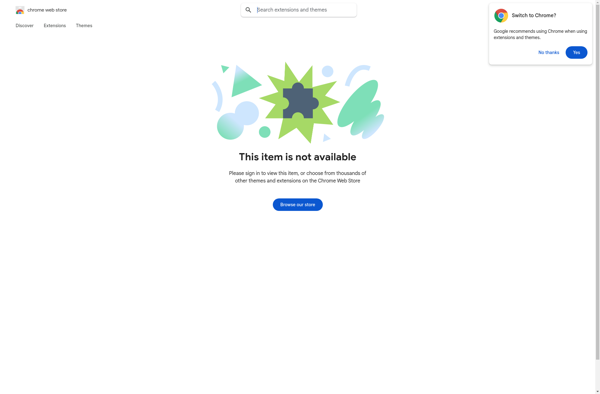
Just Gestures
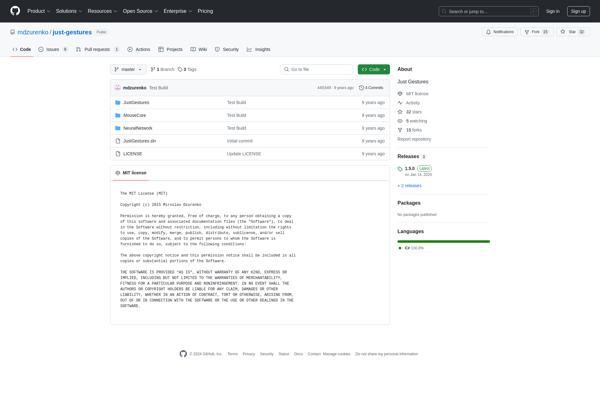
SmartUp Gestures