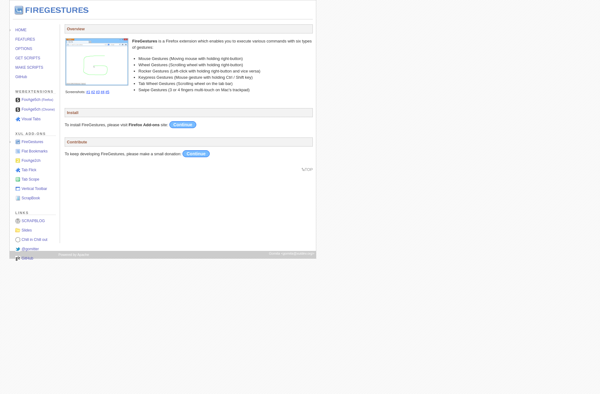SmartUp Gestures
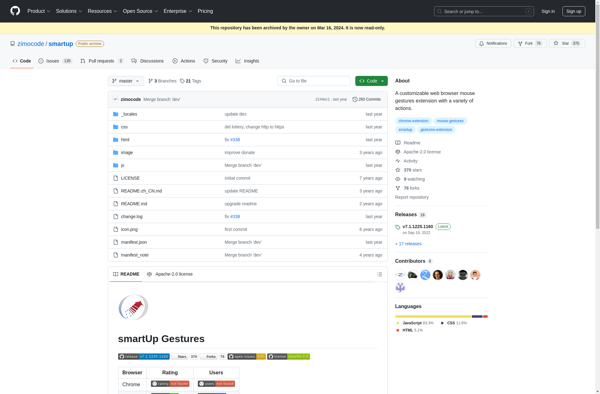
smartUp Gestures: Mouse Gesture Software for Windows
SmartUp Gestures is a mouse gesture software for Windows that allows you to perform actions on your computer by drawing shapes and lines with your mouse, aiming to improve productivity by reducing repetitive actions.
What is SmartUp Gestures?
smartUp Gestures is a feature-rich mouse gesture software for Windows. It allows users to configure custom mouse gestures, like drawing shapes or directional lines, that trigger customizable actions on their computer.
For example, you could set up a gesture where circling clockwise opens up a new browser tab. Or drawing a Z shape could undo your last action. The possibilities are vast and it allows you to setup shortcuts that fit your unique workflow.
Some of the key features of smartUp Gestures include:
- Supports a wide variety of mouse gestures including lines, circles, arrows, shapes, and more
- Actions can trigger programs, macros, send keystrokes, open files or URLs
- Fully customizable with the ability to create your own mouse gestures
- Application launcher and switcher using gestures
- Supports touchscreens in addition to mouse input
With its flexibility in setting up custom shortcuts and seamless operation, smartUp Gestures can help improve efficiency and productivity when working on your Windows computer. The learning curve is small and it integrates tightly with the Windows environment. If you find yourself repeating the same mouse actions, smartUp Gestures is a useful utility to help speed up your workflow.
SmartUp Gestures Features
Features
- Create custom mouse gestures to trigger actions
- Supports gestures like circles, lines, arrows etc
- Actions can open apps, websites, send keystrokes
- Gesture editor to create and manage gestures
- Supports global and app-specific gestures
- Automatic gesture recognition as you draw
- Supports touchpads and drawing tablets
Pricing
- Free
- Freemium
Pros
Cons
Official Links
Reviews & Ratings
Login to ReviewThe Best SmartUp Gestures Alternatives
Top Os & Utilities and Mouse & Keyboard Utilities and other similar apps like SmartUp Gestures
Here are some alternatives to SmartUp Gestures:
Suggest an alternative ❐StrokesPlus

StrokesPlus.net
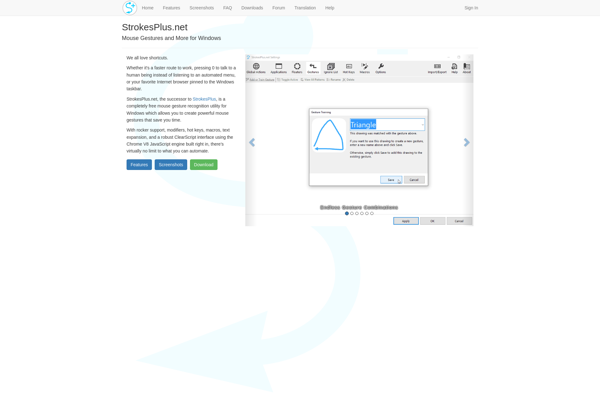
Easystroke
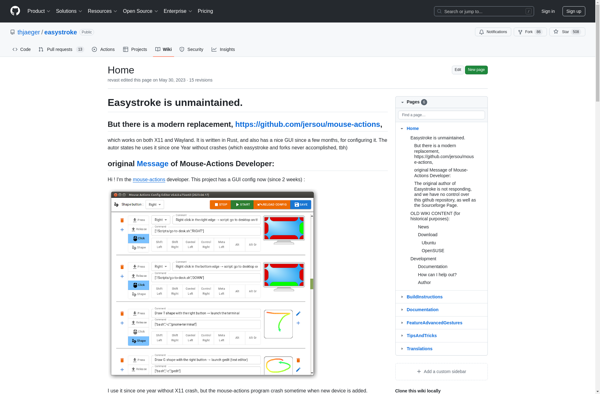
Gesturefy
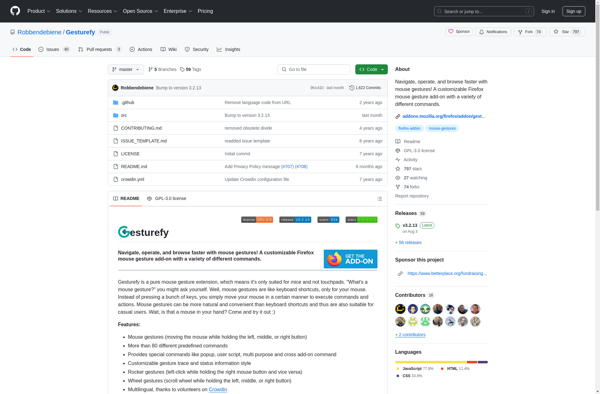
Strokeit
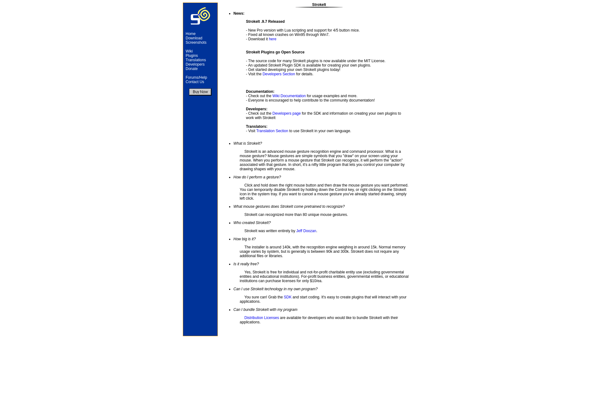
CrxMouse Chrome Gestures
High Sign
GMote for Windows
FireGestures