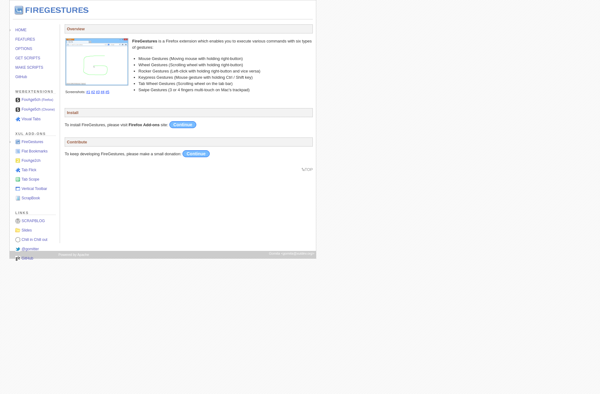CrxMouse Chrome Gestures
crxMouse Chrome Gestures
crxMouse Chrome Gestures is a Chrome extension that allows you to use mouse gestures for navigation and tab management in the Chrome browser. It helps make browsing faster and more efficient.
What is CrxMouse Chrome Gestures?
crxMouse Chrome Gestures is a free Chrome extension that enables mouse gestures for quicker web browsing. It allows you to customize mouse gestures to trigger common actions in Chrome such as navigating forward/back between pages, reloading pages, closing tabs and windows, bookmarking pages, and more.
By using simple mouse movements like circles, arrows, and lines, you can execute commands without needing to move your hands from the mouse. This makes web surfing more seamless and efficient.
Some key features of crxMouse Chrome Gestures include:
- Customizable gestures for taking screenshots, managing tabs and windows, using bookmarks, etc.
- Support for gestures using the right, middle or left mouse buttons
- Option to display visual trail of gestures as you draw them
- Gesture editor to modify existing gestures or create new ones
- Supports both simple and complex multi-step gestures
- Complements keyboard shortcuts for maximum productivity
With its customizable gestures and wide range of supported actions to streamline Chrome navigation, crxMouse Chrome Gestures is a useful productivity extension for power users of Google Chrome.
CrxMouse Chrome Gestures Features
Features
- Mouse gestures for back, forward, reload page
- Mouse gestures to open, close, duplicate tabs
- Customizable mouse gestures
- Works across all sites/webpages in Chrome
- Keyboard shortcuts for gestures
Pricing
- Free
Pros
Cons
Reviews & Ratings
Login to ReviewThe Best CrxMouse Chrome Gestures Alternatives
Top Web Browsers and Chrome Extensions and other similar apps like CrxMouse Chrome Gestures
Here are some alternatives to CrxMouse Chrome Gestures:
Suggest an alternative ❐Gesturefy
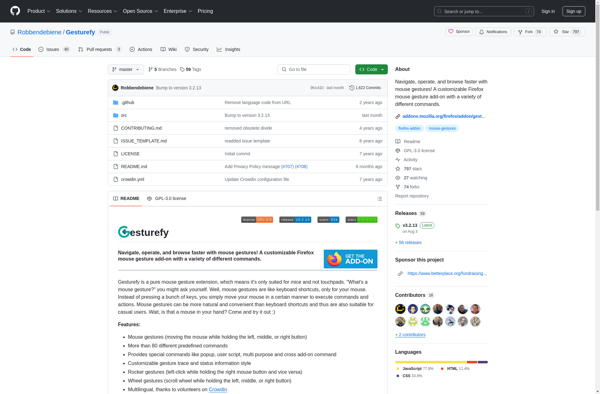
SmartUp Gestures
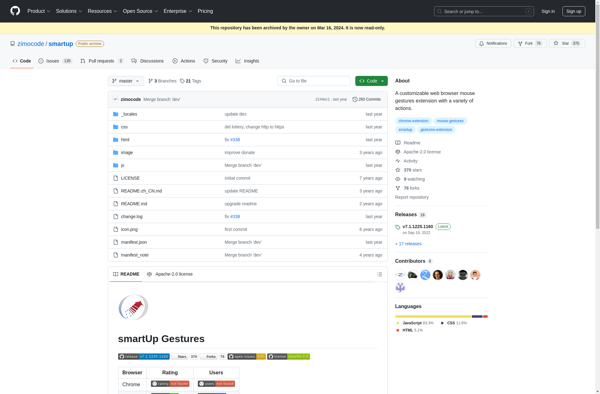
FireGestures