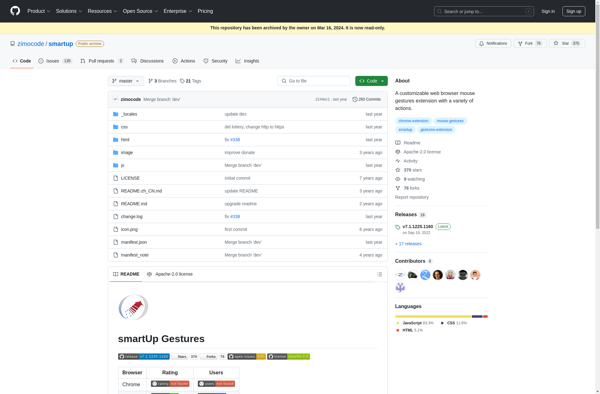StrokesPlus

StrokesPlus: Gestures for Windows
Mouse gesture software for Windows, reducing repetitive strain injuries with stroke gestures
What is StrokesPlus?
StrokesPlus is mouse gesture software for Windows that allows users to perform various actions on their computer such as opening programs, browsing the web, controlling media playback, and more by drawing stroke gestures instead of clicking menus and buttons. The goal of the software is to help increase productivity and reduce repetitive strain injuries.
When installed, StrokesPlus runs quietly in the background until a stroke gesture is drawn. Users can customize the stroke gestures in the StrokesPlus settings to assign different actions. For example, drawing an 'S' shape could be set to open a browser, while drawing an 'O' could mute the volume. There are many preset gestures included as well as the ability to create custom gestures.
Some key features of StrokesPlus include: support for both mouse and touchpad gestures, customizable stroke recognition settings, ability to assign keyboard shortcuts, macros, and system commands to gestures, gesture library with preset gestures, and portable settings that can sync across devices. It also includes multi-monitor support.
The software aims to reduce repetitive clicking and navigation by allowing common tasks to be activated through simple stroke gestures. It has the potential to help alleviate issues related to repetitive strain injuries. The customizable nature of the gestures provides a great deal of flexibility for users to optimize it to their workflows.
StrokesPlus Features
Features
- Customizable mouse gestures
- Ability to perform various actions like open programs, close windows, scroll, etc. using gestures
- Supports a wide range of applications and programs
- Customizable hotkeys and shortcuts
- Supports multi-monitor setups
- Includes a gesture editor for creating and editing custom gestures
Pricing
- Freemium
Pros
Cons
Official Links
Reviews & Ratings
Login to ReviewThe Best StrokesPlus Alternatives
Top Office & Productivity and Mouse & Keyboard Utilities and other similar apps like StrokesPlus
Here are some alternatives to StrokesPlus:
Suggest an alternative ❐FastKeys

StrokesPlus.net
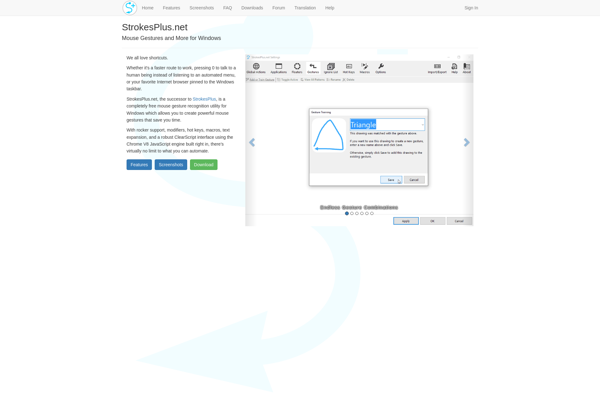
Mouse Gestures for Edge
Easystroke
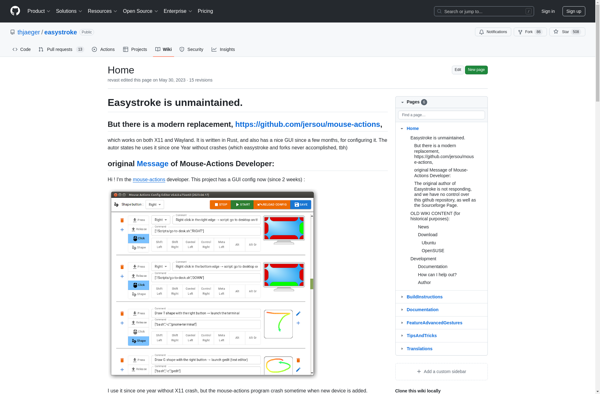
Gesturefy
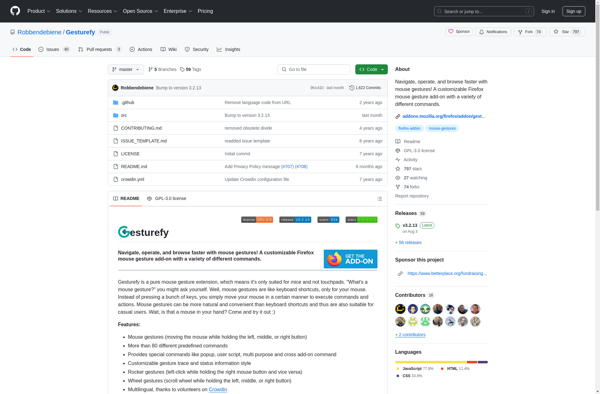
Strokeit
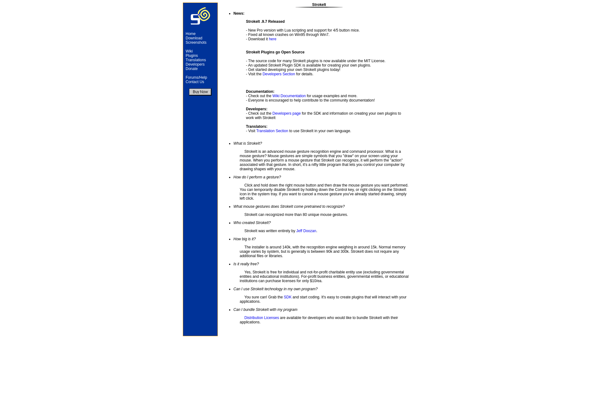
Foxy Gestures
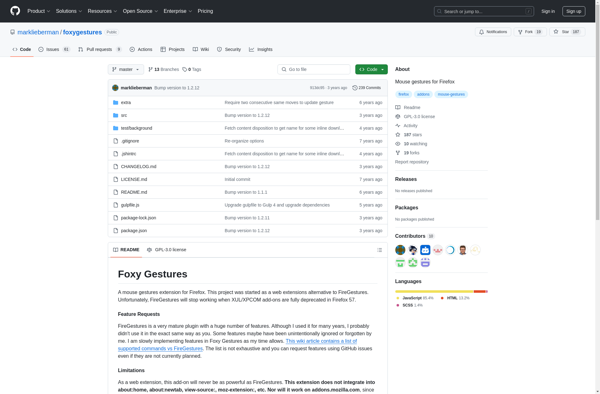
Mouse Gesture Events
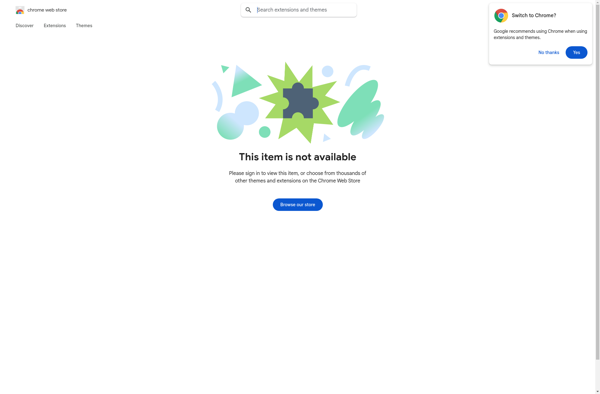
Just Gestures
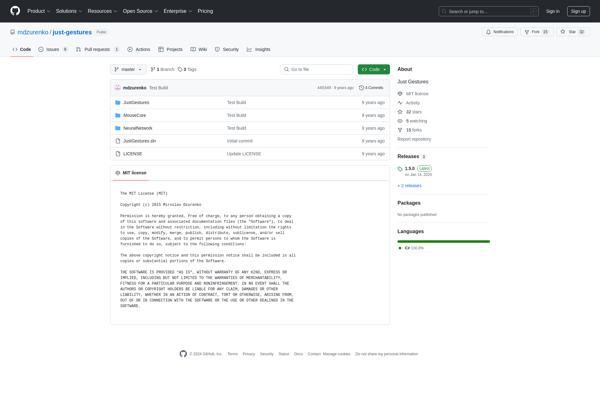
SmartUp Gestures