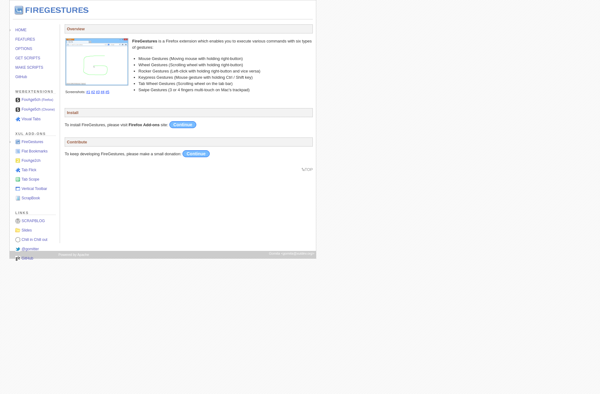Mouse Gestures for Edge
Mouse Gestures for Edge: Browser Extension
A browser extension that allows you to perform common web browsing actions like going back/forward, opening new tabs, and reloading pages using mouse gestures instead of keyboard shortcuts or buttons.
What is Mouse Gestures for Edge?
Mouse Gestures for Edge is a free open-source browser extension that enables mouse gesture controls for Microsoft Edge. It allows users to navigate web pages and perform common browsing actions such as go back/forward, reload page, open new tab, close tab, scroll up/down etc. using mouse gestures instead of keyboard shortcuts or buttons.
This extension works similar to gestures in other browsers. The user has to hold down the right mouse button and flick in a particular direction to trigger an action. For example, flicking right would go forward a page while flicking left goes back. Flicking up or down can scroll the page without needing to use scroll bars. There are many customizable gesture actions available.
Mouse Gestures for Edge strives to provide easy and intuitive browsing navigation. It helps reduce hand movement from keyboard and mouse to be more efficient. The open-source nature also means advanced users can tweak and add their own custom mouse swipes if they desire. Overall, it's a simple but useful productivity extension for Microsoft Edge.
Mouse Gestures for Edge Features
Features
- Perform mouse gestures like swipes to trigger browser actions
- Customize gestures for different actions like back, forward, new tab, etc
- Works in Microsoft Edge browser
- Lightweight extension without major impact on performance
Pricing
- Free
Pros
Cons
Reviews & Ratings
Login to ReviewThe Best Mouse Gestures for Edge Alternatives
Top Web Browsers and Browser Extensions and other similar apps like Mouse Gestures for Edge
Here are some alternatives to Mouse Gestures for Edge:
Suggest an alternative ❐StrokesPlus

StrokesPlus.net
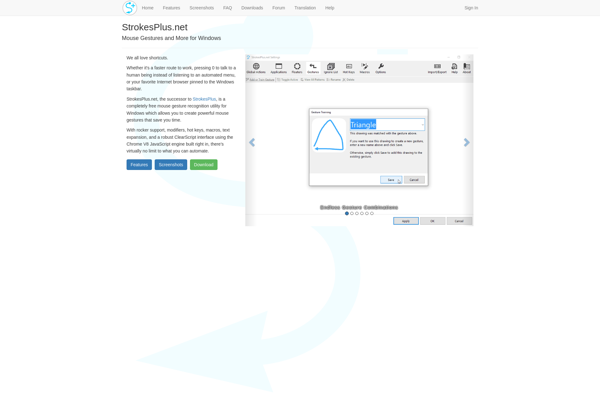
Easystroke
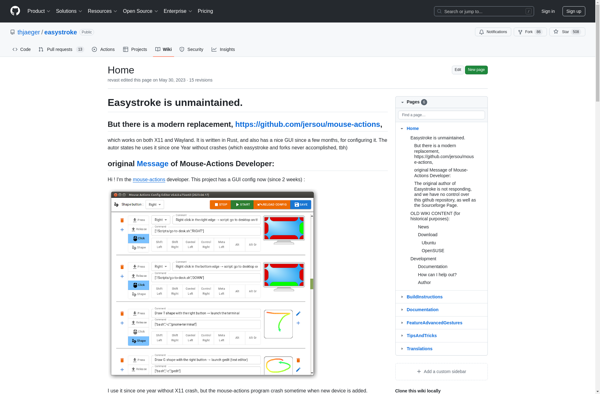
Gesturefy
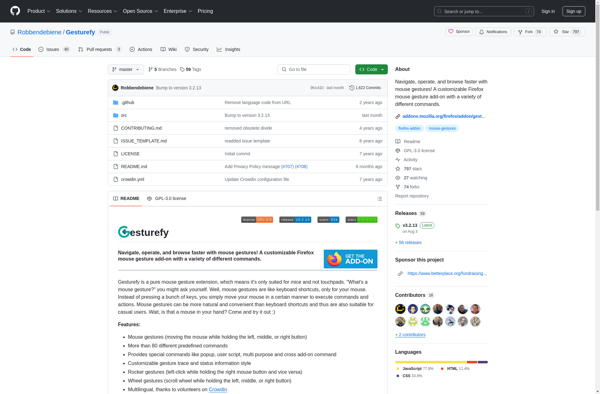
Strokeit
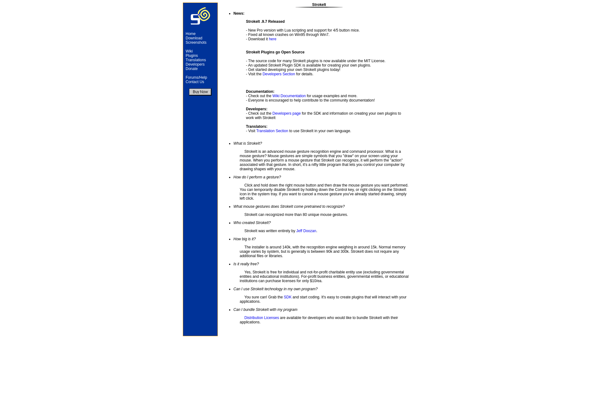
Just Gestures
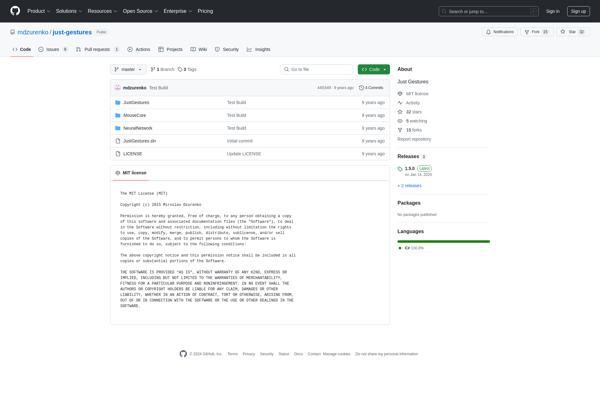
High Sign
FireGestures