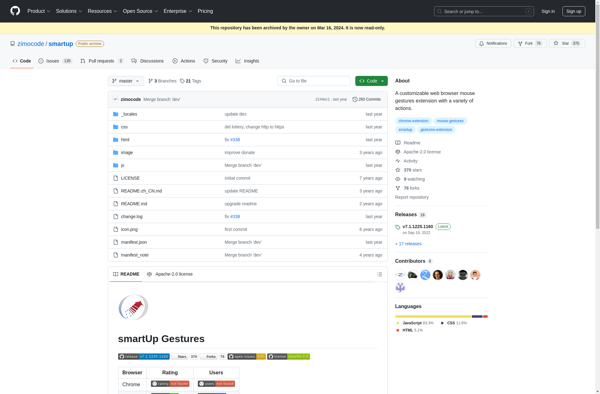High Sign
High Sign: Open-Source Digital Signature Software
High Sign is an open-source digital signature software that allows users to electronically sign documents and verify signatures. It offers features like multiple signature support, timestamp integration, PDF signing, and more.
What is High Sign?
High Sign is an open-source digital signature software used to electronically sign documents and verify digital signatures. It allows users to securely sign PDFs, Word documents, text files and more with digital signatures that certify authenticity.
Key features of High Sign include:
- Multiple signature support - Allows getting signatures from multiple parties on the same document
- Timestamp integration - Timestamps can be added to signatures to track the date & time of signing
- PDF signing - Native PDF signing without needing to print and scan the document
- Signature verification - Signatures can be quickly verified as authentic or fraudulent
- Customizable interface - The software can be customized to match company branding guidelines
- Available on Windows, Linux and Mac
As an open-source software, High Sign is free to download and use. It offers secure digital signatures to individuals and businesses without licensing fees. Companies like law firms, accounting firms, and government agencies often use High Sign for electronic signatures and timestamping important documents.
High Sign Features
Features
- Multiple signature support
- Timestamp integration
- PDF signing
- Document signing
- Signature verification
- Open-source code
- Cross-platform compatibility
Pricing
- Open Source
Pros
Cons
Official Links
Reviews & Ratings
Login to ReviewThe Best High Sign Alternatives
Top Office & Productivity and Document Management and other similar apps like High Sign
Here are some alternatives to High Sign:
Suggest an alternative ❐DocHub

StrokesPlus.net
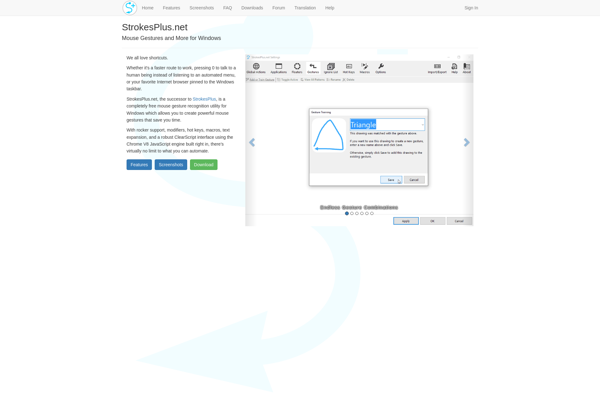
Mouse Gestures for Edge
Easystroke
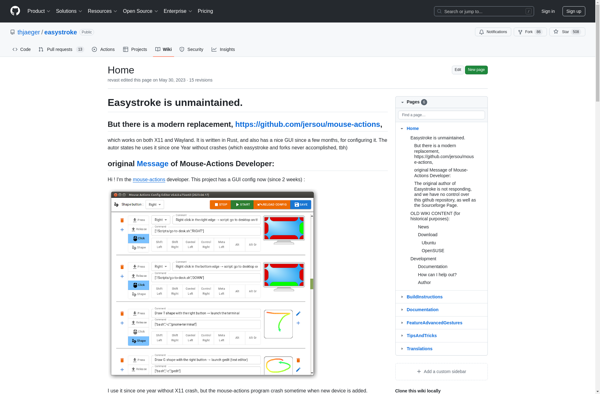
Gesturefy
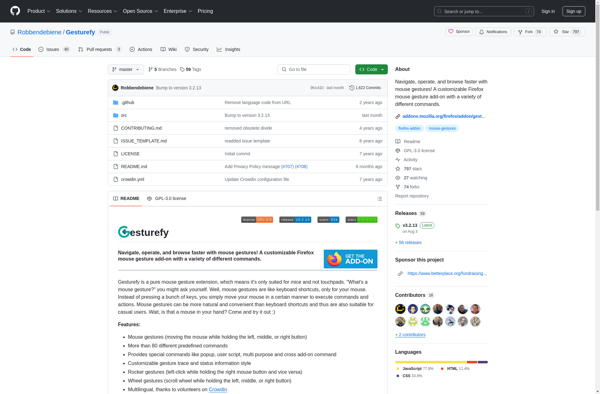
Strokeit
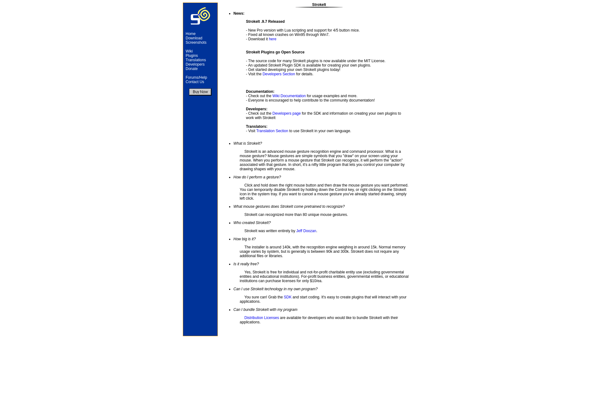
Mouse Gesture Events
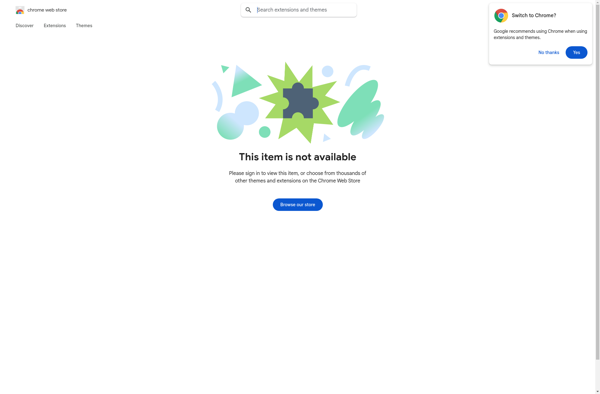
Just Gestures
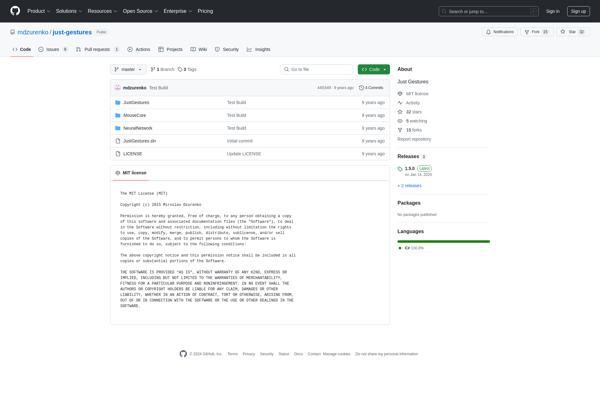
SmartUp Gestures