VTask Studio
vTask Studio: Virtualization Management Automation Tool
Discover vTask Studio, a comprehensive solution for VMware virtualization management and automation, offering features like VM provisioning, snapshot management, and automated workflows.
What is VTask Studio?
vTask Studio is a comprehensive virtualization management and automation platform designed specifically for VMware vSphere environments. It provides a wide range of capabilities to help manage, automate and optimize VMware infrastructure and workloads.
Key features and benefits of vTask Studio include:
- Automated VM provisioning - Create and deploy new VMs quickly based on templates.
- VM snapshot management - Take, monitor, revert snapshots to improve efficiency.
- VM cloning - Rapidly scale workloads by cloning existing VMs.
- Task scheduling and orchestration - Schedule and automate complex, multi-step processes.
- Compliance and security hardening - Ensure VM configurations adhere to standards.
- Reporting and analytics - Gain insights into VM performance and resource utilization.
- Role-based access control - Manage user permissions with precision.
- REST API support - Automate tasks via API for greater flexibility.
- Support for latest VMware versions - Compatible with vSphere 7.x+.
With its comprehensive feature set tailored for VMware infrastructure, vTask Studio helps IT teams achieve greater efficiency, automation, control and optimization across their virtualized environment.
VTask Studio Features
Features
- Automated VM provisioning
- VM snapshot management
- VM cloning
- Automated workflows
- vCenter Server management
- vSphere infrastructure management
- VM power operations
- VM tagging
- VM reconfiguration
Pricing
- Free version with limited features
- Commercial paid licenses
Pros
Cons
Official Links
Reviews & Ratings
Login to ReviewThe Best VTask Studio Alternatives
Top Network & Admin and Virtualization Management and other similar apps like VTask Studio
Here are some alternatives to VTask Studio:
Suggest an alternative ❐AutoHotkey

MacroDroid
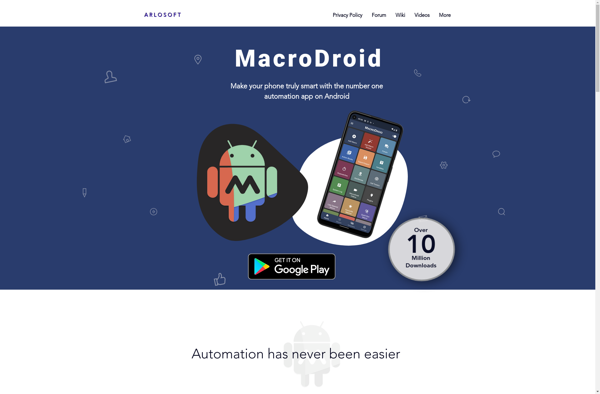
Tasker
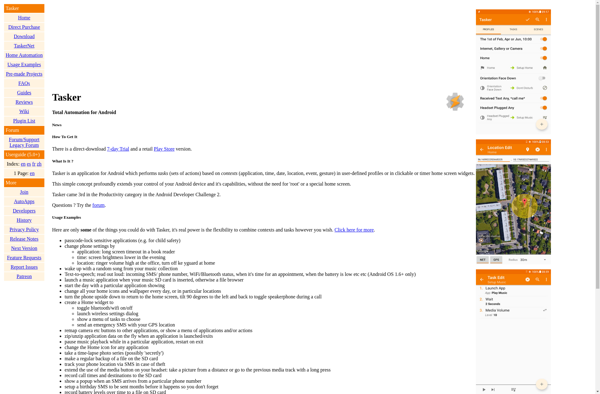
AutoIt

Automator
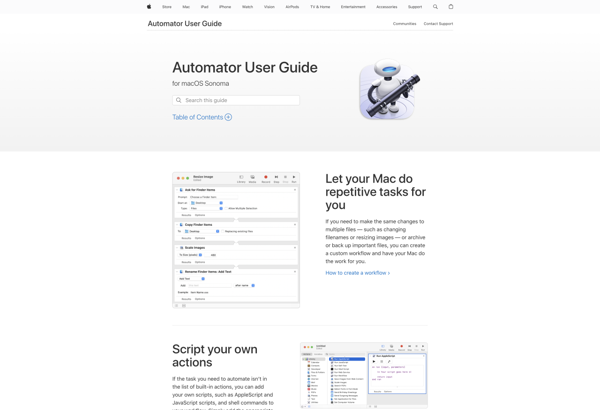
AutoKey

OldAutoKey

Pulover’s Macro Creator

FastKeys

Clavier+
