QuicKeys
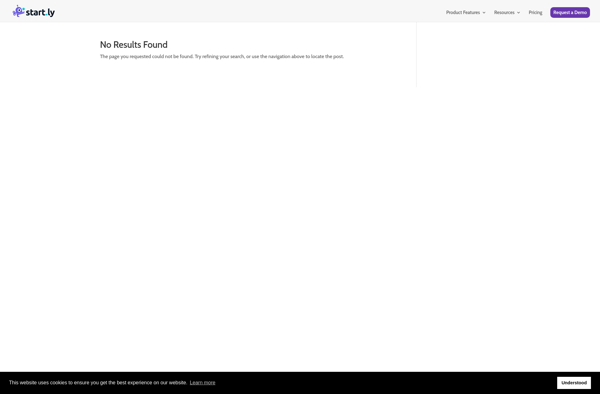
QuicKeys: Keyboard Shortcut and Automation Utility for macOS
QuicKeys is a keyboard shortcut and automation utility for macOS that allows users to create custom shortcuts and workflows to automate repetitive tasks. It speeds up workflows and boosts productivity.
What is QuicKeys?
QuicKeys is a powerful keyboard shortcut and automation utility for macOS that has been available for over 20 years. It allows users to create custom keyboard shortcuts, abbreviations, text expansions, and workflows to automate repetitive tasks and boost productivity.
With QuicKeys, you can launch applications, insert frequently used text snippets, reformat text, automate sequences of actions, run AppleScripts, shell scripts, automator workflows, and more with just a simple keyword or keyboard shortcut. It runs seamlessly in the background and integrates tightly with macOS.
Some examples of how QuicKeys can be used include:
- Inserting frequently used phrases or emoji with abbreviations
- Formatting text with custom shortcuts instead of manual styling
- Renaming multiple files instantly with scripts
- Automate sequences of actions like opening apps, manipulating windows, executing scripts
QuicKeys has a clean and intuitive interface that makes it easy for both novice and power users to create shortcuts, abbreviations, and workflows with just drag-and-drop instead of complex scripting. It has decades of mature development behind it and a loyal user base.
With its reliability, depth of features, and tight integration with macOS, QuicKeys is considered one of the leading keyboard shortcut utilities available for the Mac. It can save hours of time every week through automation and provides endless possibilities for customization and optimization of one's workflow.
QuicKeys Features
Features
- Create custom keyboard shortcuts
- Build workflows to automate repetitive tasks
- Assign shortcuts to menu items, files, folders, apps, scripts
- Integrates with many macOS apps and services
- Supports triggers like hotkeys, keywords, timers
- Robust macro recording and playback
- Centralized shortcut management
- Plugin architecture to extend functionality
Pricing
- Subscription-Based
Pros
Cons
Reviews & Ratings
Login to ReviewThe Best QuicKeys Alternatives
Top Office & Productivity and Automation and other similar apps like QuicKeys
Here are some alternatives to QuicKeys:
Suggest an alternative ❐AutoHotkey

AutoIt

Keyboard Maestro

TextExpander

Karabiner Elements

Beeftext

AText

AutoKey

OldAutoKey

Pulover’s Macro Creator

Clavier+
