WinAutomation
WinAutomation: Automation Software for Windowss
WinAutomation is a Windows automation and robotic process automation (RPA) software that allows users to automate repetitive tasks and processes without coding. It provides a visual interface to automate tasks across applications and websites.
What is WinAutomation?
WinAutomation is a leading Windows automation and robotic process automation (RPA) software designed to automate repetitive and manual tasks without programming. It allows users to automate processes across applications, websites, enterprise systems, and more through an intuitive graphical interface.
Key features include:
- Record and replay tasks to create automated workflows (bots)
- Drag-and-drop interface to visually build automation sequences
- Support for automating desktop, web, enterprise apps like SAP
- Integrations with various databases, emails systems, Microsoft Office
- Robust scheduling and triggering options for automation
- Centralized bot runner to dispatch and monitor automations
- Detailed logging and audit trails for automation runs
- Role-based access control and security options
WinAutomation helps improve productivity by eliminating repetitive manual work. Its no-code approach enables business users and IT teams to rapidly automate legacy systems and processes across the enterprise. Companies can save costs and gain efficiency by leveraging WinAutomation for streamlining workflows, reducing errors, and freeing up employees from mundane tasks.
WinAutomation Features
Features
- Visual programming interface for automating tasks
- Record and replay actions across applications
- Schedule and monitor automated processes
- Integrate with other apps via API
- Process mining to discover automation opportunities
- OCR and AI capabilities
Pricing
- Free
- Subscription-Based
Pros
Cons
Official Links
Reviews & Ratings
Login to ReviewThe Best WinAutomation Alternatives
Top Business & Commerce and Automation and other similar apps like WinAutomation
Here are some alternatives to WinAutomation:
Suggest an alternative ❐AutoHotkey

MacroDroid
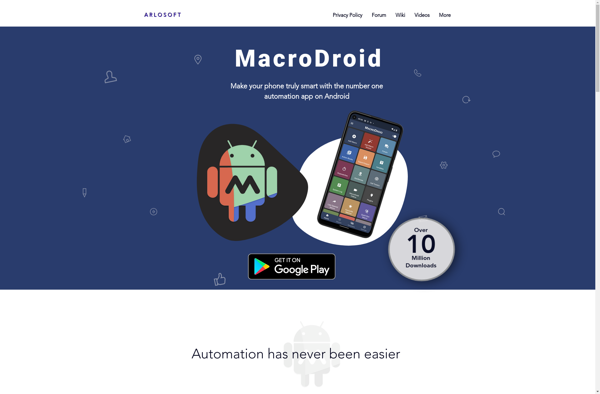
AutoIt

Keyboard Maestro

Automator
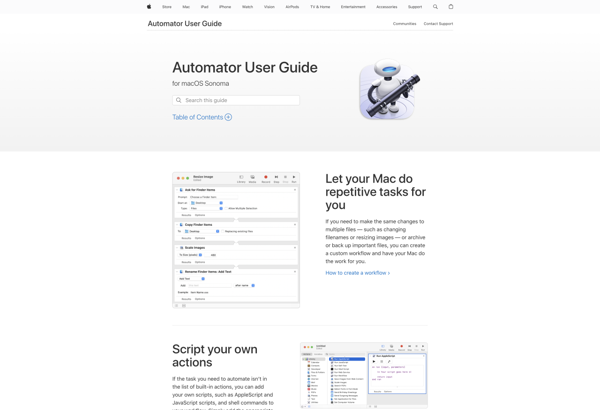
Karabiner Elements

Microsoft Power Automate
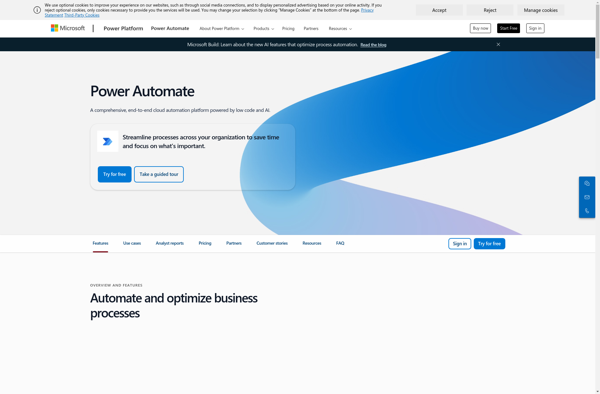
Sikuli
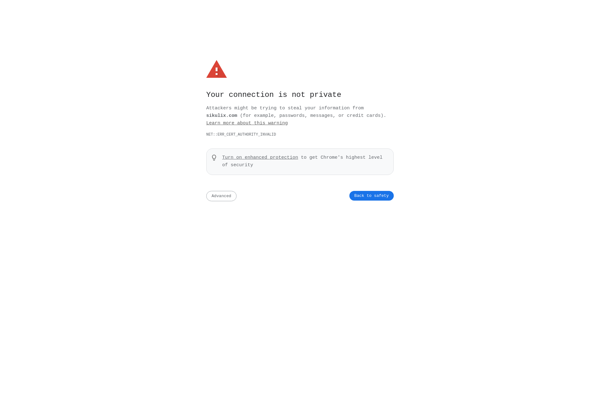
AutoKey

Pulover’s Macro Creator

FastKeys
