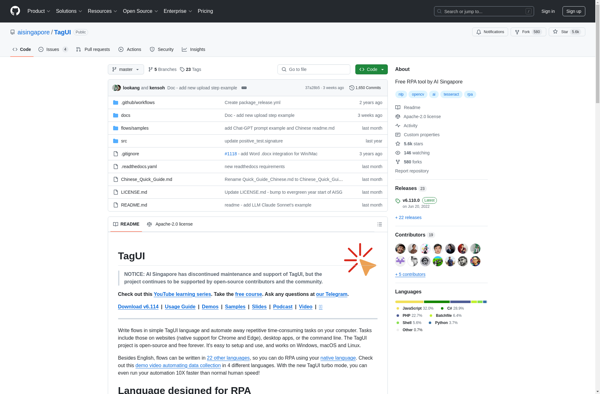Microsoft Power Automate
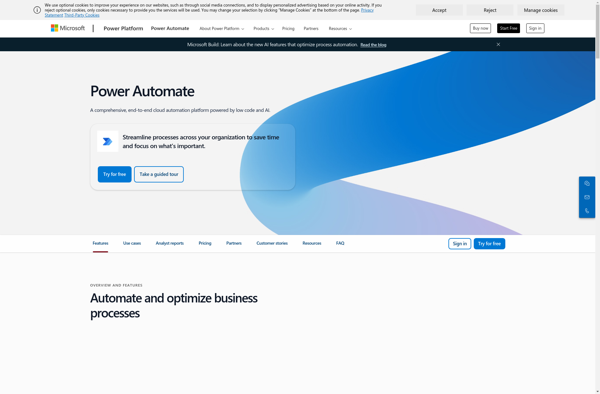
Microsoft Power Automate: Cloud-Based Workflow Automation
Microsoft Power Automate is a cloud-based service that allows users to automate workflows and business processes. It provides a graphical interface to build workflows that connect various applications and services with little or no code.
What is Microsoft Power Automate?
Microsoft Power Automate is a cloud-based service that allows users to automate workflows and business processes across multiple applications and services. Using a graphical, no-code interface, users can build flows that connect APIs, data sources, software as a service applications, and on-premises systems to automate repetitive tasks.
Power Automate provides hundreds of pre-built connectors to popular services like Office 365, Dynamics 365, OneDrive, SharePoint, SQL Server, Oracle databases, and more. Users can trigger flows based on specific events, timer schedules, or manually invoke them as needed. Visual workflow designers make it simple to pass data between steps and branching logic based on conditions.
Key capabilities include data transformations, ability to collect approvals through forms, integrate with Power BI for analytics, implement AI driven bots, and more. Flows can be shared across teams, ensuring consistency and maintenance for business processes.
Power Automate fits in Microsoft's 'Power Platform' stack enabling low code application development and automation. It integrates tightly with Power Apps for building custom applications and Power BI for reporting and analytics around workflows. The service has robust enterprise-grade administration, security and compliance capabilities allowing it to be used for mission-critical workflows.
Microsoft Power Automate Features
Features
- Graphical interface to build workflows
- Connects cloud services like Office 365, Salesforce, SharePoint
- Has prebuilt templates and connectors
- Supports approvals and notifications
- Integrates with Power BI and Power Apps
- Has free and paid tiers
Pricing
- Free
- Freemium
- Subscription-Based
Pros
Cons
Official Links
Reviews & Ratings
Login to ReviewThe Best Microsoft Power Automate Alternatives
Top Office & Productivity and Workflow Automation and other similar apps like Microsoft Power Automate
Here are some alternatives to Microsoft Power Automate:
Suggest an alternative ❐AutoIt

Sikuli
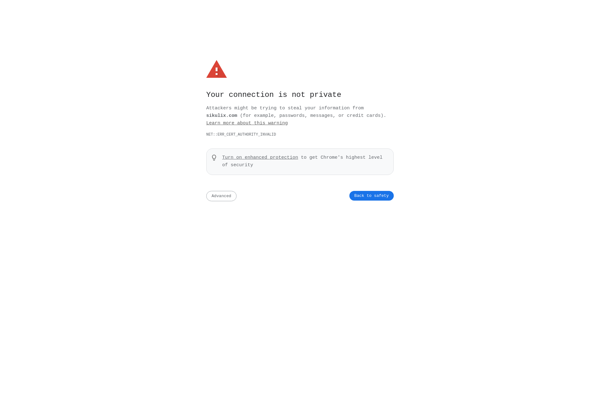
AutoKey

Shortery

WinAutomation
FastKeys

TagUI