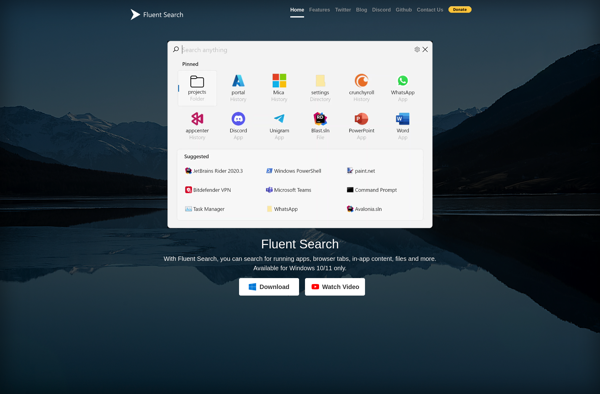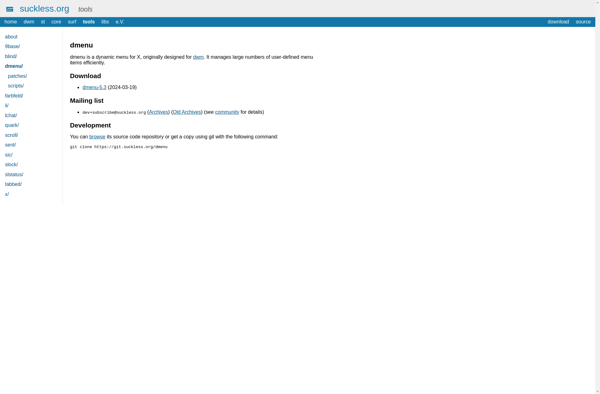Disklens
Disklens: Disk Space Visualizer Software for Windows
Discover how Disklens helps you visualize and manage your disk space usage with interactive 3D visualization, making it easy to identify files and folders taking up space on your hard drives.
What is Disklens?
Disklens is a useful disk space analysis and visualization tool for Windows. It provides an interactive 3D visualization of the files and folders on your hard drives, allowing you to easily identify what is using up space.
Some key features of Disklens include:
- 3D treemap visualization clearly shows the relative sizes of folders and files on your disks
- Allows drilling down into subfolders to pinpoint exactly what is occupying space
- Scans both internal and external hard drives connected to your PC
- Shows compressed and uncompressed size information
- Filters to hide system files and focus only on user data
- Supports exporting treemap images and data
- Completely safe to use and will not delete or modify any files
Disklens makes it quick and easy to understand disk usage patterns and free up valuable disk space by identifying large files and folders to delete or archive. The 3D visualization offers an intuitive at-a-glance view of space usage that tables and graphs cannot match. Anyone that needs to analyze and reclaim disk space should find Disklens extremely useful.
Disklens Features
Features
- Interactive 3D visualization of disk space usage
- Drill down into folders to see their contents and space usage
- Pie charts showing breakdown of space usage by file type
- Tree map view for visualizing folder sizes
- Ability to find and delete large unused files
- Shows historical disk space usage over time
- Supports local, removable and network drives
Pricing
- Free
- Freemium
Pros
Cons
Official Links
Reviews & Ratings
Login to ReviewThe Best Disklens Alternatives
Top File Management and Disk Usage and other similar apps like Disklens
Here are some alternatives to Disklens:
Suggest an alternative ❐Alfred

Listary

AutoKey

Gnome Do
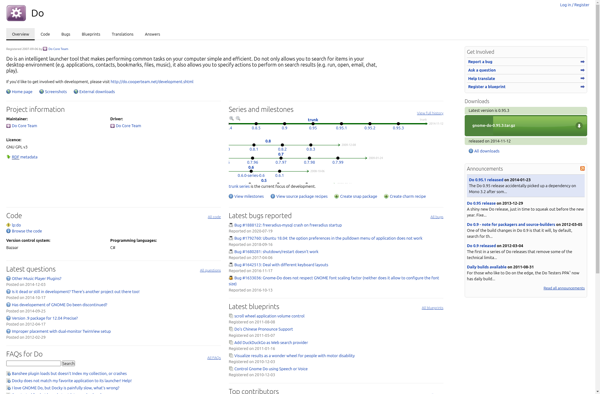
Find And Run Robot

Pulover’s Macro Creator

Keypirinha

RecentX

Executor

Fluent Search