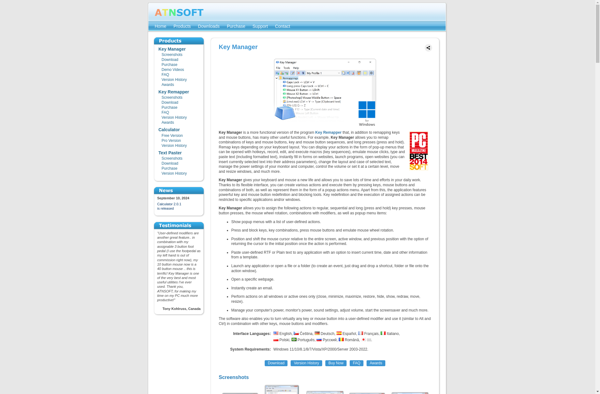MKey
MKey: Free On-Screen Keyboard Software for Windows
A free on-screen keyboard software for Windows, offering a mouse or touchscreen typing experience with customizable themes and layouts for over 100 languages.
What is MKey?
MKey is a free on-screen keyboard program for Windows that enables you to type using a mouse, touchscreen, or other pointing device instead of a physical keyboard. It provides an on-screen keyboard interface with large keys that are easy to select with a mouse or finger.
Some of the key features of MKey include:
- Supports over 100 languages with customizable keyboard layouts and themes
- Keys can be clicked orgestured (drawn over) to type
- Adjustable typing speed and dwell clicking
- Word prediction and next word suggestions
- On-screen keyboard can be resized, relocated, or made transparent
- Support for multiple input devices like mice, trackballs, joysticks, touchscreens, etc.
- Completely free and open source software
MKey is designed to make typing easier for those with motor impairments, limited mobility, or other conditions that make using a standard keyboard difficult. Its simplified interface and extensive configuration options allow it to be customized for each user's unique needs.
MKey Features
Features
- On-screen virtual keyboard
- Works with mouse, touchscreen or eye tracking
- Over 100 language keyboard layouts
- Customizable themes and sizes
- Typing prediction and autocorrection
- Scanning mode for accessibility
- Supports text-to-speech
- Keyboard shortcuts and macros
Pricing
- Free
- Open Source
Pros
Cons
Official Links
Reviews & Ratings
Login to ReviewThe Best MKey Alternatives
Top Os & Utilities and Accessibility and other similar apps like MKey
Apptivate
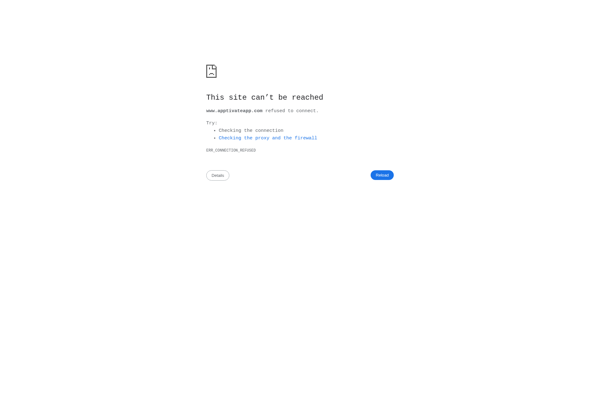
Key Manager