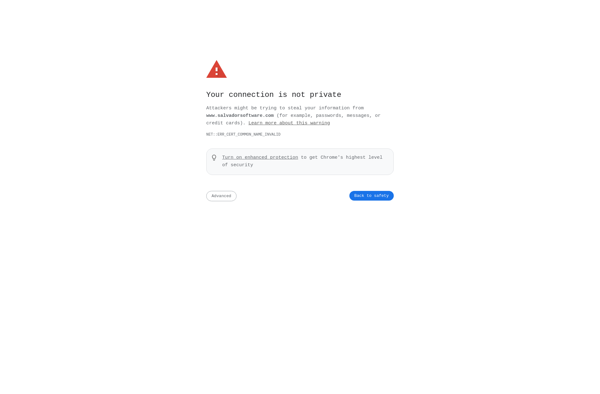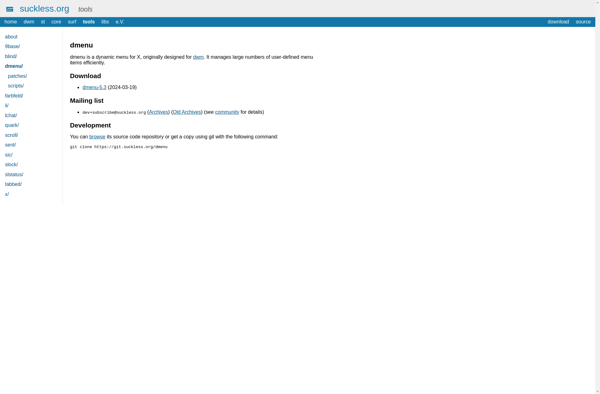Keybreeze

Keybreeze: Keyboard Shortcut Utility
Keybreeze is a keyboard shortcut utility that allows users to create custom shortcuts for opening programs and files, typing text, invoking macros, controlling media players, and executing commands. It helps automate repetitive tasks.
What is Keybreeze?
Keybreeze is a powerful keyboard shortcut utility software for Windows that allows users to create custom keyboard shortcuts for automating various tasks. It goes beyond just launching applications and can also type predefined text strings, paste clipboard contents, play media control keys, run macros and scripts, open files and folders, and execute menu commands.
Some of the key features of Keybreeze include:
- Intuitive graphical interface for easily assigning global hotkeys to different actions.
- Support for inserting dynamic text, date/time variables, clipboard contents etc. in the keystroke sequence.
- Integration with external scripts and macros written in languages like AutoHotKey for advanced task automation.
- Context sensitive shortcuts which only trigger for certain active applications.
- Built-in macros for controlling media players, changing volume/brightness etc.
- Portable version available to run directly off a USB flash drive.
By allowing users to customize shortcuts for repetitive and time-consuming tasks, Keybreeze helps boost everyday productivity. It reduces needless clicking through menus and mouse movements. The powerful actions and integration capabilities also make Keybreeze useful for software developers, IT professionals, writers and office workers for task automation.
Keybreeze Features
Features
- Create custom keyboard shortcuts
- Assign shortcuts to open programs/files
- Insert text snippets
- Control media players
- Execute macros/scripts
- Remap/disable keys
- Share shortcuts between computers
Pricing
- Freemium
Pros
Cons
Official Links
Reviews & Ratings
Login to ReviewThe Best Keybreeze Alternatives
Top Office & Productivity and Automation and other similar apps like Keybreeze
Here are some alternatives to Keybreeze:
Suggest an alternative ❐Quicksilver
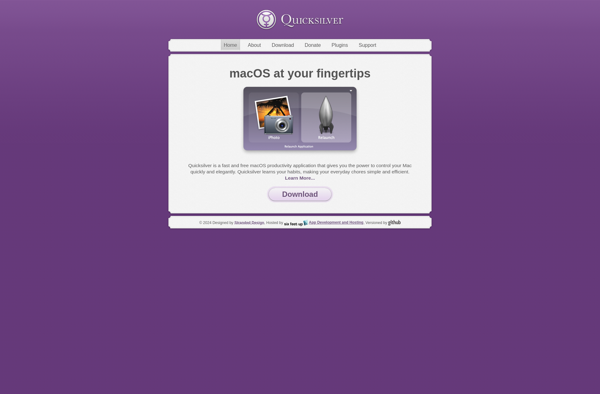
Listary

Gnome Do
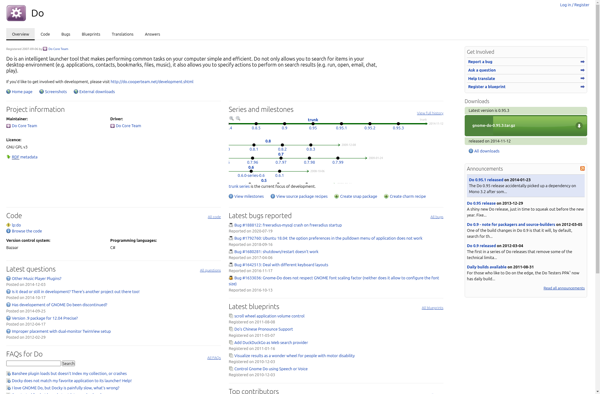
Find And Run Robot

SlickRun
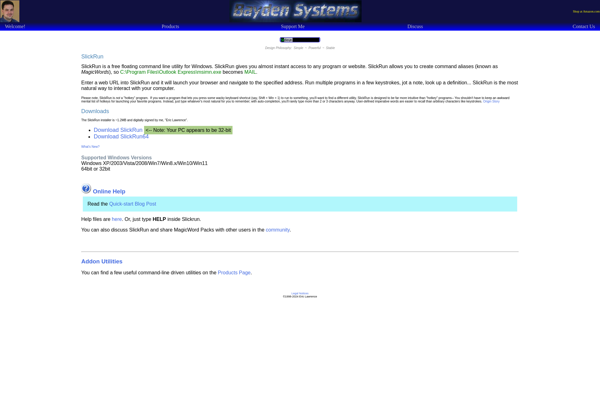
Keypirinha

RecentX

Key Manager
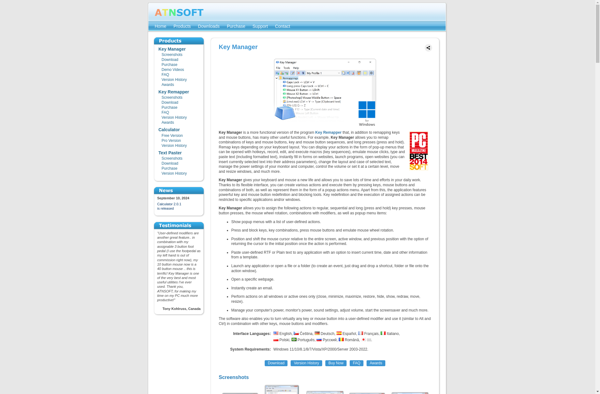
Executor

Direct Folders
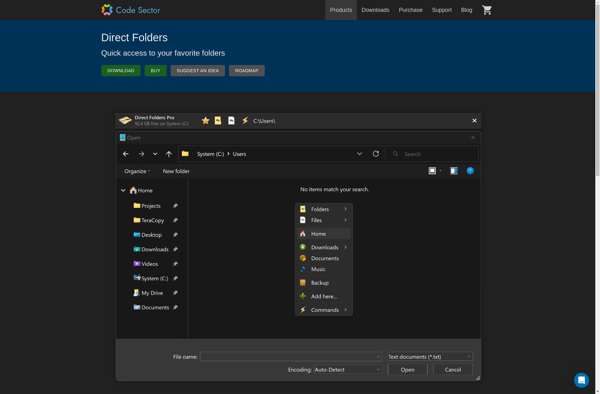
ASuite