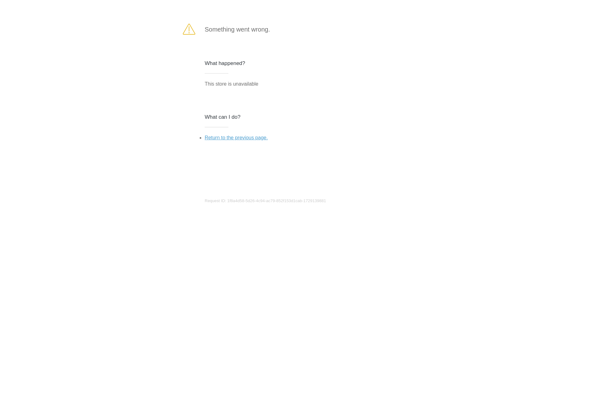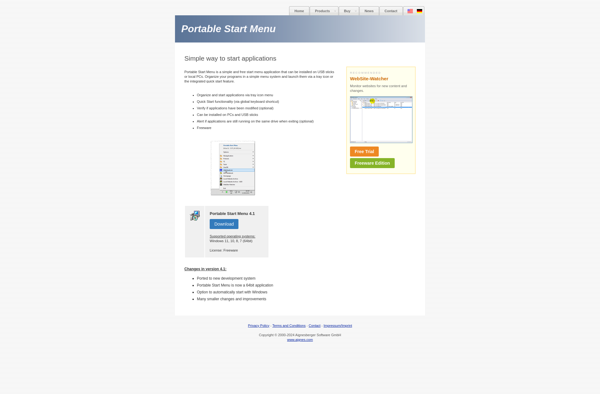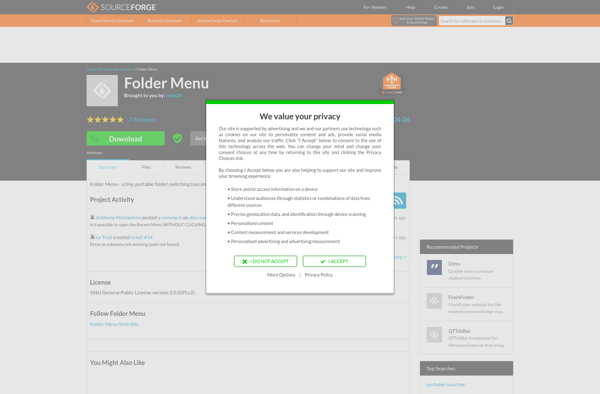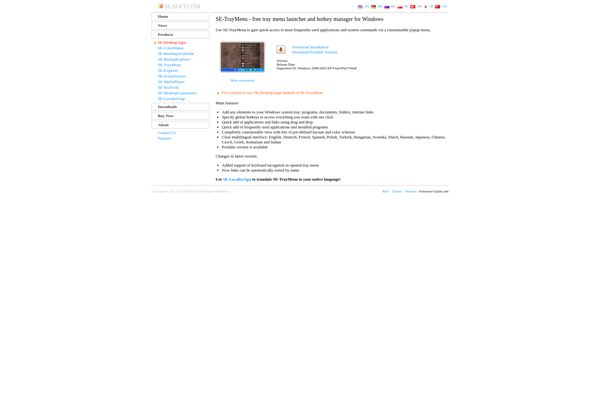Direct Folders
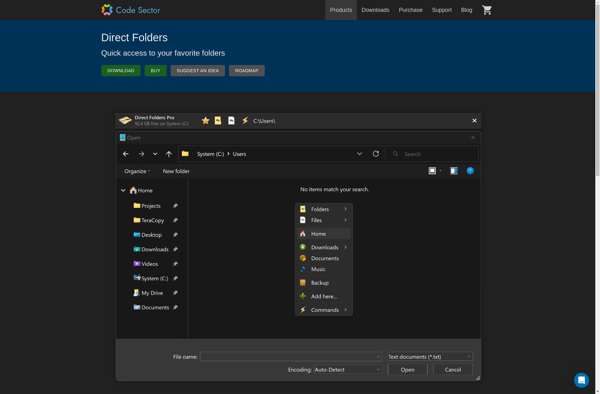
Direct Folders: Free Alternative to Standard Windows Folder Structure
A free Windows program that organizes files with customizable categories and tags, enhancing folder structure for better searchability.
What is Direct Folders?
Direct Folders is a free program for Windows that offers an alternative way to organize your files and folders. Instead of relying on the traditional folder hierarchy, Direct Folders lets you categorize and tag your files so you can find them more easily.
Some key features of Direct Folders:
- Tag-based organization - Assign multiple tags to each file to categorize based on topics, projects, keywords, etc.
- Virtual folders - Automatically gather and group files together based on tags rather than location.
- Built-in search - Find files instantly by searching tags, titles, content, annotations, etc.
- Flexible structure - Organize without being limited by folder hierarchies and locations.
- Cloud sync - Sync your Direct Folders structure across devices via Dropbox or OneDrive.
- Annotations - Add notes and comments to files for more context.
- Quick access - Tag favorite or frequent folders for quick access in the Direct Folders sidebar.
If you find folder hierarchies limiting or have a large number of files to organize across locations, Direct Folders provides a handy alternative focused on custom categorization. The tag-based structure helps overcome folder location limitations and makes finding files easy via search and virtual folders.
Direct Folders Features
Features
- Allows creating virtual folders to organize files without moving them
- Files can belong to multiple folders at once
- Folders can be nested
- Files can be tagged to aid in searching
- Search engine allows quickly finding files
- Supports saving searches as virtual folders
Pricing
- Free
- Open Source
Pros
Cons
Official Links
Reviews & Ratings
Login to ReviewThe Best Direct Folders Alternatives
Top File Management and File Organization and other similar apps like Direct Folders
Here are some alternatives to Direct Folders:
Suggest an alternative ❐Everything
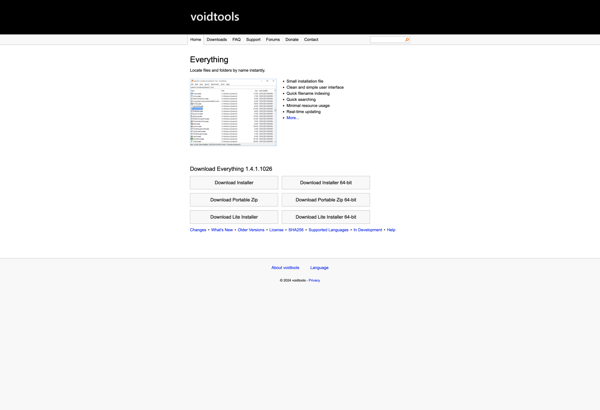
Alfred

Microsoft PowerToys
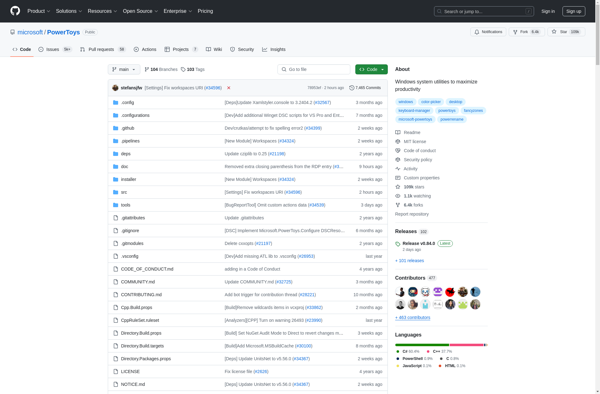
DocFetcher
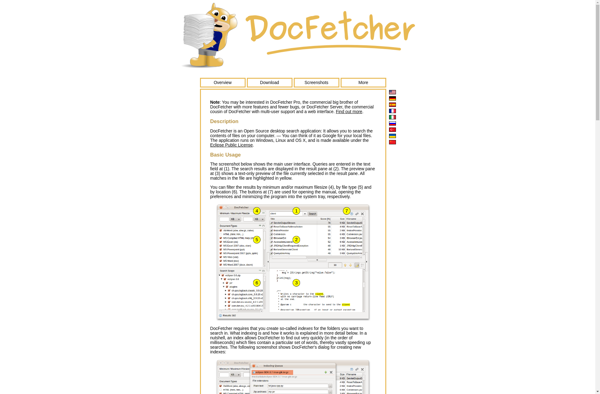
Launchy

Ulauncher
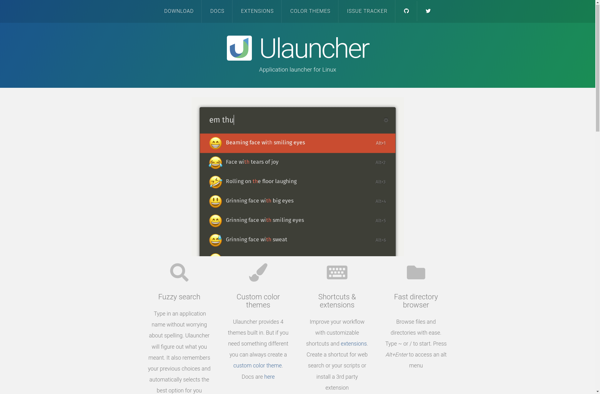
Listary

SlickRun
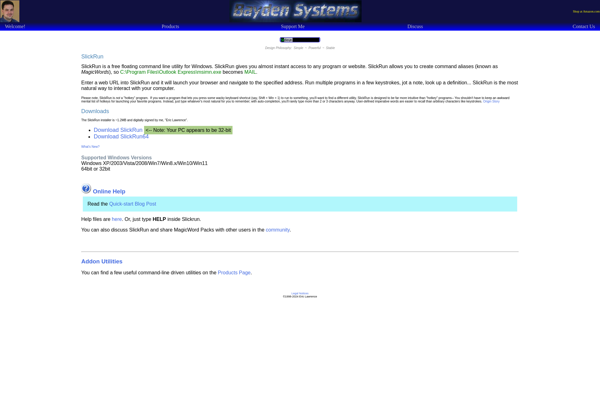
FSearch
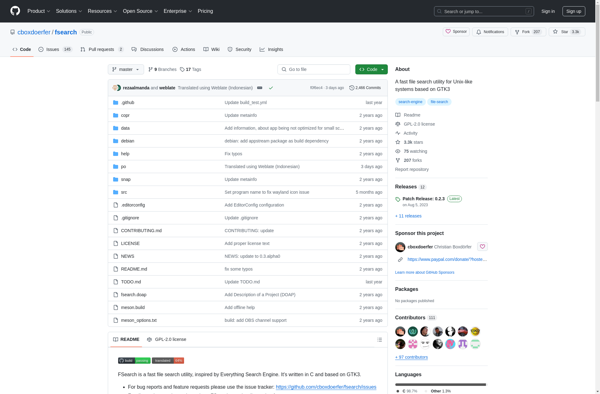
Default Folder X

Wox
Flow Launcher
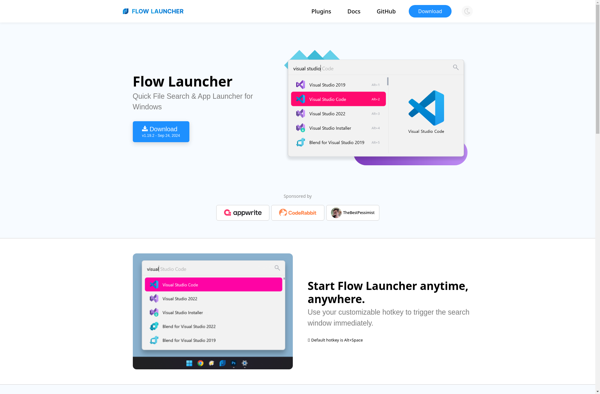
Keypirinha

Folders Popup

Smart Drawer
Fly-Pie
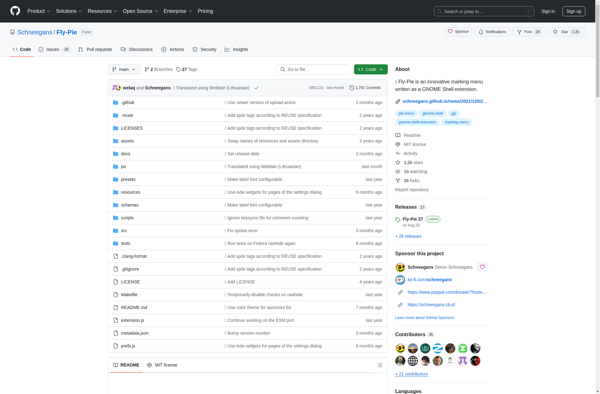
Gnome-Pie
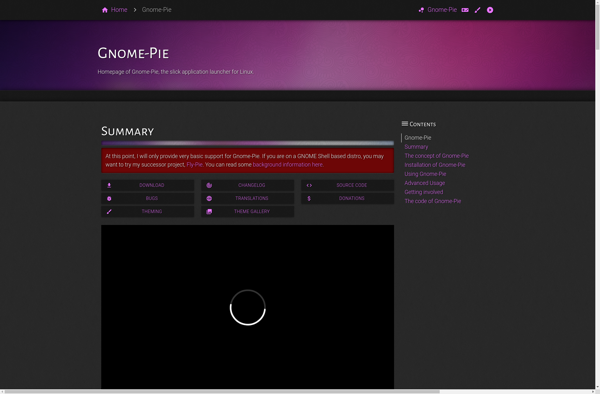
Quick Access Popup

FileBox eXtender

8start launcher
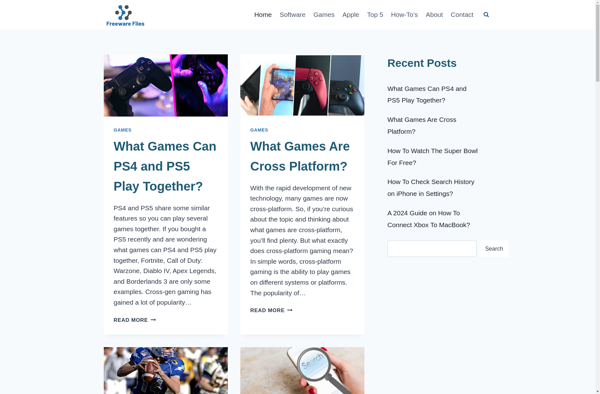
Quad drawer
OpenWith Enhanced
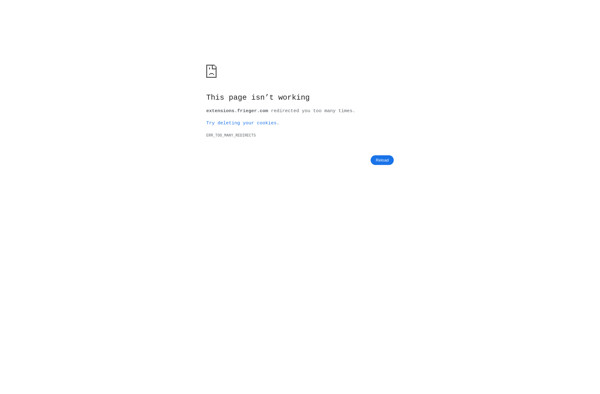
Folder Guide
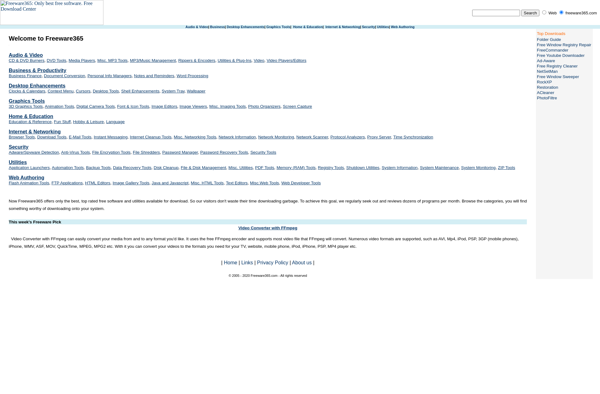
CFDButton
GNOME Launch Box
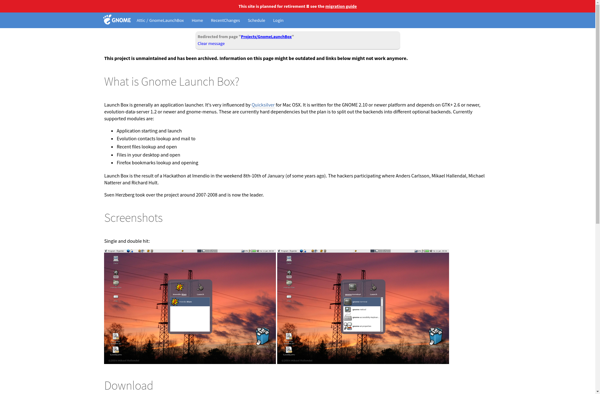
Keybreeze

Namely
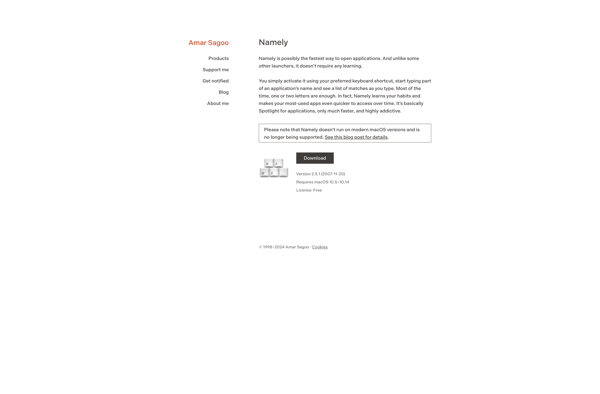
AddToRun
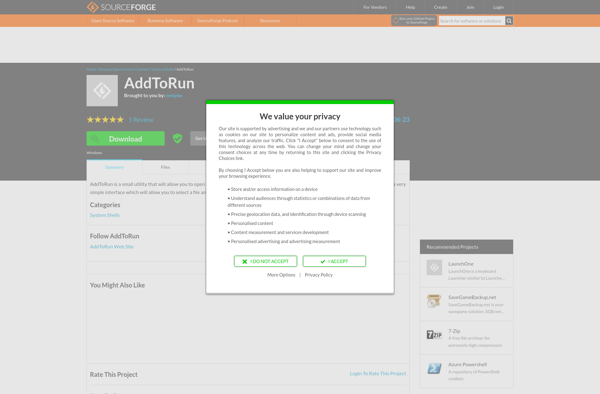
EasyShell
Pipy
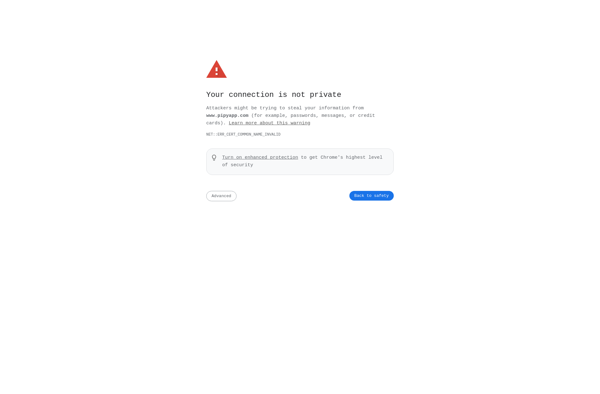
PS Hot Folders
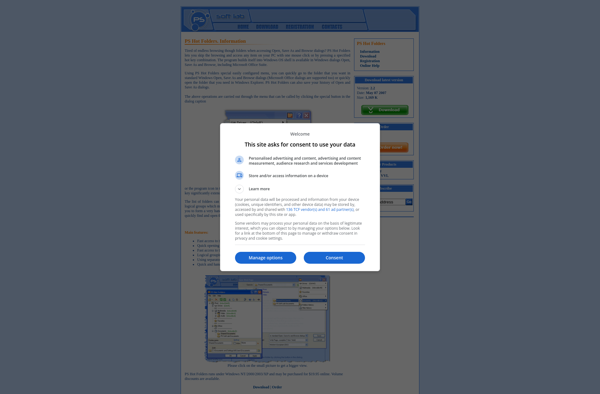
Advanced Launcher
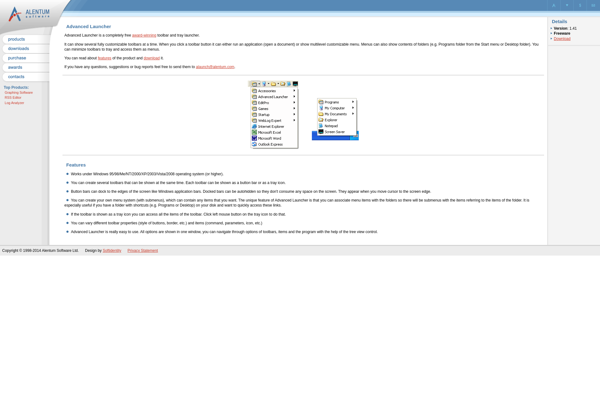
NuKit

Tray Commander Lite
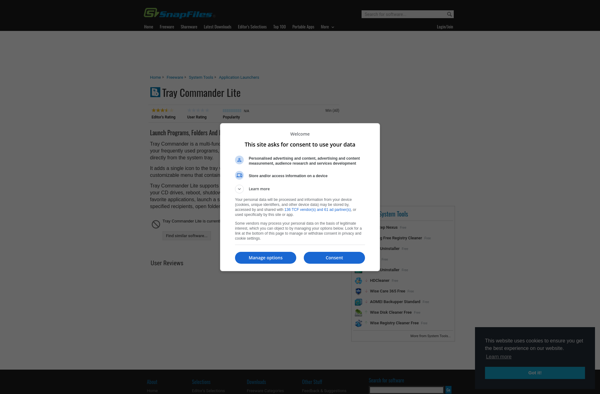
FindeXer
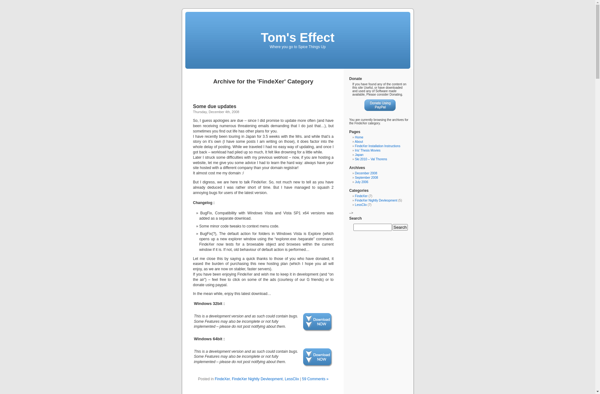
Mighty Box
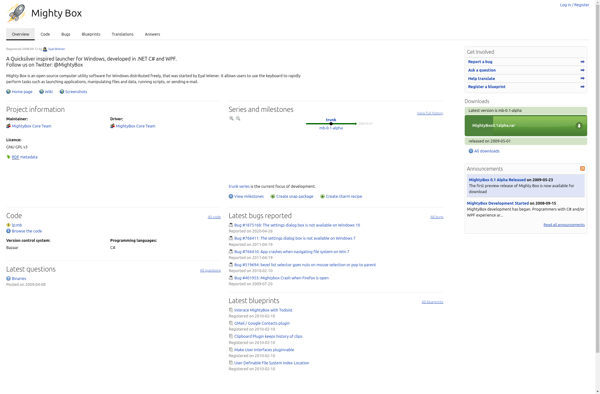
Gumbleville Launcher